Loading ...
Loading ...
Loading ...
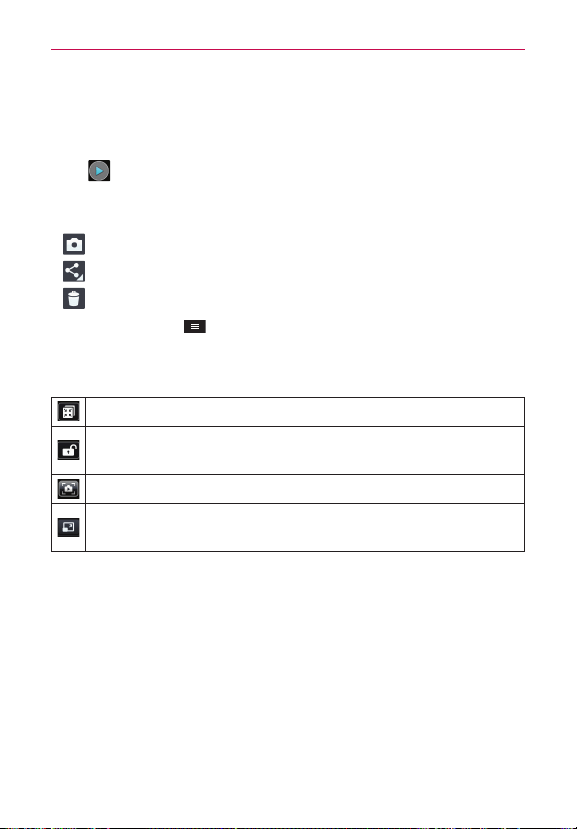
43
Camera
After recording a video
Touch the image preview at the bottom of the screen to view the last video
you recorded.
s Tap
to play back. Select Videos or other application to play the video
on, if required.
sTap the preview image. The following options are available:
s
– Tap to record a new video.
s
– Tap to share the video.
s
– Tap to delete the video.
s Tap the Menu Key
to access Move, Copy, Trim, Rename, and
Details.
Options during the video playback
QSlide: Tap to view the video using QSlide.
Lock/Unlock: Tap to lock the touch keys and the Home Key to
prevent unintentional touches.
Capture: Tap to capture the screen.
Screen ratio: Allows you to adjust the screen ratio. (Best fit, Full
screen or Original size)
Adjusting the volume when viewing a video
To adjust the volume of a video while it is playing, use the Volume Keys on
the left side of the phone.
Loading ...
Loading ...
Loading ...