Loading ...
Loading ...
Loading ...
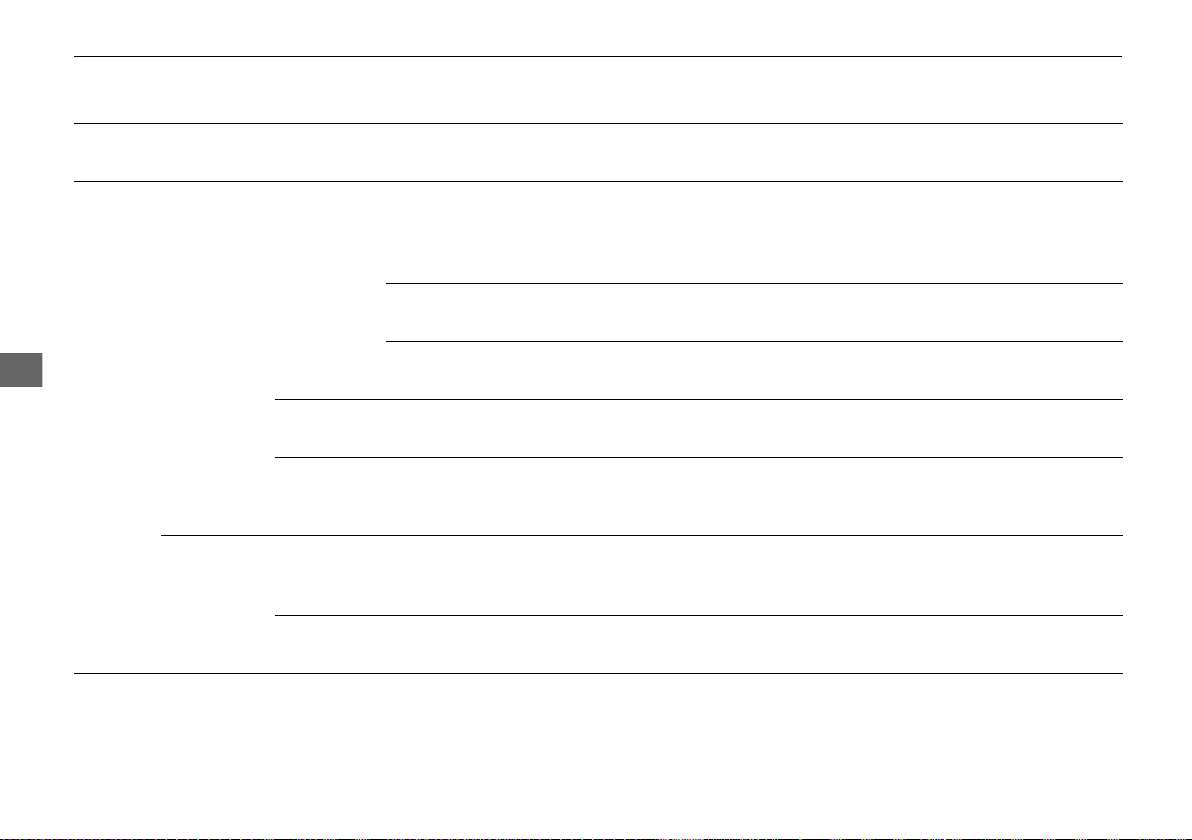
256
uuCustomized Featuresu
Features
*1:Default Setting
Setup
Group
Customizable Features Description Selectable Settings
System
Display
Display
Settings
Brightness
Changes the brightness of the audio/information
screen.
0~5~10
*1
(Daytime mode)
0~5
*1
~10
(Nighttime mode)
Contrast
Changes the contrast of the audio/information
screen.
-5~0
*1
~+5
Black Level
Changes the black level of the audio/information
screen.
-5~0
*1
~+5
Background Color
Changes the background color of the audio/
information screen.
Blue
*1
/Amber/Red/
Violet
Track Mode Display
Turns the limitation screen for the TRACK mode
on and off.
2 Limitations for Manual Operation P. 181
On
*1
/Off
Sound/
Beep
Guidance Volume
*
Changes the sound volume.
Adjusts the guidance volume of the navigation
system.
1~6
*1
~11
Text Message Volume
Changes the text/e-mail message reading
volume.
1~6
*1
~11
* Not available on all models
19 NSX-31T6N6200.book 256 ページ 2018年8月9日 木曜日 午前11時12分
Loading ...
Loading ...
Loading ...