Loading ...
Loading ...
Loading ...
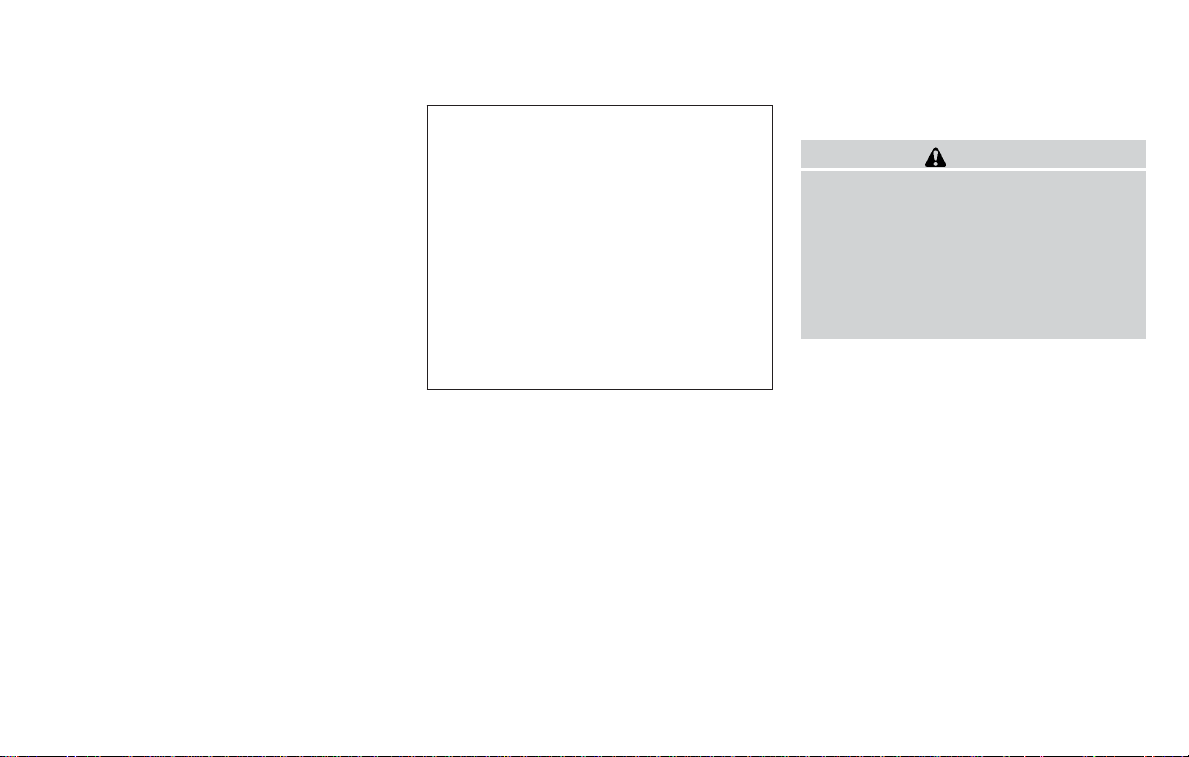
Do not adjust the display of the RearView Monitor
while the vehicle is moving.
VIEW MALFUNCTION
When the “!” icon is displayed on the screen, the
Around View® Monitor may not be calibrated
correctly. This will not hinder normal driving func-
tion but the system should be inspected by a
NISSAN dealer.
OPERATING TIPS
CAUTION
● Do not use alcohol, benzine or thinner
to clean the camera. This will cause
discoloration. To clean the camera,
wipe with a cloth dampened with a di-
luted mild cleaning agent and then wipe
with a dry cloth.
● Do not damage the camera as the moni-
tor screen may be adversely affected.
● The screen displayed on the Around View®
Monitor will automatically return to the pre-
vious screen three minutes after the CAM-
ERA button has been pressed with the shift
lever in a position other than the R (Reverse)
position.
● When the view is switched, the display im-
ages on the screen may be displayed in
some delay.
● When the temperature is extremely high or
low, the screen may not display objects
clearly. This is not a malfunction.
● When strong light directly shines on the
camera, objects may not be displayed
clearly. This is not a malfunction.
LHA2550
Monitor, climate, audio, phone and voice recognition systems 4-23
Loading ...
Loading ...
Loading ...