Loading ...
Loading ...
Loading ...
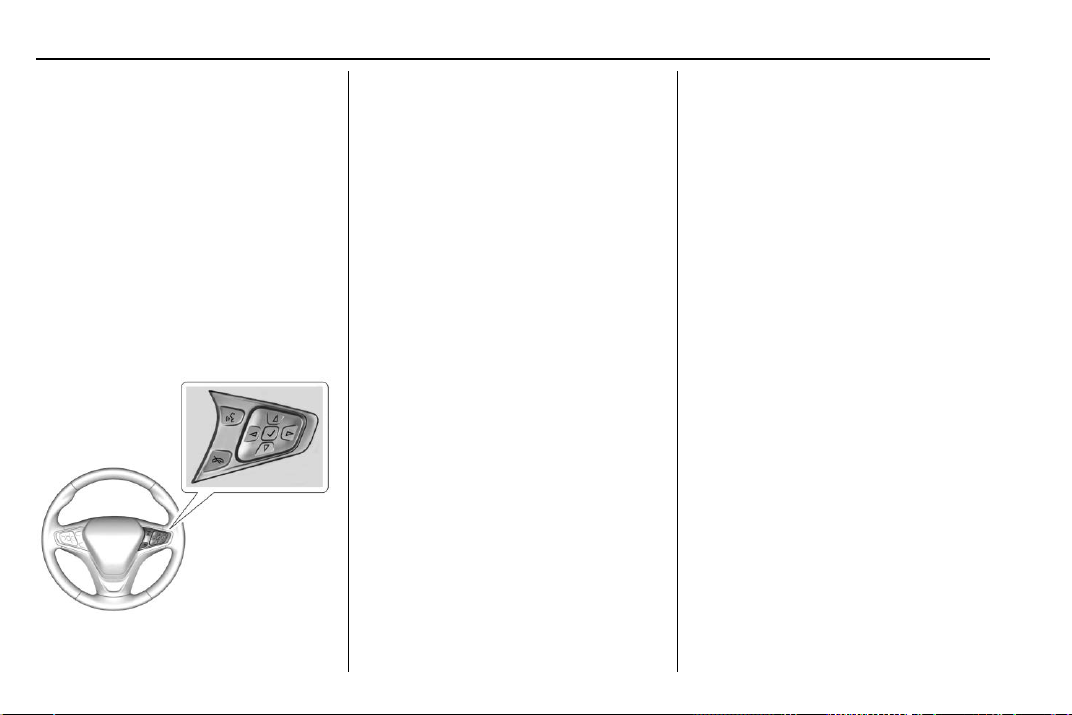
Chevrolet Malibu Owner Manual (GMNA-Localizing-U.S./Canada/Mexico-
12461813) - 2019 - CRC - 7/25/18
20 In Brief
−SET : Press briefly to set the
speed and activate cruise control.
If cruise control is already active,
use to decrease vehicle speed.
See Cruise Control 0 193 or
Adaptive Cruise Control 0 195 (If
Equipped).
Driver Information
Center (DIC)
The DIC display is in the instrument
cluster. It shows the status of many
vehicle systems.
w
or
x
: Press to move up or
down in a list, or on the main view
press to cycle through the different
Info app pages.
o
or
p
: Press
o
to open
application menus on the left.
Press
p
to open interaction menus
on the right. Or on the base cluster,
press to move between the DIC
menus.
V
: Press to select a menu item.
Press and hold to reset values on
certain screens, or on the main view
reset info pages to the original
setting.
See Instrument Cluster (Uplevel)
0 116 or Instrument Cluster (Base
Level) 0 115 and Driver Information
Center (DIC) (Base Level) 0 134 or
Driver Information Center (DIC)
(Uplevel) 0 136.
Forward Collision Alert
(FCA) System
If equipped, FCA may help avoid or
reduce the harm caused by
front-end crashes. FCA provides a
green indicator,
V
, when a vehicle
is detected ahead. This indicator
displays amber if you follow a
vehicle much too closely. When
approaching a vehicle ahead too
quickly, FCA provides a red flashing
alert on the windshield and rapidly
beeps.
See Forward Collision Alert (FCA)
System 0 209.
Forward Automatic
Braking (FAB)
If the vehicle has Forward Collision
Alert (FCA), it also has FAB, which
includes Intelligent Brake
Assist (IBA). When the system
detects a vehicle ahead in your path
that is traveling in the same
direction that you may be about to
crash into, it can provide a boost to
braking or automatically brake the
vehicle. This can help avoid or
lessen the severity of crashes when
driving in a forward gear.
See Forward Automatic Braking
(FAB) 0 211.
Loading ...
Loading ...
Loading ...