Loading ...
Loading ...
Loading ...
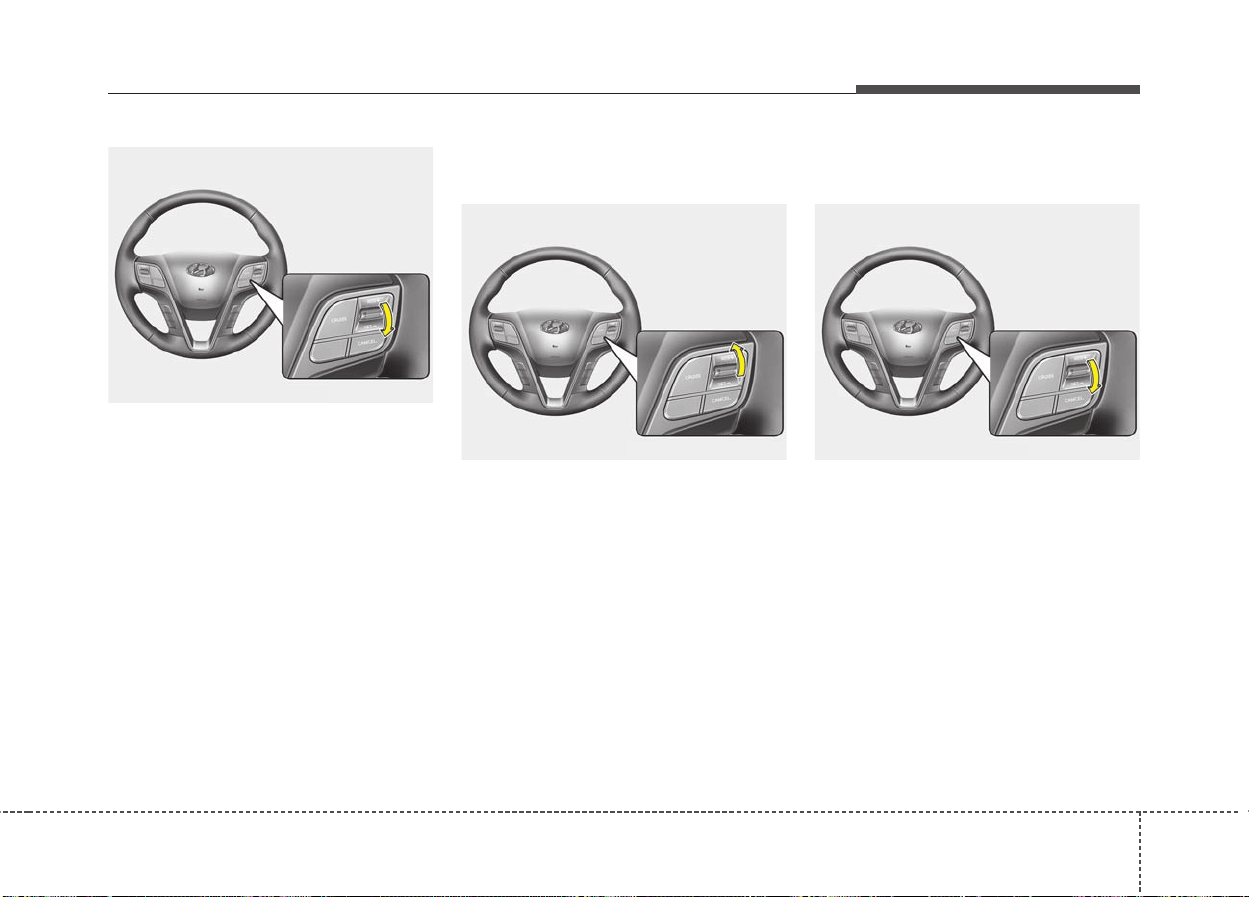
575
Driving your vehicle
3. Push the toggle switch down
(SET-), and release it at the
desired speed.
The Set Speed and Vehicle-to-
Vehicle Distance on the LCD dis-
play will illuminate.
4. Release the accelerator pedal.
The desired speed will automati-
cally be maintained.
If there is a vehicle in front of you, the
speed may decrease to maintain the
distance to the vehicle ahead.
On a steep grade, the vehicle may
slow down or speed up slightly while
going uphill or downhill.
To increase Smart Cruise Control
set speed
Follow either of these procedures:
• Push the toggle switch up (RES+),
and hold it.Your vehicle set speed
will increase by 5 mph (10 km/h).
Release the toggle switch at the
speed you want.
• Push the toggle switch up (RES+),
and release it immediately. The
cruising speed will increase by 1
mph (1 km/h) each time you move
the toggle switch up in this manner.
• You can set the speed up to 110
mph (180 km/h).
To decrease the Smart Cruise
Control set speed
Follow either of these procedures:
• Push the toggle switch down (SET-),
and hold it.Your vehicle set speed
will decrease by 5 mph (10 km/h).
Release the toggle switch at the
speed you want.
• Push the toggle switch down (SET-),
and release it immediately. The
cruising speed will decrease by 1
mph (1 km/h) each time you move
the toggle switch down in this man-
ner.
• You can set the speed to 20 mph
(30 km/h).
ODM052027
ODM052027
ODM052026
Loading ...
Loading ...
Loading ...