Loading ...
Loading ...
Loading ...
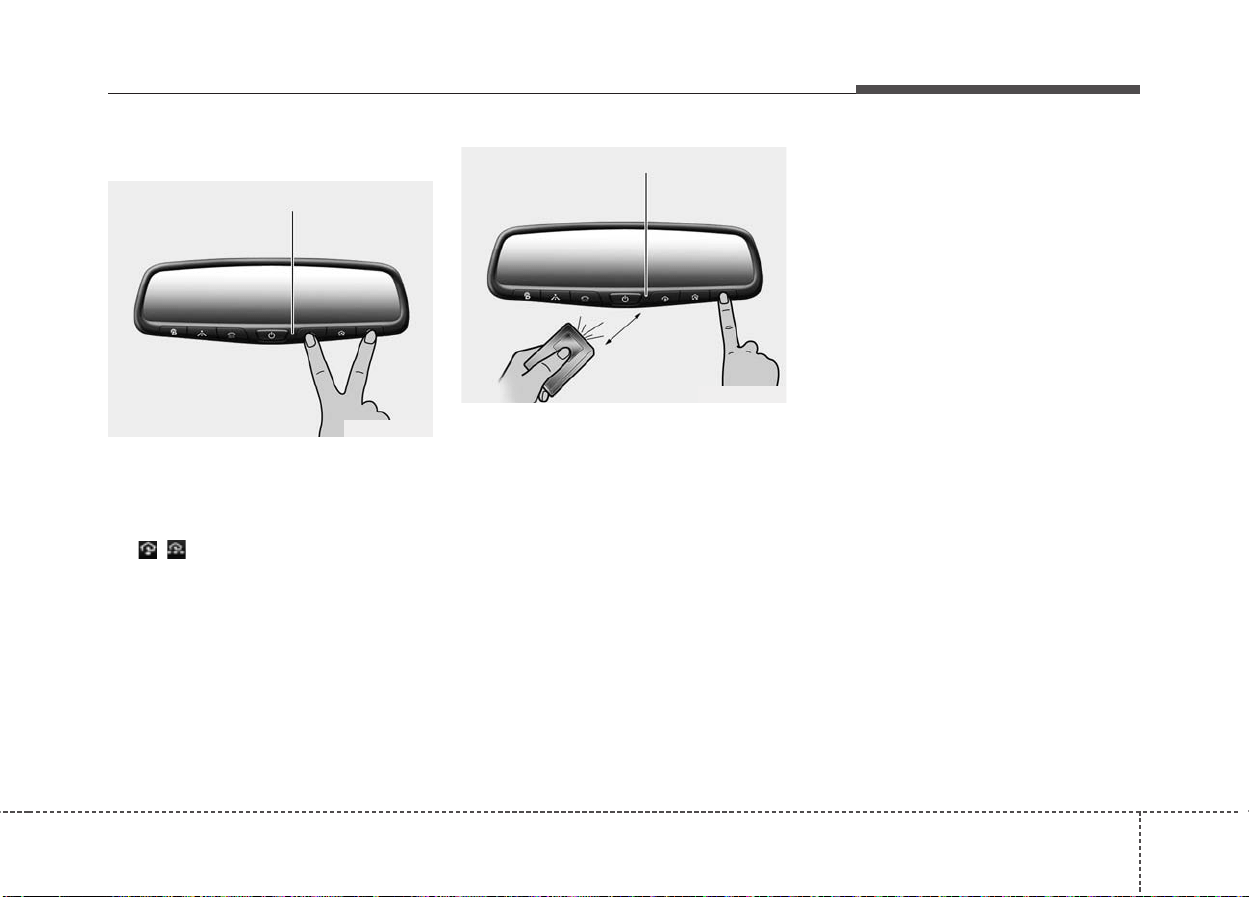
473
Features of your vehicle
Programming
To train most devices, follow these
instructions:
1. For first-time programming, press
and hold the two outside buttons
(
,
), HomeLink
®
Channel 1
and Channel 3, until the indicator
light begins to flash (after 10 sec-
onds). Release both buttons. Do
not hold the buttons for longer
than 20 seconds.
2. Position the end of your hand-held
transmitter 1-3 inches (2-8 cm)
away from the HomeLink
®
button
you wish to program while keeping
the indicator light in view.
3. Simultaneously press and hold
both the HomeLink
®
and hand-
held transmitter buttons until the
HomeLink
®
indicator light changes
from a slow to a rapid blinking
light. Now you may release both
the HomeLink
®
and hand-held
transmitter buttons.
✽✽
NOTICE
Some devices may require you to
replace this Programming step 3 with
procedures noted in the "Gate
Operator/Canadian Programming"
section. If the HomeLink
®
indicator
light does not change to a rapidly
blinking light after performing these
steps, contact HomeLink
®
at
www.homelink.com.
4. Firmly press, hold for 5 seconds
and release the programmed
HomeLink
®
button up to two sepa-
rate times to activate the door.If the
door does not activate, press and
hold the just-trained HomeLink
®
but-
ton and observe the indicator light.
• If the indicator light stays on con-
stantly, programming is complete
and your device should activate
when the HomeLink
®
button is
pressed and released.
• If the indicator light blinks rapidly
for 2 seconds and then turns to a
constant light, continue with
"Programming" steps 5-7 to com-
plete the programming of a rolling
code equipped device (most com-
monly a garage door opener).
OYF042252N
Flashing
OYF042251N
Flashing
Loading ...
Loading ...
Loading ...