Loading ...
Loading ...
Loading ...
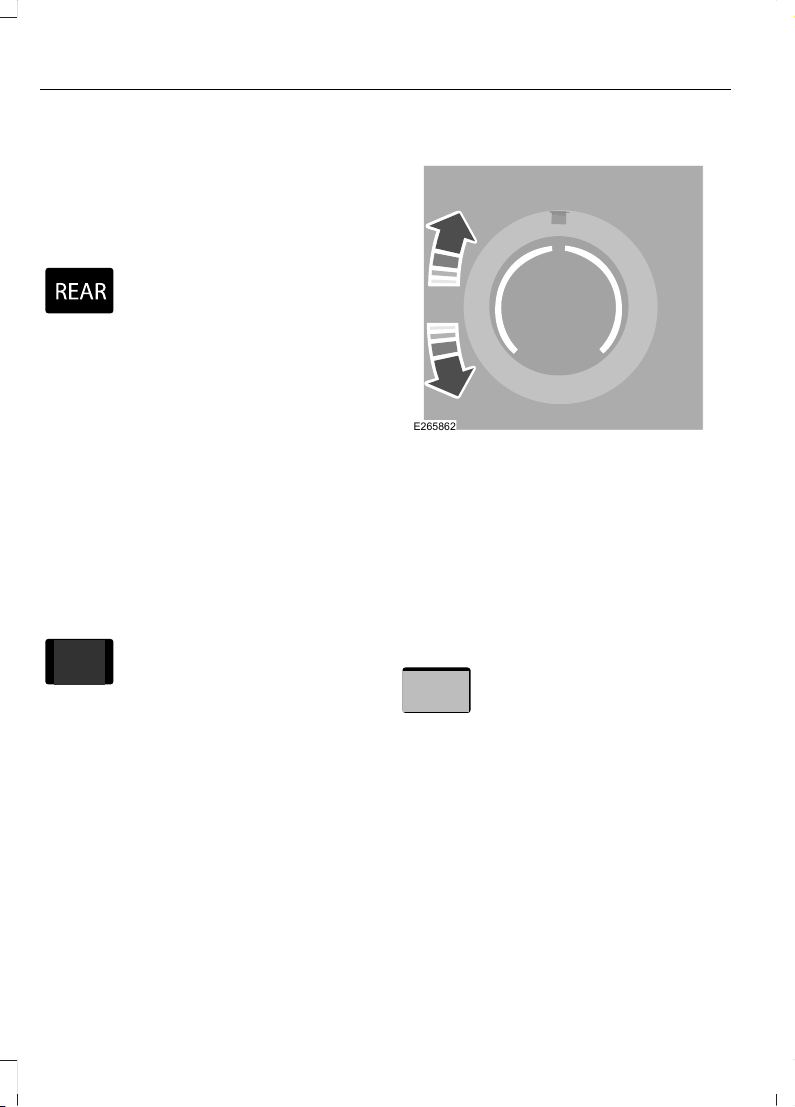
AUTOMATIC CLIMATE
CONTROL
Note: The touchscreen system controls
some of the climate features.
Accessing Rear Climate Controls
E270447
Press and release the button to
access additional controls for
the rear climate system. See
Climate Control (page 142).
Directing Air to the Instrument
Panel Air Vents
Press and release the button to
direct airflow to instrument
panel air vents.
Directing Air to the Footwell Air
Vents
Press and release the button to
direct airflow to footwell air
vents.
Setting the Blower Motor Speed
Press and release + or - to adjust
the volume of air circulated in
the vehicle.
Setting the Temperature
E265862
Turn the control on the left-hand side of
the climate control to set the left-hand
temperature.
Note: This control also sets the right-hand
side temperature when you switch off dual
zone mode.
Turn the control on the right-hand side of
the climate control to set the right-hand
temperature.
Switching Auto Mode On and Off
Press and release the button to
cycle through the automatic
settings and off, then set the
temperature.
When three indicators are on, the blower
motor adjusts to the highest speed to
reach the selected temperature as quickly
as possible.
When two indicators are on, the blower
motor adjusts to a medium speed to reach
the selected temperature with a reduced
amount of cabin noise.
144
Expedition (TB8) Canada/United States of America, enUSA, Edition date: 201808, Second-Printing
Climate Control
Loading ...
Loading ...
Loading ...