Loading ...
Loading ...
Loading ...
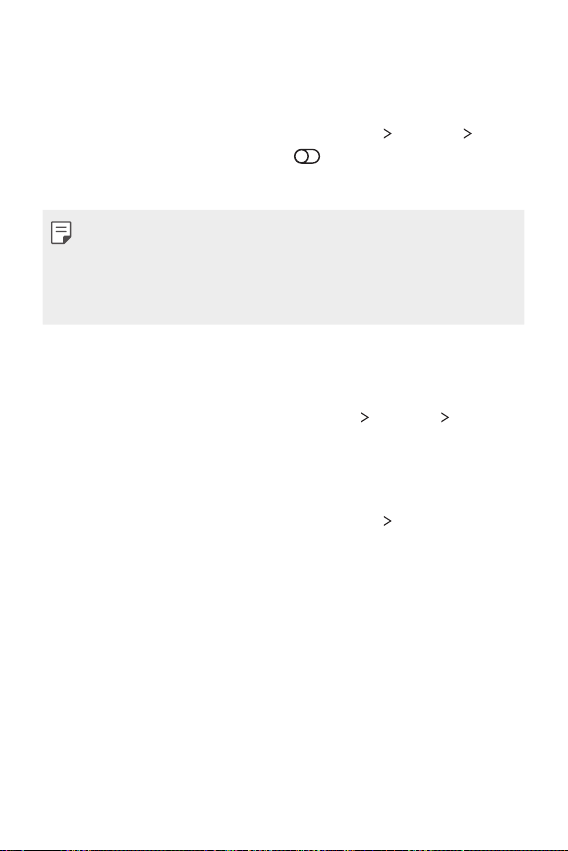
Settings 93
Bluetooth tethering
A Bluetooth-connected device can connect to the Internet by using your
device’s mobile data.
1
On the settings screen, tap Network & internet Tethering
Bluetooth tethering and then tap
to activate it.
2
Turn on Bluetooth on both devices and pair them.
• This option uses mobile data and may incur data usage fees, depending
on your pricing plan. Consult with your service provider for more
information.
• More information is available at this web site:
http://www.android.com/tether#Bluetooth_tethering
Help
You can view help on using tethering and hotspots.
On the settings screen, tap Network & internet
Tethering Help.
Mobile networks
You can customize mobile data settings.
1
On the settings screen, tap Network & internet Mobile networks.
2
Customize the following settings:
• Data roaming: Turn data roaming on or off.
• System select: Select your preferred network mode.
• Access Point Names: View or change the access point for using
mobile data services. To change the access point, select a choice
from the access point list.
Loading ...
Loading ...
Loading ...