Loading ...
Loading ...
Loading ...
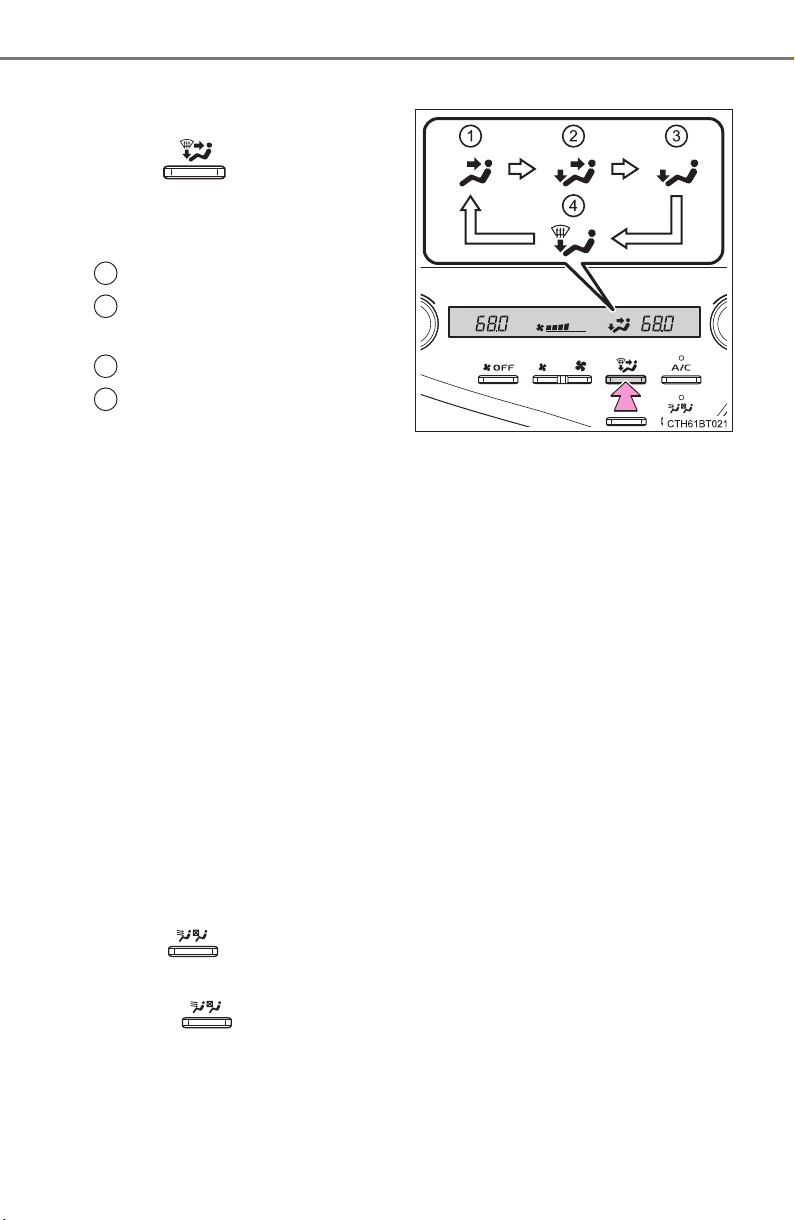
352
5-1. Using the air conditioning system and defogger
CAMRY_HV_U
■
Change the airflow mode
To change the airflow mode,
press .
The air outlets used are
switched each time the button is
pressed.
Air flows to the upper body.
Air flows to the upper body
and feet.
Air flows to the feet.
Air flows to the feet and the
windshield defogger oper-
ates.
■
S-FLOW mode
In S-FLOW mode, priority for the airflow is given to the front seats,
reducing the airflow and air conditioning effect on the rear seats.
The system determines whether or not a front passenger is in the
vehicle by the opening and closing of the front passenger’s door.
When a front passenger is determined not to be in the vehicle, the
temperature indicator for the front passenger side will turn off. In
this case, depending on the set temperature and ambient tempera-
ture, priority for the airflow will be given to the driver's seat only.
The following S-FLOW modes are available:
Automatic S-FLOW mode
In this mode, the system determines whether or not a rear passen-
ger is in the vehicle by the opening and closing of a rear door.
When a rear passenger is determined to be in the vehicle, S-FLOW
mode will be automatically disabled. (P. 356)
The indicator will illuminate when S-FLOW mode is enabled.
To enable/disable S-FLOW mode and enter manual S-FLOW mode,
press . (P. 356)
1
2
3
4
Loading ...
Loading ...
Loading ...