Loading ...
Loading ...
Loading ...
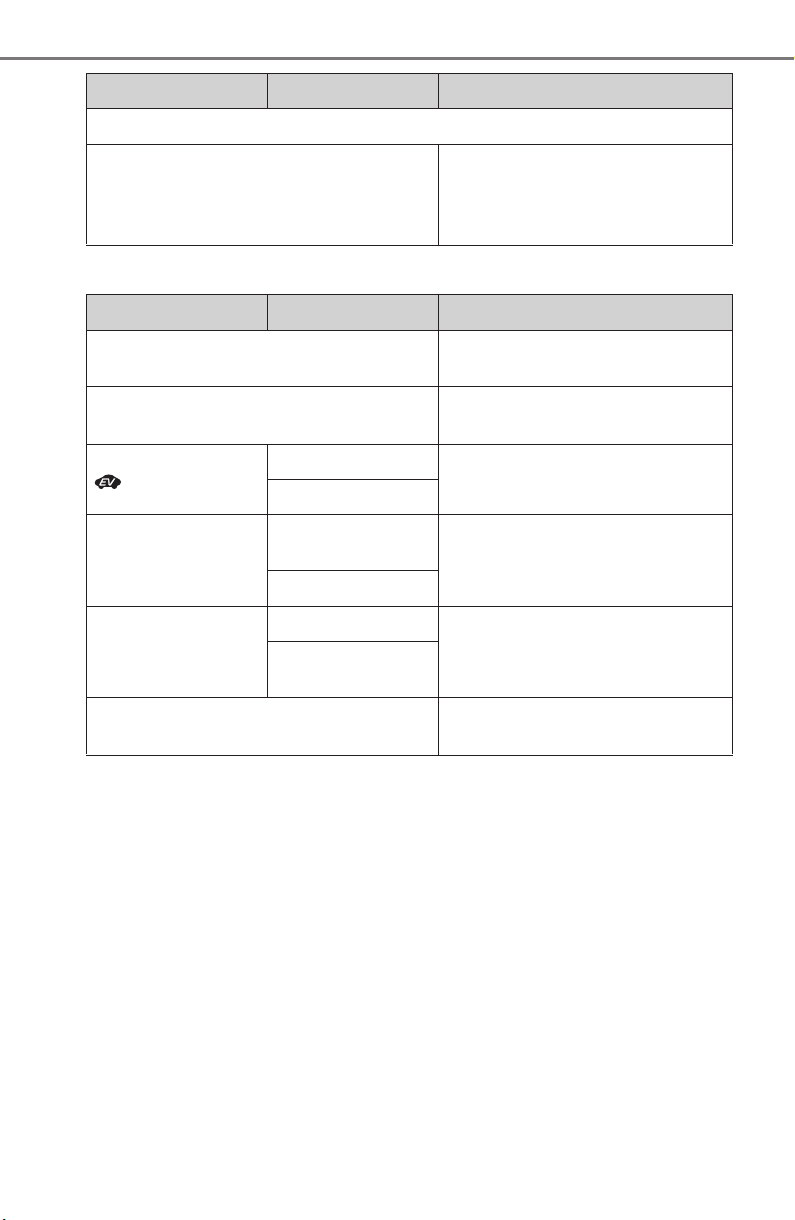
114
2. Instrument cluster
CAMRY_HV_U
■
Meter settings
Scheduled maintenance display
Maintenance data reset
Select to reset the message indi-
cating maintenance is required,
after the required maintenance is
performed. (P. 401)
Item Settings Details
Item Settings Details
Language
Select to change the language
displayed.
Units
Select to change the units of
measure displayed.
(EV indicator)
On
Select to enable/disable the EV
indicator. (P. 81)
Off
Drive information
(total [after reset])
Average vehicle
speed
Select to change the display
between average speed/elapsed
time.
Elapsed time
Pop-up display
Incoming calls
Select to enable/disable the pop-
up display.
Brightness adjust-
ment
Default setting
Select to reset the meter display
settings to the default setting.
Loading ...
Loading ...
Loading ...