Loading ...
Loading ...
Loading ...
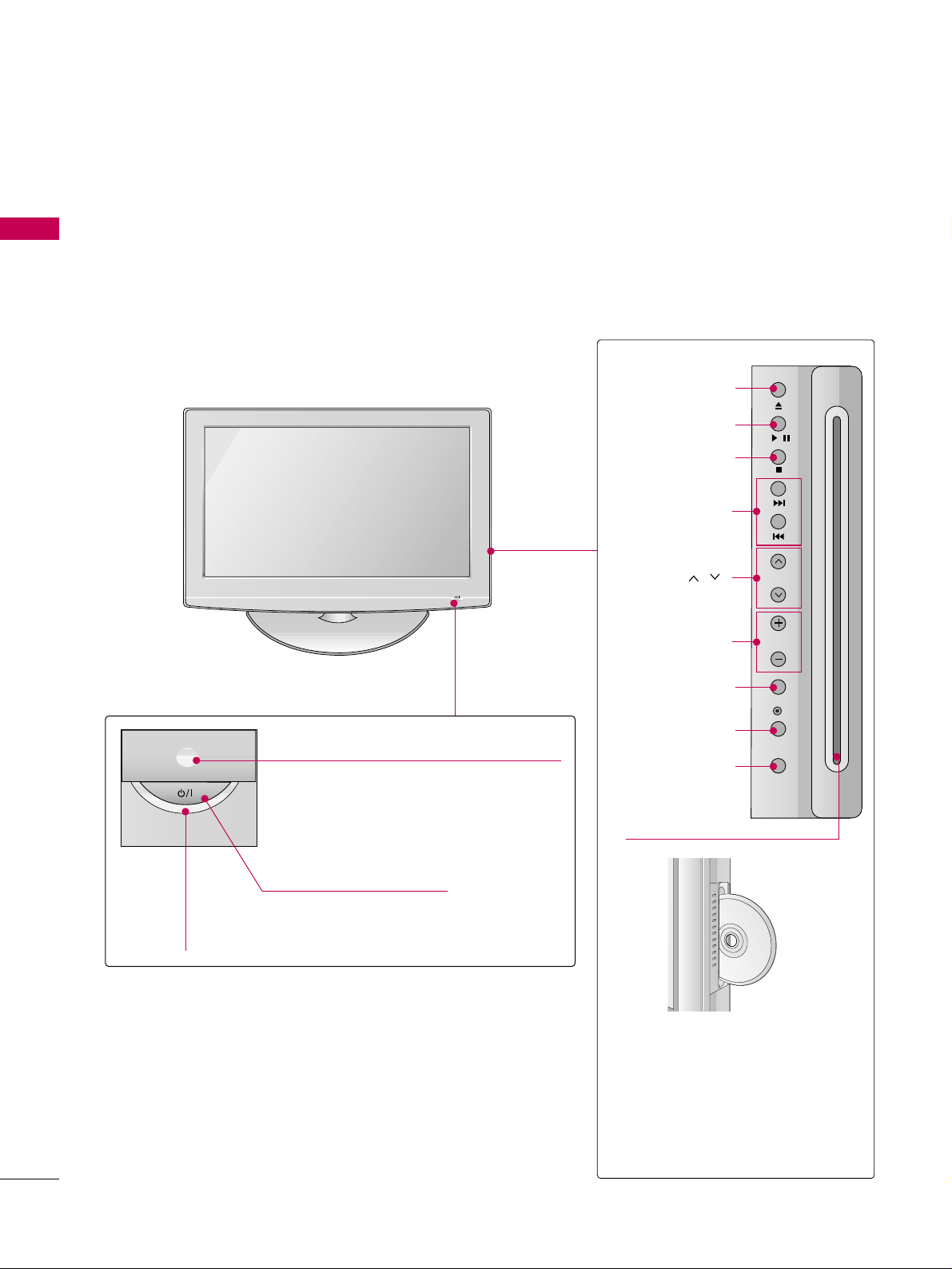
PREPARATION
8
FRONT PANEL INFORMATION
PREPARATION
■
Image shown may differ from your TV.
■
NOTE: If your TV has a protection tape attached, remove the tape.
And then wipe the TV with a cloth (If a polishing cloth is included with your TV, use it).
POWER Button
Power/Standby Indicator
Illuminates red in standby mode.
Illuminates blue when the TV is switched on.
(Can be adjusted. Refer to
PPoowweerr
IInnddiiccaattoorr
in the OPTION menu.
GG
pp..7733
)
MENU
INPUT
/
CH
VOL
ENTER
CHANNEL ( , )
Buttons
VOLUME (+, -)
Buttons
ENTER Button
EJECT Button
PLAY/PAUSE Button
STOP Button
SKIP Button
MENU Button
INPUT Button
DDiisscc SSlloott::
Insert discs with the label facing
towards the front of the TV. Press
the disc partially into the slot and
the loader will pull the disc from
your hand. Do not force the disc
into the slot.
Remote Control Sensor
Loading ...
Loading ...
Loading ...