Loading ...
Loading ...
Loading ...
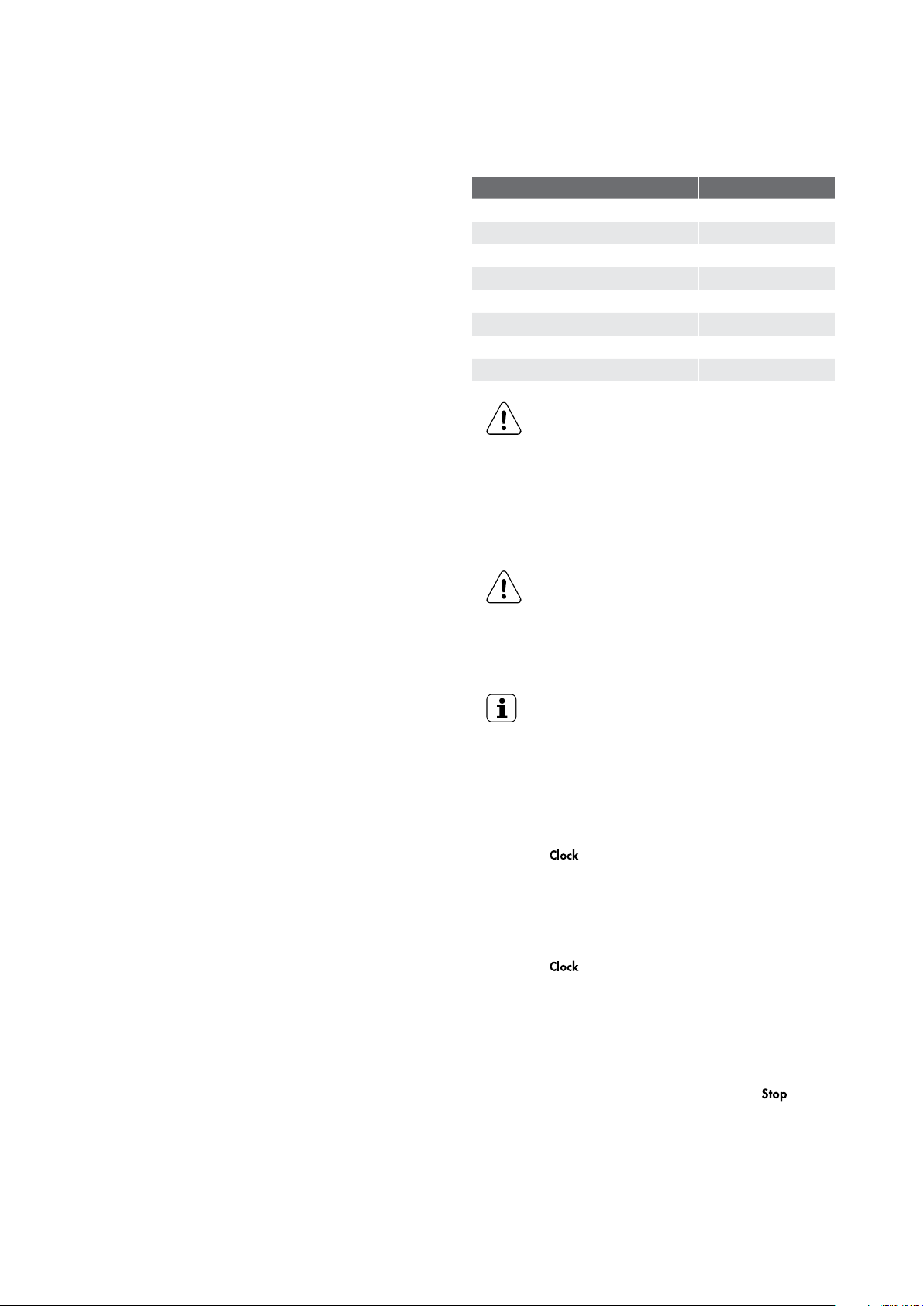
7
Microwave cooking principles
• Arrange food carefully. Place thickest areas towards
outside of dish.
• Watch cooking time. Cook for the shortest amount
of time indicated and add more as needed. Food
severely overcooked can smoke or ignite.
• Cover foods while cooking. Covers prevent
spattering and help foods to cook evenly.
• Turn foods over once during microwaving to speed
cooking of such foods as chicken and hamburgers.
Large items like roasts must be turned over at
least once.
• Rearrange foods such as meatballs halfway through
cooking both from top to bottom and from the
center of the dish to the outside.
Before you call for service
If the microwave fails to operate:
• Check to ensure that the microwave is plugged in
securely. If it is not, remove the plug from the outlet,
wait 10 seconds and plug it in again securely.
• Check for a blown circuit fuse or a tripped main
circuit breaker. If these seem to be operating
properly, test the outlet with another appliance.
• Check to ensure that the control panel is
programmed correctly and the timer is set.
• Check to ensure that the door is securely closed
engaging the door safety lock system. Otherwise,
the microwave energy will not flow into the
microwave.
If none of the above rectifies the situation, then contact
a qualified technician. Do not try to adjust or repair the
microwave yourself.
Utensils guide
• Only use utensils that are suitable for use in
microwave ovens.
• Microwave can not penetrate metal, so metal utensils
or dishes with metallic trim should not be used.
• Do not use recycled paper products when
microwave cooking, as they may contain small metal
fragments which may cause sparks and/or fires.
• Round/oval dishes rather than square/oblong
ones are recommend, as food in corners tends to
overcook.
• Narrow strips of aluminum foil may be used to
prevent overcooking of exposed areas. But be
careful don’t use too much and keep a distance of 1
inch (2.54cm) between foil and cavity.
WARNING
Refer to the safety chapters
Initial cleaning
• Remove all parts from the appliance.
• Clean the appliance before first use.
WARNING
Refer to chapter “Care and cleaning”.
Setting the time
IMPORTANT
When you connect the appliance to the electrical
supply or after a power cut, the display shows 0:00.
Setting the clock
When the microwave oven is plugged into an outlet,
“0:00” will display.
1. Press
, “00:00” will appear in the display.
The first figure will flash; “:” and “0” will be
illuminated.
2. Press the number pads and enter the current
clock time. For example, if the time is now 10:12,
press “ 1, 0, 1, 2 “ in order.
3. Press
to finish clock setting, “:” will flash and
the numbers will appear as a clock time in the
display.
NOTE: 1. If the numbers entered are not within the
range between 1:00 to 12:59, the setting
will not be accepted until valid numbers are
entered.
2. In the process of setting clock, if
is
pressed or if there is no operation within 1
minute, the display will automatically return
to the previous clock setting.
COOKWARE MICROWAVE
Heat–resistant glass Yes
Non heat–resistant glass No
Heat–resistant ceramics Yes
Microwave–safe plastic dish Yes
Kitchen paper Yes
Metal tray No
Metal rack No
Aluminum foil & foil containers No
Loading ...
Loading ...
Loading ...