Loading ...
Loading ...
Loading ...
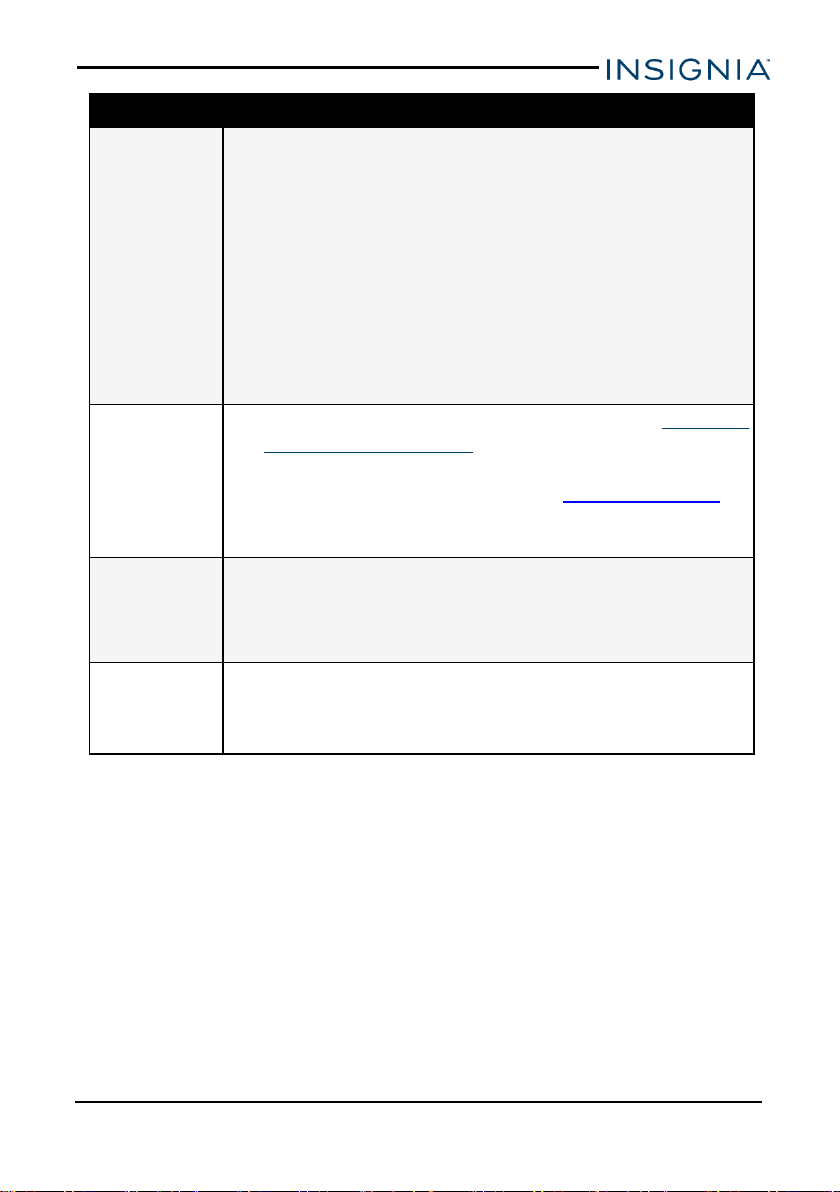
Problem Solution
No video.
l If your TV is connected to the converter box with an HDMI cable, make
sure that the TV’s input (source) is set to HDMI.
l If your TV is connected to the converter box with an AV cable, make
sure that the TV's input (source) is set to the correct video input (for
example, AV or Video 1).
l If your TV is connected to the converter box with a coaxial cable, make
sure that the TV is set to the correct channel (3 or 4).
l Make sure that the video cable between the TV and the converter box
is connected correctly.
l Scan for available channels. Press MENU, select Settings, then
select Channel Scan.
Some channels
are not available
after running an
Auto Scan.
l Adjust your antenna and scan for available channels. See Running a
channel scan (on page16).
l Make sure that you have the correct antenna type. To determine
which antenna you need for your area, visit www.antennaweb.org.
Type in your address and zip code to find an antenna that will continue
giving you free local broadcast programming.
No closed caption
displayed.
l Make sure that the channel you are watching carries closed caption
information.
l Press the CC button on the remote control to check for closed caption
data output.
Cannot use the
converter box
with my cable box.
l
The converter box works only with over-the-air broadcast television
signals, not cable or satellite service.
www.insigniaproducts.com
21
Digital to Analog ConverterBox
Loading ...
Loading ...
Loading ...