Documents: Go to download!
User Manual
- User Manual - (English)
- Specifications Sheet - (English)
- General information
- How to use the hob
- How to operate the oven
- Maintenance and care
- Troubleshooting
Table of contents
Owner Manual Ovens
General information
Overview
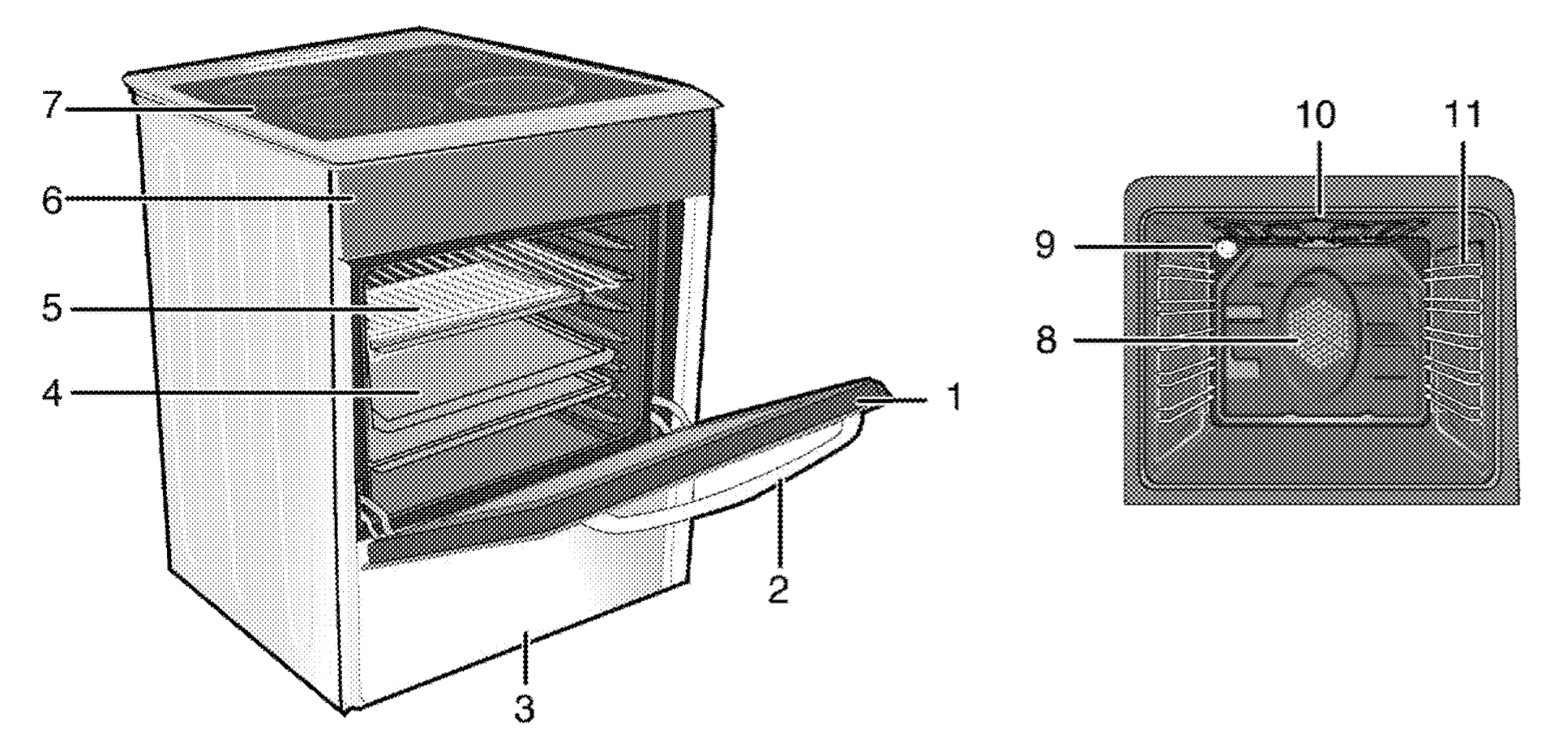
- Front door
- Handle
- Lower part
- Tray
- Wire shelf
- Control panel
- Burner plate
- Fan motor (behind steel plate)
- Lamp
- Grill heating element
- Shelf positions

- Warning lamp
- Thermostat lamp
- Function knob
- Single-circuit cooking plate Rear left
- Dual-circuit cooking plate Front left
- Digital timer
- Single-circuit cooking plate Front right
- Single-circuit cooking plate Rear right
- Thermostat knob
How to use the hob
General information about cooking
WARNING: Never fill the pan with oil more than one third of it. Do not leave the hob unattended when heating oil. Overheated oils bring risk of fire. Never attempt to extinguish a possible fire with water! When oil catches fire, cover it with a fire blanket or damp cloth. Tum off the hob if it is safe to do so and call the fire department.
- Before frying foods, always dry them well and gently place into the hot oil. Ensure complete thawing of frozen foods before frying.
- Do not cover the vessel you use when heating oil.
- Place the pans and saucepans in a manner so that their handles are not over the hob to prevent heating of the handles. Do not place unbalanced and easily tilting vessels on the hob.
- Do not place empty vessels and saucepans on cooking zones that are switched on.They might get damaged.
- Operating a cooking zone without a vessel or saucepan on it will cause damage to the product. Turn off the cooking zones after the cooking is complete.
- As the surface of the product can be hot, do not
- put plastic and aluminum vessels on it. Clean any melted such materials on the surface immediately.
- Such vessels should not be used to keep foods either.
- Use flat bottomed saucepans or vessels only.
- Put appropriate amount of food in saucepans and pans. Thus, you will not have to make any unnecessary cleaning by preventing the dishes from overflowing.
- Do not put covers of saucepans or pans on cooking zones.
- Place the saucepans in a manner so that they are centered on the cooking zone. When you want to move the saucepan onto another cooking zone, lift and place it onto the cooking zone you want instead of sliding it.
Tips about glass ceramic hobs
- Glass ceramic surface is heatproof and is not affected by big temperature differences.
- Do not use the glass ceramic surface as a place of storage or as a cutting board.
- Use only the saucepans and pans with machined bottoms.Sharp edges create scratches on the surface.
- Do not use aluminum vessels and saucepans. Aluminum damages the glass ceramic surface.
Spills may damage the glass ceramic surface and cause fire.
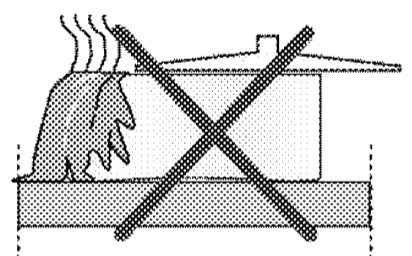
Do not use vessels with concave or convex bottoms.
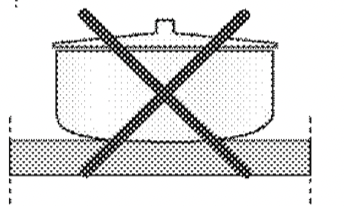
Use only the saucepans and pans with flat bottoms. They ensure easier heat transfer. If the diameter of the saucepan is too small, energy will be wasted.
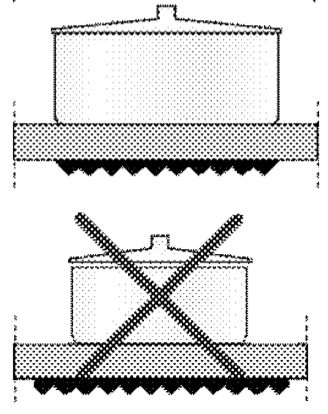
Using the hobs
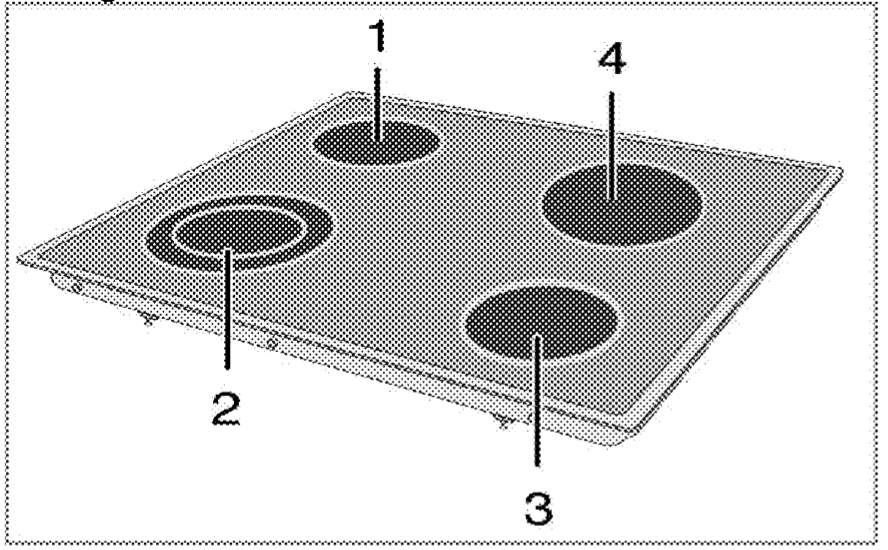
- Single-circuit cooking plate 14-16 cm
- Dual-circuit cooking plate 18-20/12-14 cm
- Single-circuit cooking plate 14-16 cm
- Single-circuit cooking plate 18-20 cm is list of advised diameter of pots to be used on related burners.
DANGER: Do not allow any object to drop on the hob. Even small objects such as a saltshaker may damage the hob.
Do not use cracked hobs. Water may leak through these cracks and cause short circuit. In case of any kind of damage on the surface (eg., visible cracks), switch off the product immediately to minimize the risk of electric shock.
Glass ceramic hob is equipped with an operation light and a hot zone warning indicator.
Hot zone warning indicator indicates the status of the active zone and it remains lit after the plate is turned off. When the temperature of the plate cools down to a level that it can be touched by hand, warning indicator turns off.
Flickering of the hot zone warning indicator is not a failure.
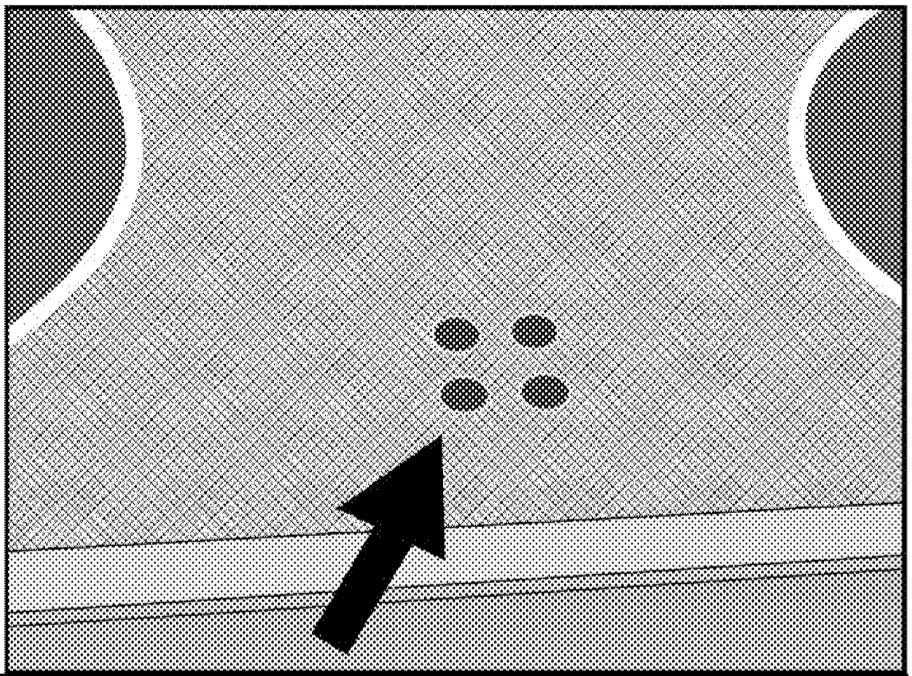
IMPORTANT: Quick heating glass-ceramic hobs emit a bright light when they are switched on. Do not stare at the bright light.
Turning on the ceramic plates
The hob control knobs are used for operating the plates. To obtain the desired cooking power, turn the hob control knobs to the corresponding level.
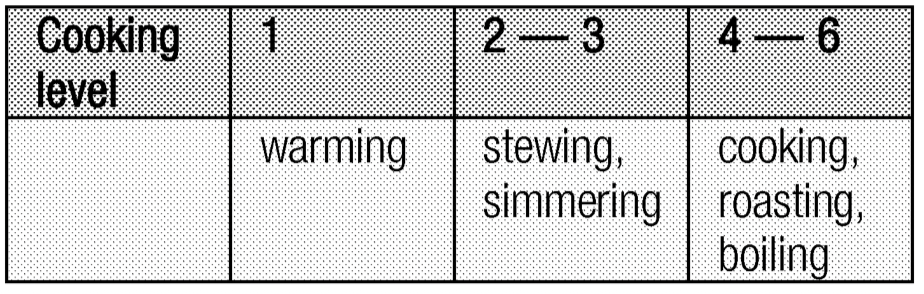
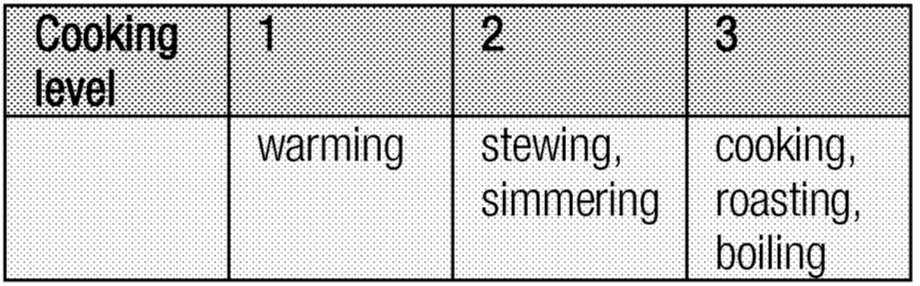
Turning off the ceramic plates
Turn the plate knob to OFF (upper) position.
Using multi-segmented cooking zones
Multi-segmented cooking zones allows to cook with different size of saucepans on the same cooking zone. When these cooking zones are activated, first the inward cooking zone turns on.
- To change the active cooking zone diameter, turn the control knob clockwise.
- A"click" will be heard as soon as the hot plate radius changes.
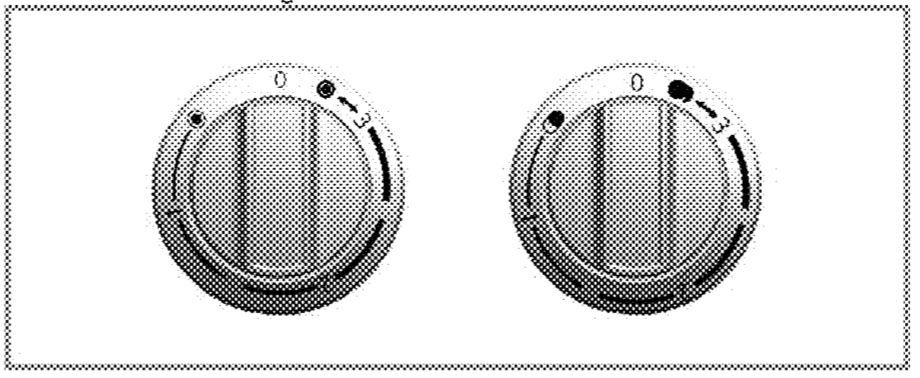
Turning off multi-segment cooking zones
- Tum the knob counter clockwise to OFF (upper) position to tum off the oven. All segments of the cooking zone are turned off.

- Position 1
- Position 2
- Position 3
IMPORTANT: Position 2 and 3 of the multi-segment cooking zones do not operate independently.
How to operate the oven
General information on baking, roasting and grilling
WARNING - Hot surfaces cause burns!
Product may be hot when it is in use. Never touch the hot burners, inner sections of the oven, heaters and etc. Keep children away.
Always use heat resistant oven gloves when putting in or removing dishes into/from the hot oven.
DANGER:
See other models: BFC63IPB HIMW64225SX HII64400ATN GNE134750X GN163020X
Be careful when opening the oven door as steam may escape.
Exiting steam can scald your hands, face and/or eyes.
Tips for baking
- Use non-sticky coated appropriate metal plates or aluminum vessels or heat-resistant silicone moulds.
- Make best use of the space on the rack.
- Place the baking mould in the middle of the shelf.
- Select the correct rack position before tuming the oven or grill on. Do not change the rack position when the oven is hot.
- Keep the oven door closed.
Tips for roasting
- Treating whole chicken, turkey and large piece of meat with dressings such as lemon juice and black pepper before cooking will increase the cooking performance.
- It takes about 15 to 30 minutes longer to roast meat with bones when compared to roasting the same size of meat without bones.
- Each centimeter of meat thickness requires approximately 4 to 5 minutes of cooking time.
- Let meat rest in the oven for about 10 minutes after the cooking time is over. The juice is better distributed all over the roast and does not run out when the meat is cut.
- Fish should be placed on the middle or lower rack in a heat-resistant plate.
Tips for grilling
- When meat, fish and poultry are grilled, they quickly get brown, have a nice crust and do not get dry. Flat pieces, meat skewers and sausages are particularly suited for grilling as are vegetables with high water content such as tomatoes and onions.
- Distribute the pieces to be grilled on the wire shelf or in the baking tray with wire shelf in such a way that the space covered does not exceed the size of the heater.
- Slide the wire shelf or baking tray with grill into the desired level in the oven. If you are grilling on the wire shelf, slide the baking tray to the lower rack to collect fats. Add some water in the tray for easy cleaning.
WARNING: Foods that are not suitable for grilling carry the risk of fire.Only grill food which is suitable for intensive grilling heat.
Do not place the food too far in the back of the grill.This is the hottest area and fatty food may catch fire.
How to operate the electric oven
Select temperature and operating mode
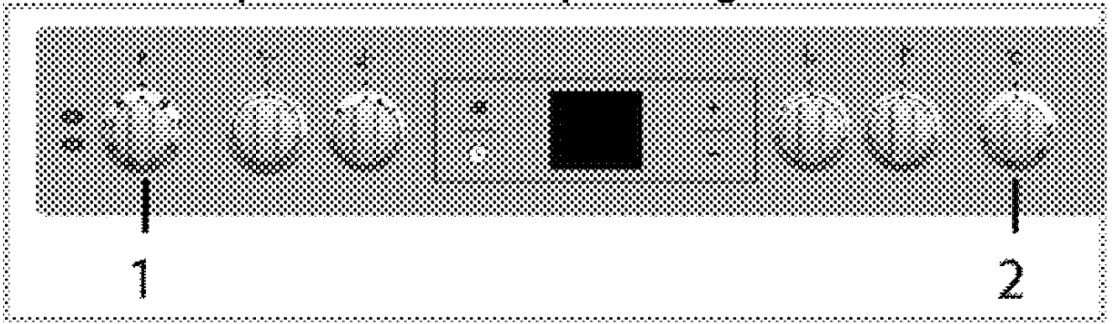
1. Function knob
2. Thermostat knob
- Set the Function knob to the desired operating mode.
- Set the Temperature knob to the desired temperature.
Oven heats up to the adjusted temperature and maintains it. During heating, temperature lamp stays on.
Switching off the electric oven
Turn the function knob and temperature knob to off (upper) position.
Rack positions (For models with wire shelf)
It is important to place the wire shelf onto the side rack correctly. Wire shelf must be inserted between the side racks as illustrated in the figure.
Do not let the wire shelf stand against the rear wall of the oven. Slide your wire shelf to the front section of the rack and settle it with the help of the door in order to obtain a good grill performance.
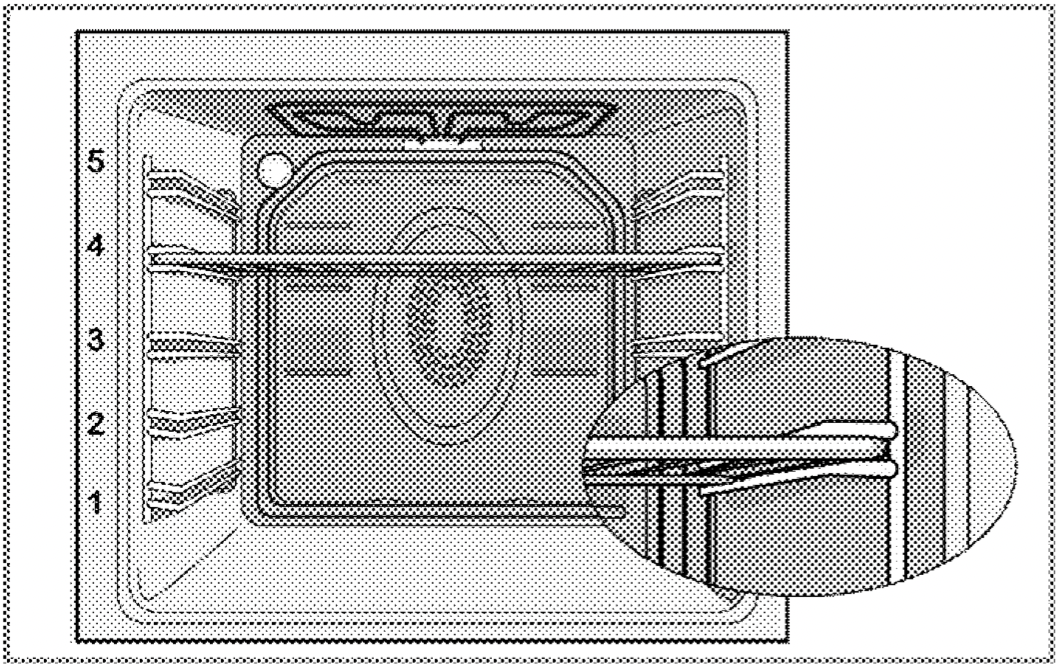
Operating modes
The order of operating modes shown here may be different from the arrangement on your product.
Top and bottom heating 
Top and bottom heating are in operation. Food is heated simultaneously from the top and bottom. For example, it is suitable for cakes, pastries, or cakes and casseroles in baking moulds. Cook with one tray only.
Bottom heating 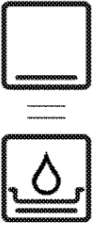
Only bottom heating is in operation. It is suitable for pizza and for subsequent browning of food from the bottom.This function must be used for easy steam cleaning as well.
Fan supported bottom/top heating 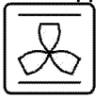
Top heating, bottom heating plus fan (in the rear wall) are in operation. Hot air is evenly distributed throughout the oven rapidly by means of the fan. Cook with one tray only.
Operating with fan 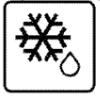
The oven is not heated. Only the fan (in the rear wall) is in operation. Suitable for thawing frozen granular food slowly at room temperature and cooling down the cooked food.
Fan Heating 
Warm air heated by the rear heater is evenly distributed throughout the oven rapidly by means of the fan. It is suitable for cooking your meals indifferent rack levels and preheating is not required in most cases. Suitable for cooking with multi trays.
This function must be used for easy steam cleaning as well.
"3D" function 
Top heating, bottom heating and fan assisted heating (in the rear wall) are in operation. Food is cooked evenly and quickly all around.Cook with one tray only.
Full grill 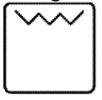
Large grill at the ceiling of the oven is in operation. It is suitable for grilling large amount of meat.
- Put big or medium-sized portions in correct rack position under the grill heater for grilling.
- Set the temperature to maximum level.
- Turn the food after half of the grilling time.
Grill+Fan 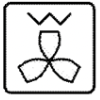
Grilling effect is not as strong as in Full Grill
- Put small or medium-sized portions in correct shelf position under the grill heater for grilling.
- Set the desired temperature.
- Turn the food after half of the grilling time.
Using the oven clock
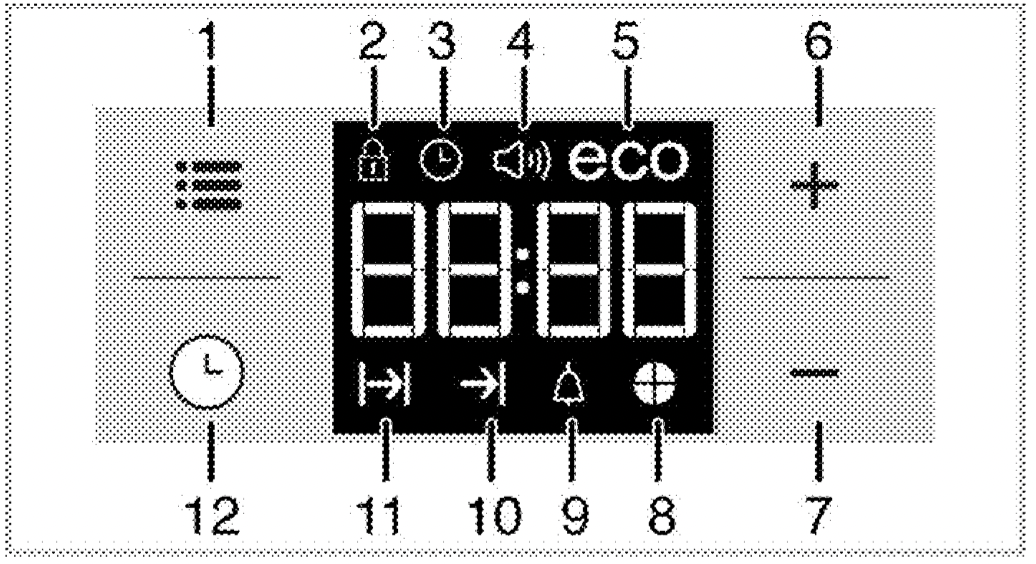
- Adjustment key
- Keylock symbol
- Clock symbol
- Alarm volume symbol
- Eco mode symbol
- Plus key
- Minus key
- Time slice symbol
- Alarm symbol
- End of Cooking Time symbol
- Cooking Time symbol
- Program key
IMPORTANT: Maximum time that can be set for end of cooking is 5 hours 59 minutes. Program will be cancelled in case of power failure. You must reprogram the oven.
IMPORTANT: While making any setting, related symbols will flash on the display.You must wait for a short time for the settings to take effect.
IMPORTANT: If no cooking setting is made, time of the day cannot be set.
IMPORTANT: Remaining time will be displayed if cooking time is set when the cooking starts.
Cooking by setting the cooking time
You can set the oven so that it will stop at the end of the specified time by setting the cooking time on the timer.
- Select the function for cooking.
- Touch
 until l→| symbol appears on display for cooking time.
until l→| symbol appears on display for cooking time. - Set the cooking time with +/- keys.
After the cooking time is set, l→| symbol and the time slice will appear on display continuously. - Place the dish into the oven and set the temperature with temperature knob.Cooking will start.
Cooking time starts to count down on display when cooking starts and all parts of time slice symbol is lit. The set cooking time is divided into 4 equal parts and when the time of each parts ends, the symbol of that parts tums off. So you can understand the ratio of remaining cooking time to total cooking time easily.
Setting the the end of cooking time to a later time
After setting the cooking time on the timer, you can set the end of cooking time to a later time.
- Select the function for cooking.
- Touch
 until |→| symbol appears on display for cooking time.
until |→| symbol appears on display for cooking time. - Set the cooking time with +/- keys.
Once the Cooking Time is set, I→| symbol will appear on display continuously. - Touch
 until →| symbol appears on display for the end of cooking time.
until →| symbol appears on display for the end of cooking time. - Press +/- keys to set the end of cooking time
After the cooking time is set, I→| symbol plus symbol and the time slice will appear on display continuously. Once the cooking starts, →| symbol disappears. - Place the dish into the oven and set the temperature with temperature knob.Cooking will start.
Oven timer calculates the startup time by deducting the cooking time from the end of cooking time you have set. Selected operating mode is activated when the startup time of cooking has come and the oven is heated up to the set temperature. It maintains this temperature until the end of cooking time.
Cooking time starts to count down on display when cooking starts and all parts of time slice symbol is lit. The set cooking time is divided into 4 equal parts and when the time of each parts ends, the symbol of that parts tums off. So you can understand the ratio of remaining cooking time to total cooking time easily. - After the cooking process is completed, "End" appears on the displayed and the timer gives an audio warning.
- Audio warning sounds for 2 minutes. To stop the audio warning, just press any key. Audio warning will be silenced and current time will be displayed.
IMPORTANT: If you press any key at the end of the audio warning, the oven will restart operating. Turn the temperature knob and function knob to "0" (off) position to switch off the oven in order to prevent re-operation of the oven at the end of warning.
Activating the key lock
You can prevent oven from being intervened with by activating the key lock function.
- Touch
 until
until  symbol appears on display.
symbol appears on display.
"OFF" will appear on the display. - Press + to activate the key lock.
Once the key lock is activated, "On" appears on the display and the symbol remains lit.
IMPORTANT: Oven keys are not functional when the key lock is activated. Key lock will not be cancelled incase of power failure.
To deactivate the key lock
- Touch
 until
until  symbol appears on display.
symbol appears on display.
"On" will appear on the display. - Disable the key lock by pressing the - key.
"OFF" will be displayed once the key lock is deactivated.
Setting the alarm clock
You can use the timer of the product for any waming or reminder apart from the cooking program.
The alarm clock has no influence on the functions of the oven. It is only used as a warning. For example, this is useful when you want to turn food in the oven at a certain point of time. Timer will give an audio warning at the end of the set time.
- Touch
 until
until  symbol appears on display.
symbol appears on display.
IMPORTANT: Maximum alarm time can be 23 hours and 59 minutes. - Set the alarm duration by using +/- keys.
IMPORTANT: Function keys for alarm tone, time of day, display brightness and temperature keys should be at 0 (OFF) position.
 symbol will remain lit and the alarm time will appear on the display once the alarm time is set.
symbol will remain lit and the alarm time will appear on the display once the alarm time is set. - At the end of the alarm time,
 symbol starts flashing and the audio warning is heard.
symbol starts flashing and the audio warning is heard.
Turning off the alarm
- Audio waming sounds for 2 minutes. To stop the audio warning, just press any key.
Audio warning will be silenced and current time will be displayed.
Cancelling the alarm
- Touch
 until
until  symbol appears on display in order to cancel the alarm.
symbol appears on display in order to cancel the alarm. - Press and hold - key until "00:00" is displayed.
IMPORTANT: Alarm time will be displayed. If the alarm time and cooking time are set concurrently, shortest time will be displayed.
Changing alarm tone
- Touch
 until
until  symbol appears on display.
symbol appears on display. - Adjust the desired alarm tone with +/- keys.
- The tone you have set will be activated in a short time.
Selected alarm tone will appear as "b-01", "b-02" or "b-03" on the display.
Changing the time of the day
To change the time of the day you have previously set:
- Touch
 until
until  symbol appears on display.
symbol appears on display. - Set the time of the day with +/- keys.
- The time you have set will be activated in a short time.
Economy mode
You can save energy with economy mode while cooking by setting cooking time in the oven. This mode completes the cooking with the inner temperature of the oven by switching off the heaters before the end of cooking time.
Setting the economy mode
- Touch
 symbol until eco symbol appears on display.
symbol until eco symbol appears on display.
"OFF" will appear on the display. - Enable economy mode by touching + key.
Once the economy mode is activated, "On" appears on the display and the eco symbol remains lit.
Disabling economy mode
- Touch
 symbol until eco symbol appears on display.
symbol until eco symbol appears on display.
"On" will appear on the display. - Disable economy mode by touching - key.
"Off" will be displayed once the eco mode is deactivated.
Setting the screen brightness
- Touch
 until d-01 or d-02 or d-03 appears on display for display brightness.
until d-01 or d-02 or d-03 appears on display for display brightness. - Set the desired brightness with +/- keys.
The time you have set will be activated in a short time.
Cooking times table
IMPORTANT: The timings in this chart are meant as a guide. Timings may vary due to temperature of food, thickness, type and your own preference of cooking.
Baking and roasting
IMPORTANT: 1st rack of the oven is the bottom rack.
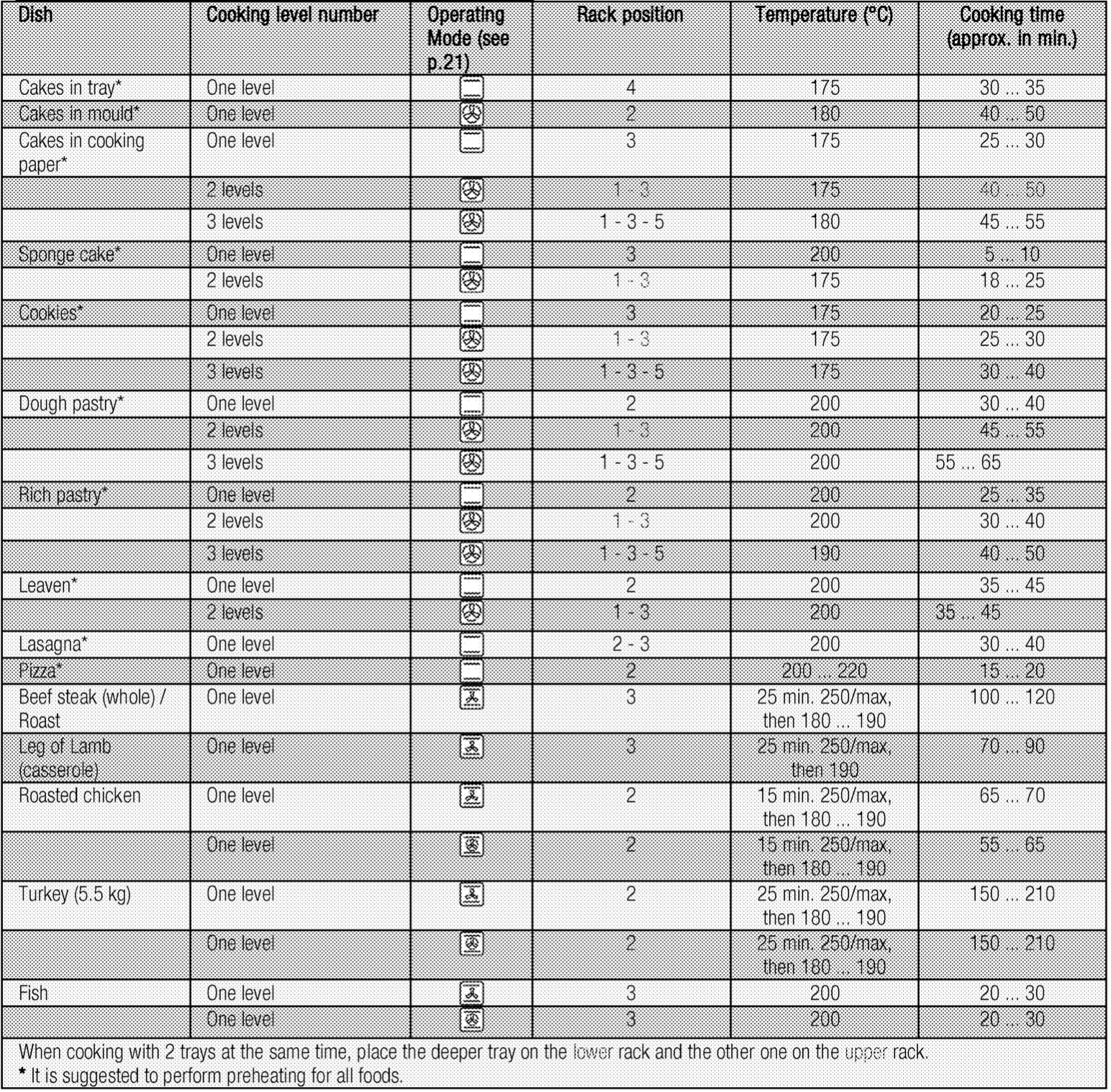
Tips for baking cake
- If the cake is too dry, increase the temperature by 10℃ and decrease the cooking time.
- If the cake is wet, use less liquid or lower the temperature by 10℃.
- If the cake is too dark on top, place it on a lower rack, lower the temperature and increase the cooking time.
- If cooked well on the inside but sticky on the outside use less liquid, lower the temperature and increase the cooking time.
Tips for baking pastry
- If the pastry is too dry, increase the temperature by 10°C and decrease the cooking time.
Dampen the layers of dough with a sauce composed of milk, oil, egg and yoghurt. - If the pastry takes too long to bake, pay care that the thickness of the pastry you have prepared does not exceed the depth of the tray.
- If the upper side of the pastry gets browned, but the lower part is not cooked, make sure that the amount of sauce you have used for the pastry is not too much at the bottom of the pastry. Try to scatter the sauce equally between the dough layers and on the top of pastry for an even browning.
IMPORTANT: Cook the pastry in accordance with the mode and temperature given in the cooking table. If the bottom part is still not browned enough, place it on one lower rack next time.
Tips for cooking vegetables
- If the vegetable dish runs out of juice and gets too dry, cook it in a pan with a lid instead of a tray. Closed vessels will preserve the juice of the dish.
- If a vegetable dish does not get cooked, boil the vegetables beforehand or prepare them like canned food and put in the oven.
How to operate the grill
WARNING: Close oven door during grilling.
Hot surfaces may cause burns!
Switching on the grill
- Tum the Function knob to the desired grill symbol.
- Then, select the desired grilling temperature.
- If required, perform a preheating of about 5minutes.
Temperature light tums on.
Switching off the grill
- Tum the Function knob to Off (top) position.
WARNING: Foods that are not suitable for grilling carry the risk of fire. Only grill food which is suitable for intensive grilling heat.
Do not place the food too far in the back of the grill. This is the hottest area and fatty food may catch fire.
Cooking times table for grilling
Grilling with electric grill
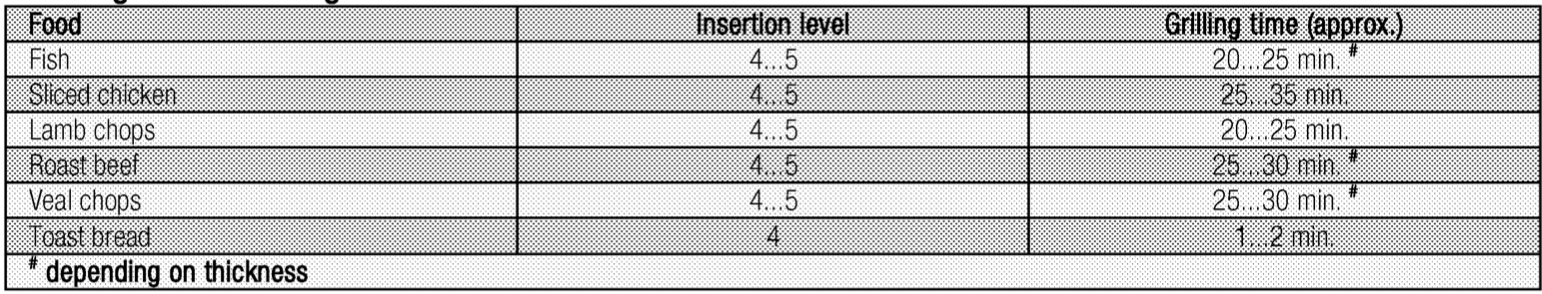
Maintenance and care
General information
Service life of the product will extend and the possibility of problems will decrease if the product is cleaned at regular intervals.
DANGER: Disconnect the product from mains supply before starting maintenance and cleaning works.
There is the risk of electric shock!
DANGER: Allow the product to cool down before you clean it.
Hot surfaces may cause burns!
- Clean the product thoroughly after each use. In this way it will be possible to remove cooking residues more easily, thus avoiding these from burning the next time the appliance is used.
- No special cleaning agents are required for cleaning the product. Use warm water with washing liquid, a soft cloth or sponge to clean the product and wipe it with a dry cloth.
- Always ensure any excess liquid is thoroughly wiped off after cleaning and any spillage is immediately wiped dry.
- Do not use cleaning agents that contain acid or chloride to clean the stainless or inox surfaces and the handle. Use a soft cloth with a liquid detergent (not abrasive) to wipe those parts clean, paying attention to sweep in one direction.
- (This feature is optional. It may not exist on your product.)
Do not use solid metal scrapers or abrasive cleaning materials to clean the glass cover. Glass surface can get damaged
IMPORTANT: The surface might get damaged by some detergents or cleaning materials.
Do not use aggressive detergents, cleaning powders/creams or any sharp objects during cleaning.
Do not use harsh abrasive cleaners or sharp metal scrapers to clean the oven door glass since they can scratch the surface, which may result in shattering of the glass.
IMPORTANT: Do not use steam cleaners to clean the appliance as this may cause an electric shock.
Cleaning the hob
Glass ceramic surfaces
Wipe the glass ceramic surface using a piece of cloth dampened with cold water in a manner as not to leave any cleaning agent on it. Dry with a soft and dry cloth. Residues may cause damage on the glass ceramic surface when using the hob for the next time.
Dried residues on the glass ceramic surface should under no circumstances be scraped with hook blades, steel wool or similar tools. Remove calcium stains (yellow stains) by a small amount of lime remover such as vinegar or lemon juice.
You can also use suitable commercially available products. If the surface is heavily soiled, apply the cleaning agent on a sponge and wait until it is absorbed well. Then, clean the surface of the hob with a damp cloth.
IMPORTANT: Sugar-based foods such as thick cream and syrup must be cleaned promptly without waiting the surface to cool down. Otherwise, glass ceramic surface may be damaged permanently.
Slight color fading may occur on coatings or other surfaces in time. This will not affect operation of the product.
Color fading and stains on the glass ceramic surface isa normal condition, and not a defect.
Cleaning the control panel
Clean the control panel and knobs with a damp cloth and wipe them dry.
IMPORTANT: Do not remove the control buttons/knobs to clean the control panel.
Control panel may get damaged!
Cleaning the oven
To clean the side wall
(This feature is optional. It may not exist on your product.)
- Remove the front section of the side rack by pulling it in the opposite direction of the side wall.
- Remove the side rack completely by pull in it towards you.
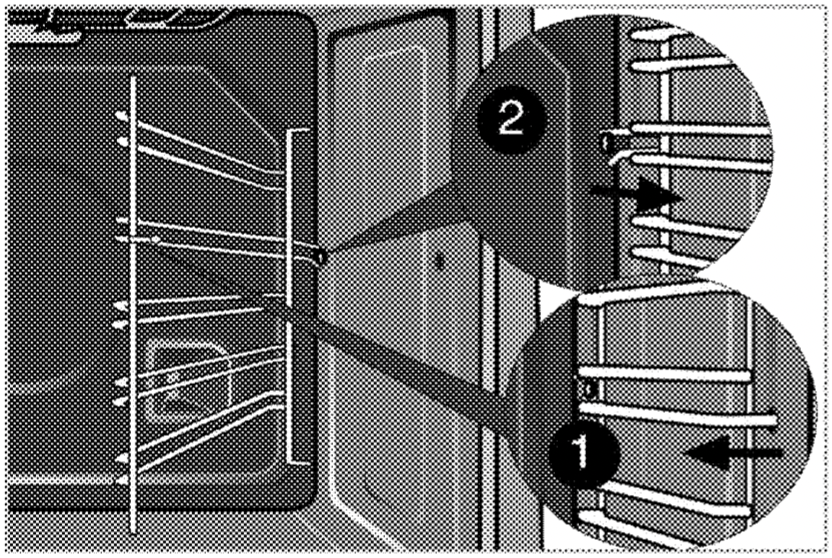
Catalytic walls
(This feature is optional. It may not exist on your product.)
The inner side walls (A) and/or the rear wall (B) of your product may be coated with catalytic enamel. Catalytic walls have a light matte colour and a porous surface.
Catalytic walls of the oven should not be cleaned.
Porous surfaces of the catalytic walls are automatically cleaned by absorbing and converting the spilled oil (steam and carbon dioxide).

Easy Steam Cleaning
Use this process to clean the top and bottom enamel surfaces inside your oven. It ensures easy cleaning because the dirt (having waited not for too long) is softened with the steam that forms inside the oven and the water drops condensing on the inner surfaces of the oven.
- Remove all accessories inside the oven.
- Pour 500 ml of water into the oven tray and place the tray at the 2nd rack of the oven.

- Set the oven to easy steam cleaning mode and run at 100℃ for 25 minutes.
- Open the door and wipe the inner surfaces of the oven with a damp sponge or cloth.
- Use warm water with washing liquid, a soft cloth or sponge to clean the persistent dirt and wipe it with a dry cloth.
Clean oven door
To clean the oven door, use warm water with washing liquid, a soft cloth or sponge to clean the product and wipe it with a dry cloth.
IMPORTANT: Don't use any harsh abrasive cleaners or sharp metal scrapers for cleaning the oven door. They could scratch the surface and destroy the glass.
Removing the oven door
- Open the front door (1).
- Open the clips at the hinge housing (2) on the right and left hand sides of the front door by pressing them down as illustrated in the figure.

- Move the front door to half-way.
- Remove the front door by pulling it upwards to release it from the right and left hinges.
IMPORTANT: Steps carried out during removing process should be performed in reverse order to install the door. Do not forget to close the clips at the hinge housing when reinstalling the door.
Removing the door inner glass
(This feature is optional. It may not exist on your product.)
The inner glass panel of the oven door can be removed for cleaning.
IMPORTANT: Install the inner glass panel so that the printed side will face upwards.
Open the oven door.
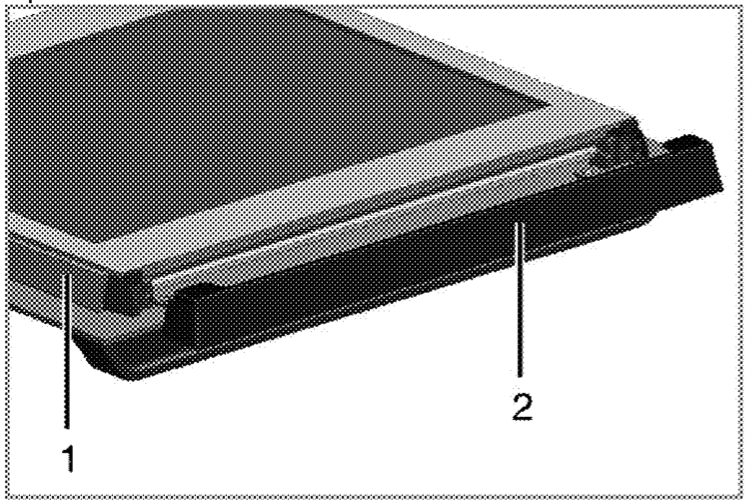
- Frame
- Plastic Part
Pull towards yourself and remove the plastic part installed to upper section of the front door.
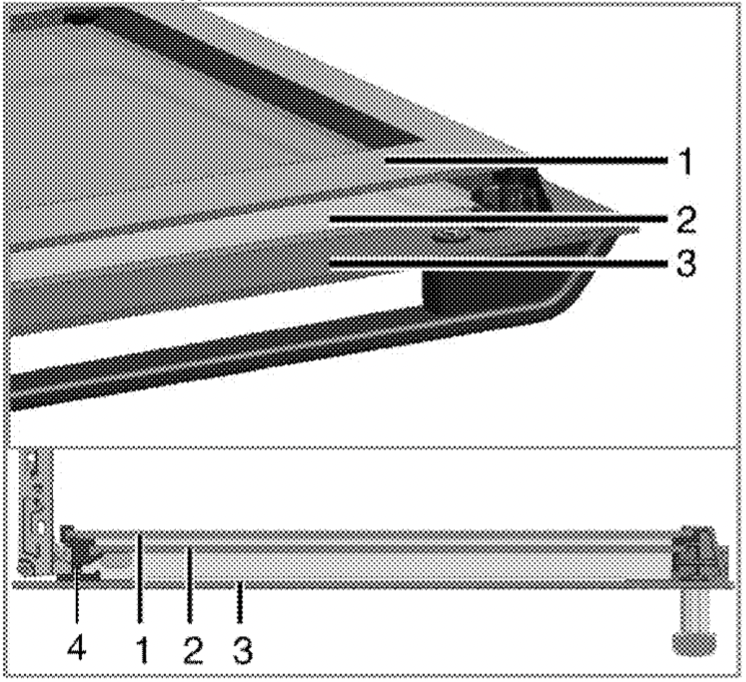
- Innermost glass panel
- Inner glass panel
- Outer glass panel
- Plastic glass panel slot-Lower
As illustrated in figure, raise the innermost glass panel (1) slightly in direction A and pull it out in direction B. Repeat the same procedure to remove the inner glass panel (2).
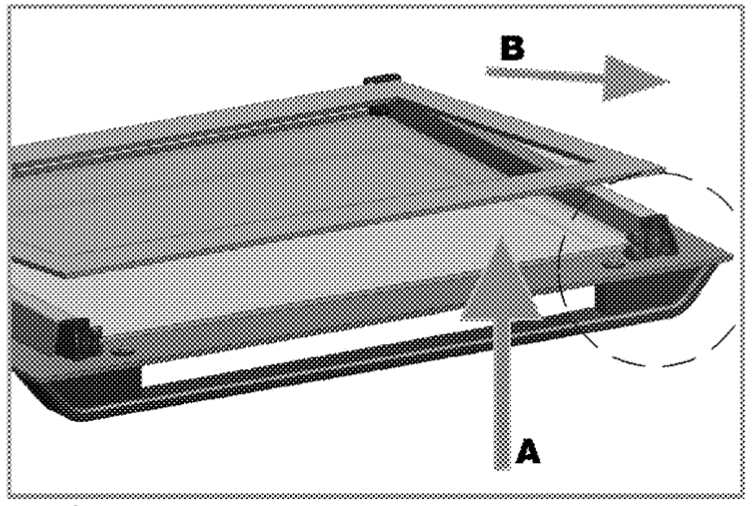
The first step to regroup the door is reinstalling inner glass panel (2).
As illustrated in figure, place the chamfered corner of the glass panel so that it will rest in the chamfered corner of the plastic slot.
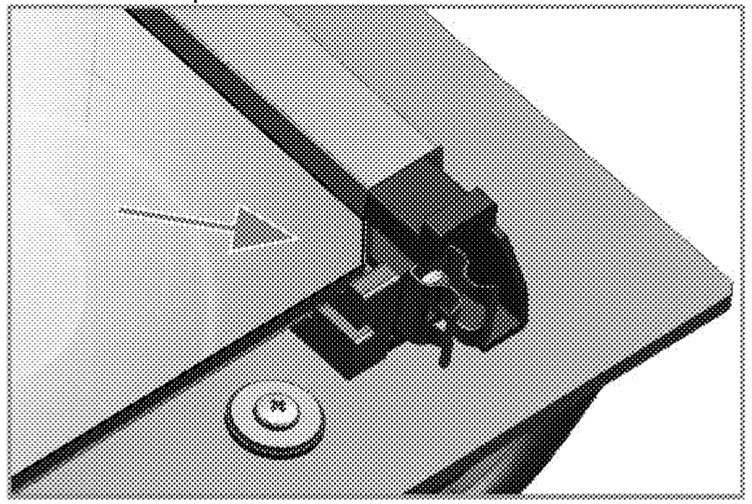
Inner glass panel (2) must be installed into the plastic slot close the innermost glass panel (1).
When installing the innermost glass panel (1), make sure that the printed side of the panel faces towards the inner glass panel.
It is important to seat lower corner of inner glass panel into the lower plastic slot.
Push the plastic part towards the frame until you hear a "click".
IMPORTANT: Install the inner glass panel so that the printed side will face upwards.
Replacing the oven lamp
DANGER: Before replacing the oven lamp, make sure that the product is disconnected from mains and cooled down in order to avoid the risk of an electrical shock.
Hot surfaces may cause burns!
IMPORTANT: The oven lamp is a special electric light bulb that can resist up to 300 C. See Technical specifications, page 13 for details. Oven lamps can be obtained from Authorised Service
Agents or technician with licence.
IMPORTANT: Position of lamp might vary from the figure.
IMPORTANT: The lamp used in this appliance is not suitable for household room illumination. The intended purpose of this lamp is to assist the user to see foodstuffs.
IMPORTANT: The lamps used in this appliance have to withstand extreme physical conditions such as temperatures above 50℃.
If your oven is equipped with a round lamp:
- Disconnect the product from mains.
- Tum the glass cover counter clockwise to remove it.

- If your oven lamp is of type (A) shown in the figure below, remove it by rotating as shown and replace it. If it is of type (B), pull and remove it as shown in the figure and replace it.
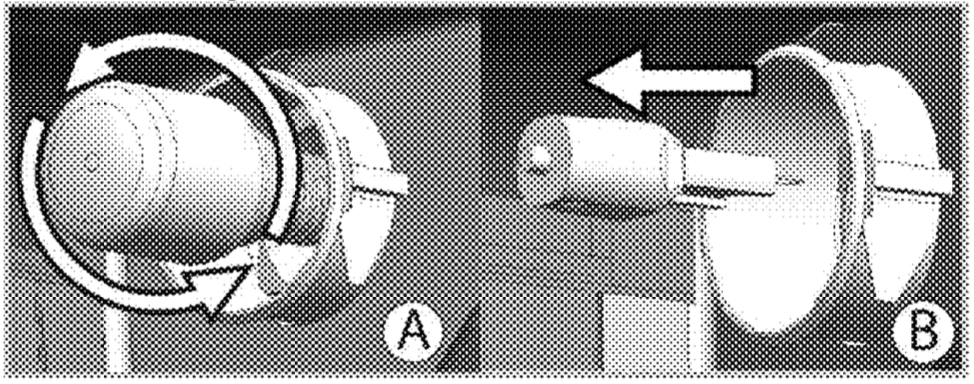
- Install the glass cover.
Troubleshooting
Oven emits steam when it is in use
- It is normal that steam escapes during operation. >>> This is not a fault.
Product emits metal noises while heating and cooling.
- When the metal parts are heated, they may expand and cause noise. >>> This is not a fault.
Product does not operate.
- The mains fuse is defective or has tripped. >>> Check fuses in the fuse box. If necessary, replace or reset them.
- Product is not plugged into the (grounded) socket. >>> Check the plug connection.
Oven light does not work.
- Oven lamp is defective. >>> Replace oven lamp.
- Power is cut. >>> Check if there is power. Check the fuses in the fuse box. If necessary, replace or reset the fuses.
Oven does not heat.
- Function and/or Temperature are not set. >>> Set the function and the temperature with the Function and/or Temperature knob/key.
- In models equipped with a timer, the timer is not adjusted. >>> Adjust the time.
(In products with microwave oven, timer controls only microwave oven.) - Power is cut. >>> Check if there is power. Check the fuses in the fuse box. If necessary, replace or reset the fuses.
(In models with timer) Clock display is blinking or clock symbol is on.
- A previous power outage has occurred. >>> Adjust the time/Switch of the product and switch it on again.
IMPORTANT: Consult the Authorised Service Agent or technician with licence or the dealer where you have purchased the product if you can not remedy the trouble although you have implemented the instructions in this section.Never attempt to repair a defective product yourself.
