Loading ...
Loading ...
Loading ...
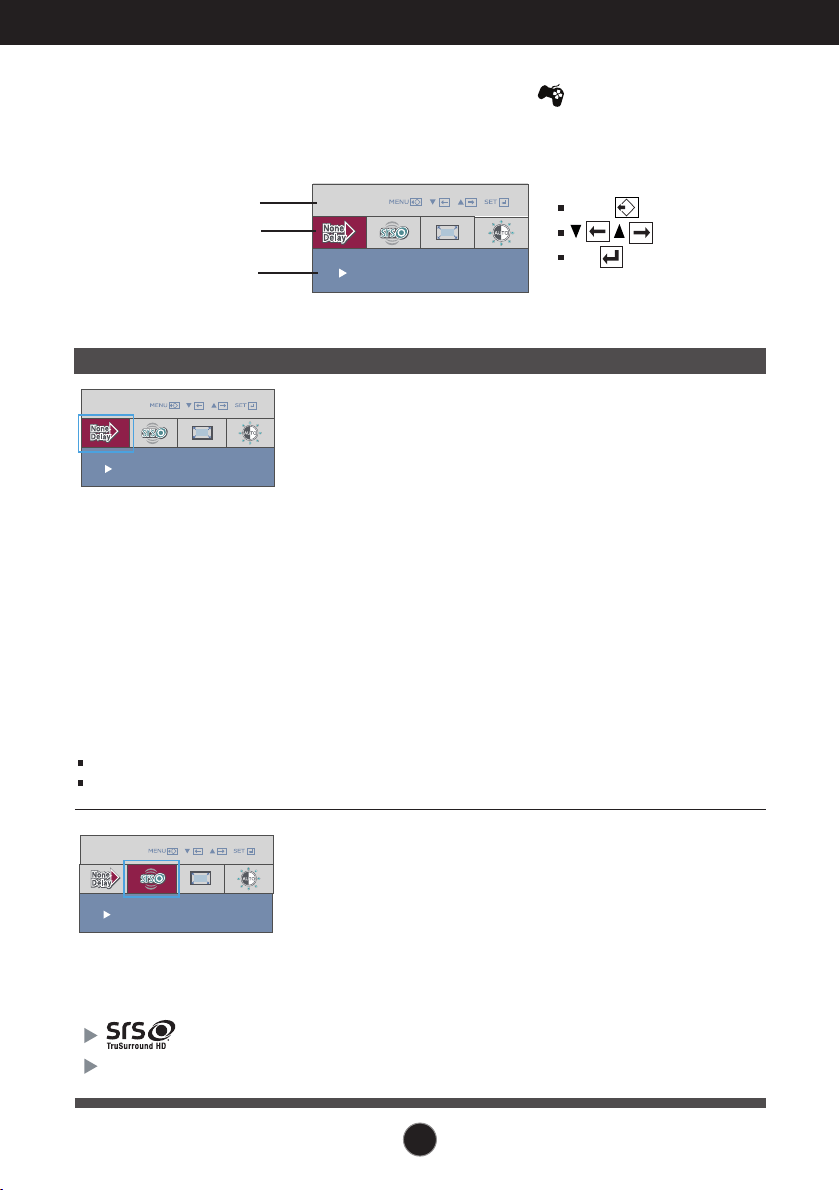
13
On Screen Display(OSD) Selection and Adjustment
The OSD screen will appear when you press the button on the front
of the monitor.
Main menu Sub menu Description
SRS
TRUSURROUND
HD
ON
Turn on SRS function, offer 3D surround
for live sound effect.
OFF
Turn off SRS function.
is a trademark of SRS Labs, Inc.
THRU MODE
ON
This prevents the response speed of the
display from delaying by disabling the
frame buffer memory. Set this for the
game mode.
OFF
This shows the optimized screen by using
the frame buffer memory. But, the
response speed of the display can be
slower than the output of the actual PC.
*What is frame buffer memory?
This is the function to provide the optimized display by
saving the video in frame units before being displayed
on the screen.
G-MODE
THRU MODE
ON
G-MODE
SRS TRUSURROUND HD
ON
Icons
Menu Name
Sub-menu Name
G-MODE
THRU MODE
ON
TruSurround HD technology is incorporated under license from SRS Labs, Inc.
When operating 3D screen, THRU MODE function is inactivated.
It is not supported in 1080i input signal.
MENU : Save & Exit
: Move
SET : Enter
Loading ...
Loading ...
Loading ...