Loading ...
Loading ...
Loading ...
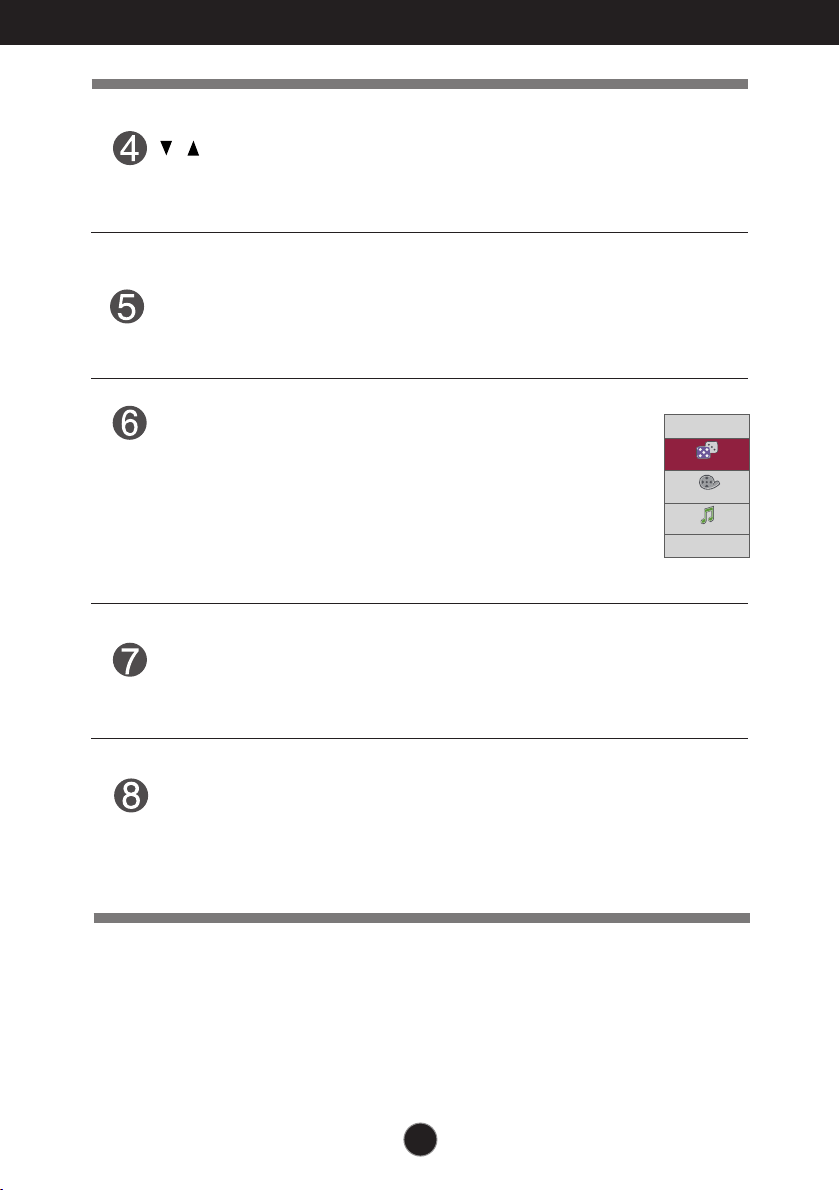
10
Control Panel Functions
Use this button to enter a selection in the On Screen
Display.
SET Button
You can select GAME, MOVIE or MUSIC
by using this button and the LED light
shape will change according to each
mode. When you select OFF, the LED
light will be turned off.
TRU-LIGHT
Button
Use this button to turn the display on or off.
Power Button
The power indicator stays blue if the display is running
properly (On Mode). If the display is in Sleep Mode
(Energy Saving), the power indicator is blinking blue.
Power Indicator
TRU-LIGHT
OFF
MUSIC
MOVIE
GAME
Buttons
Use these buttons to select or adjust functions in the On
Screen Display.
Loading ...
Loading ...
Loading ...