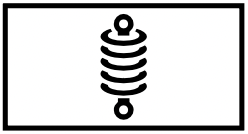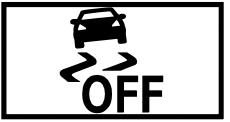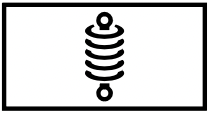Documents: Go to download!
- User Manual - (English)
- At a glance
- Instrument Display and on-board computer
- Wheels and tires
- Display messages and warning/indicator lamps
Table of contents
Owner's Guide Cars
At a glance
Cockpit
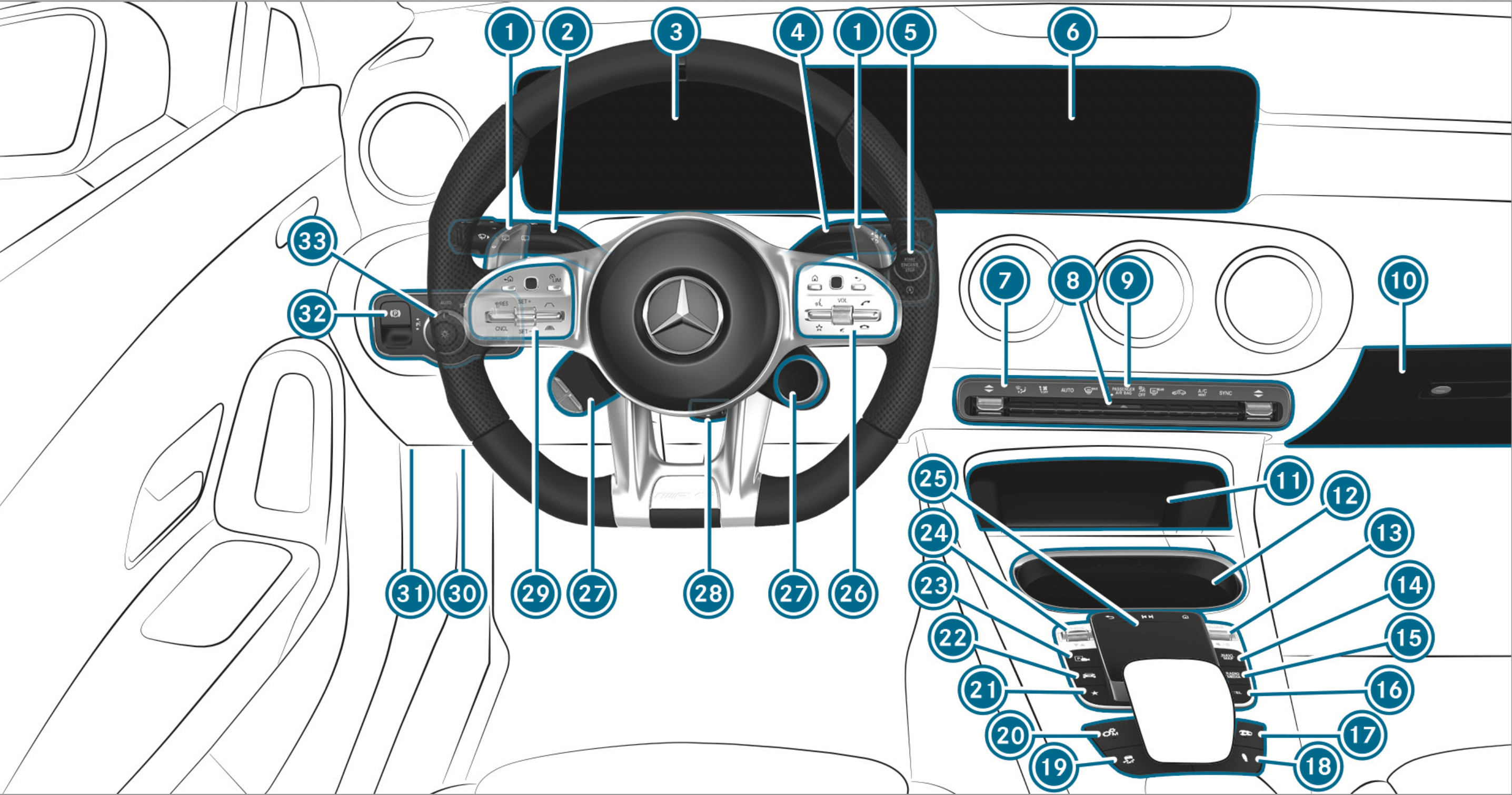
- Steering wheel gearshift paddles
- Combination switch
- Instrument Display
- DIRECT SELECT lever
- Start/stop button
ECO start/stop function - Media display
- Climate control systems
- Hazard warning lights
- PASSENGER AIR BAG indicator lamp
- Glove box
- Stowage compartment
- Cup holder
- Control knob for:
Volume and switching sound on/off
Switches the MBUX multimedia system on/off - Calls up navigation
- Calls up the radio
Calls up media - Calls up the telephone
- AMG exhaust system
- AMG adaptive sport suspension system
- ESP®
- Manual gearshifting
- Calls up favorites
- Calls up vehicle functions
- Active Parking Assist
- DYNAMIC SELECT switch
- Touchpad
- Control panel for the MBUX multimedia system
- AMG steering-wheel buttons
- Adjusts the steering wheel
- Control panel:
On-board computer
See other models: 4MATIC
Cruise control
Active Distance Assist DISTRONIC - Diagnostics connection
- Opens the hood
- Electric parking brake
- Light switch
Instrument Display and on-board computer
Notes on the Instrument Display and onboard computer
Additional notes regarding your Mercedes-AMG vehicle:
- If you activate manual gearshifting, (page 14) the upshift bar will appear on the multifunction or Head-up Display. In addition, transmission set-up
 (manual) and the current gear will appear on the transmission position display of the multifunction display.
(manual) and the current gear will appear on the transmission position display of the multifunction display. - Additional note regarding the indicator and warning lamps: the vehicle is also equipped with the ESP®
 , ESP® OFF
, ESP® OFF  and ESP® SPORT
and ESP® SPORT  indicator and warning lamps (page 40).
indicator and warning lamps (page 40).
You can select the following display content:
- Tachometer with gear display
- Date and time
- Warm-up
- AMG TRACK PACE
- G-meter
- Engine data SETUP
- Trip computer
- Navigation
- Media
- Telephone
AMG TRACK PACE is displayed on the left-hand section of the display. The warm-up, engine data, SETUP and G-meter menus are displayed on the right-hand section of the display.
Calling up displays on the Performance menu
On-board computer: Performance
To select a display: swipe upwards or downwards on the left-hand Touch Control.
Displays on the Performance menu:
- Warm-up
- Engine data
- SETUP
- G-meter
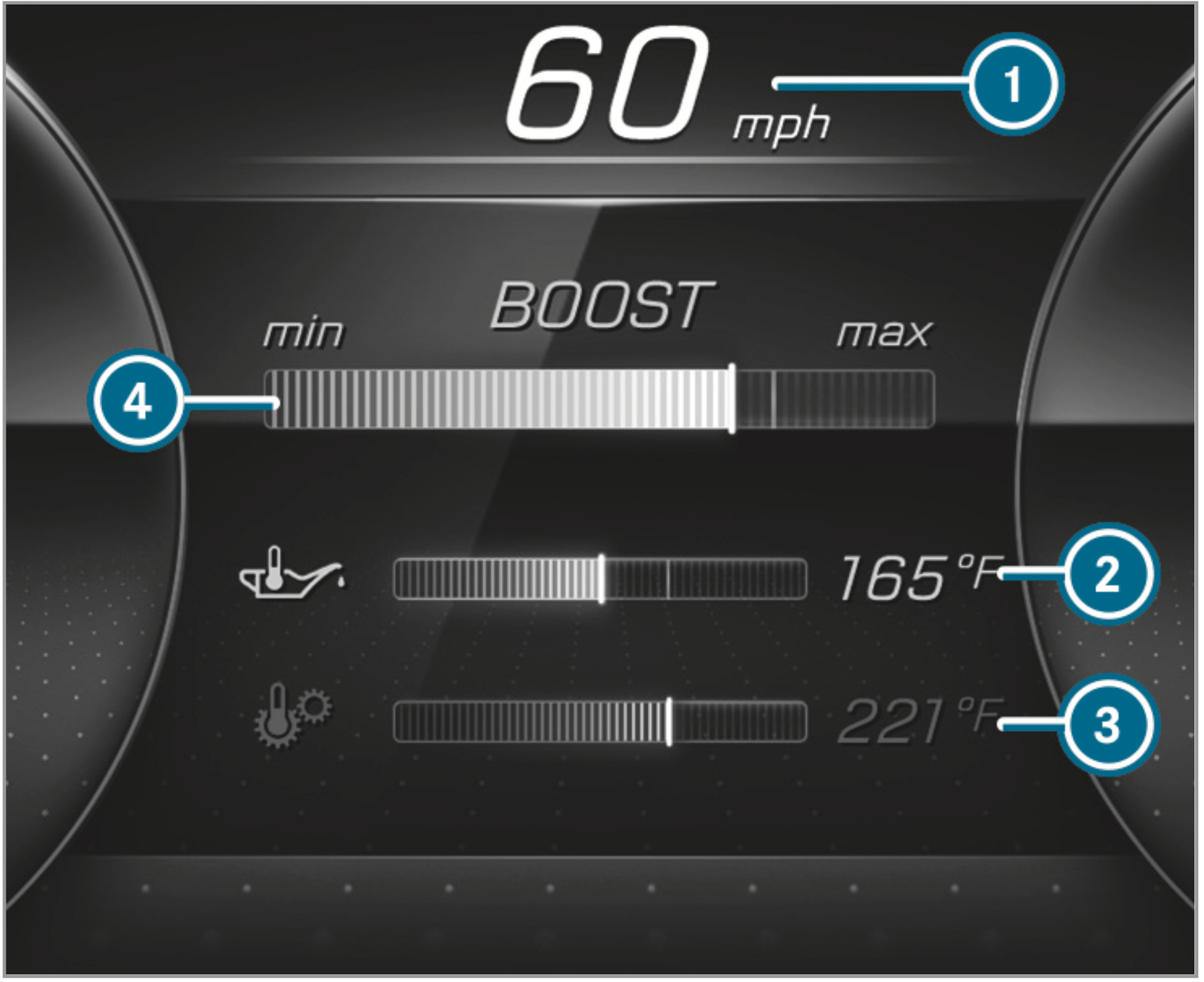
Warm-up (example)
- Digital speedometer
- Engine oil temperature
- Transmission oil temperature
- Boost pressure
If the engine or transmission is not at normal operating temperature, the multifunction display will show temperature 2 or 3 in blue. Avoid using the full engine power output during this time.
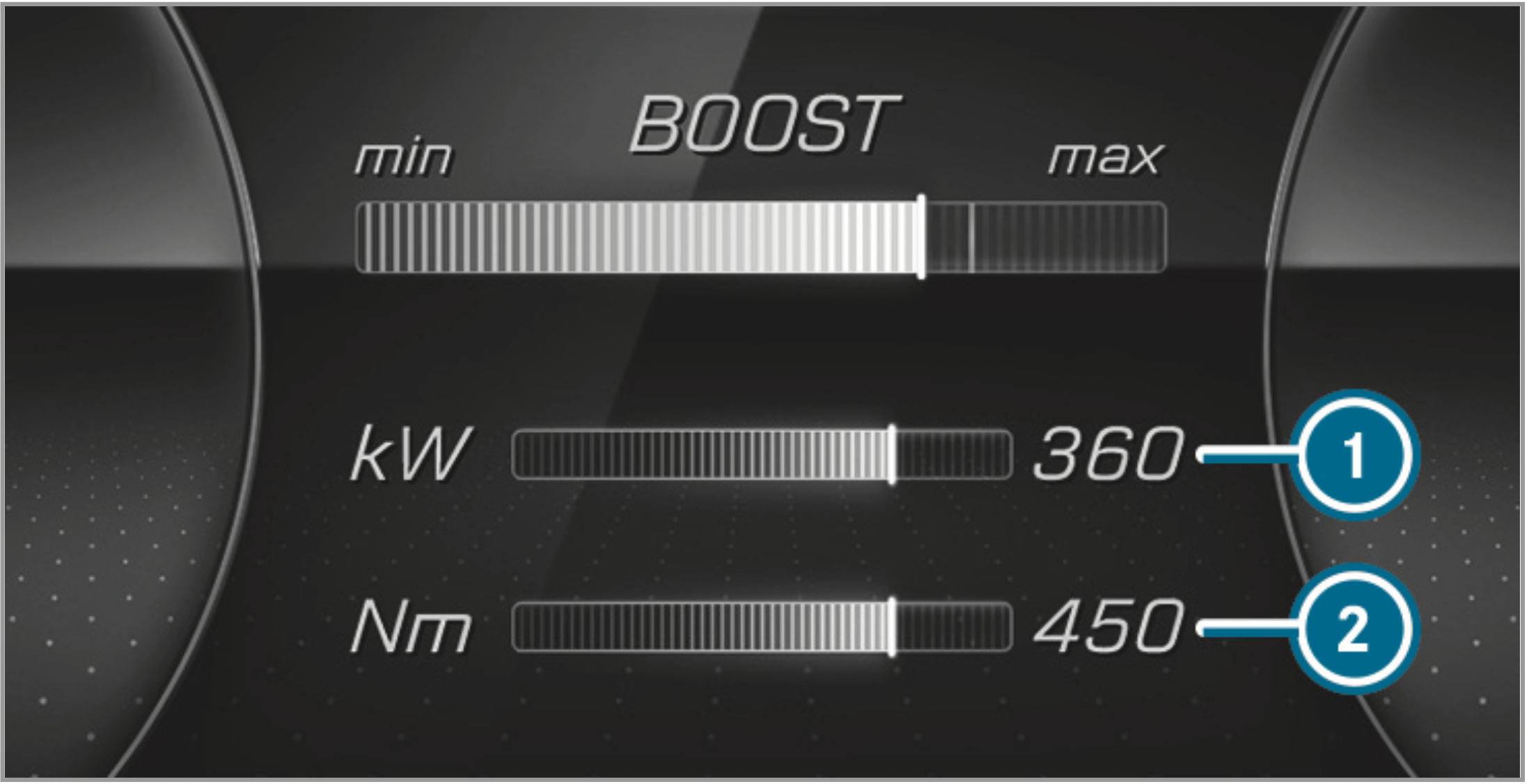
Engine data (example)
- Current power output
- Current torque
When current power output 1 or current torque 2 reaches the maximum value, the digital value will briefly be stationary. The bar display will continue.

SETUP in Mercedes-AMG vehicles (example)
- Drive system setting:
Reduced/Moderate/Sport/Dynamic - Transmission position:
D/M - AMG DYNAMICS:
Basic/Advanced/Pro/Master - Suspension tuning:
Comfort/Sport/Sport+ - Exhaust system:
Balanced/Powerful

G-meter (example)
While the vehicle is in motion, the G-meter shows the forces that are exerted on the vehicle occupants both laterally and in the direction of travel. The maximum values are represented by red markings.
- To reset the G-meter: press the left-hand Touch Control.
- Select Yes.
- Press the left-hand Touch Control.
Function of the Head-up Display
The Head-up Display projects information above the cockpit into the driver's field of vision, e.g. the speed of the vehicle, information from the navigation system or driver assistance systems and some warning messages.
Depending on the vehicle's equipment, different content can be shown in the three areas of the Head-up Display.
Mercedes-AMG display content
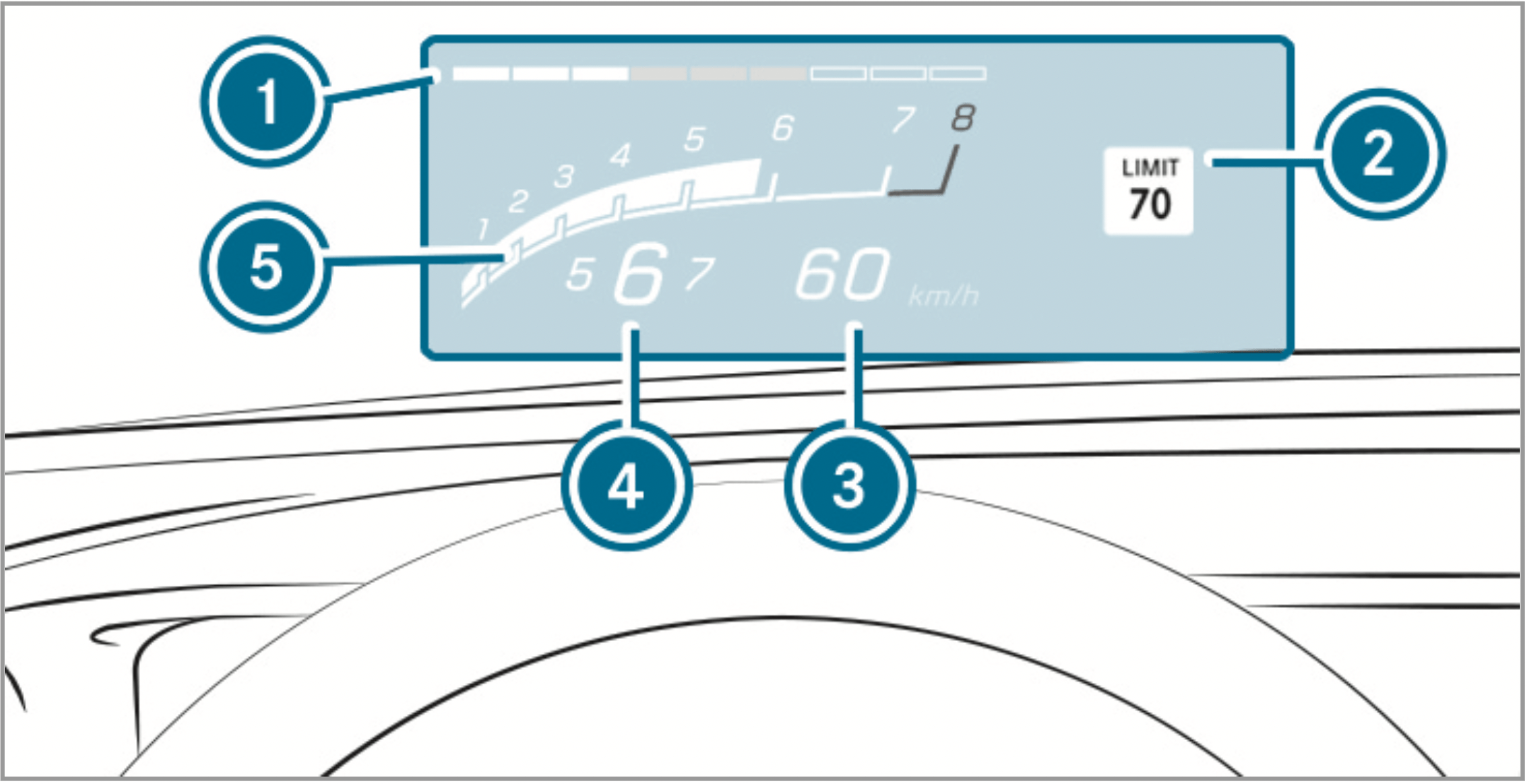
- Protection from reaching the overrevving range
- Detected instructions and traffic signs
- Current speed
- Currently selected gear, gearshift options with manual shifting
- Current engine speed
Depending on the vehicle's equipment, you can select further AMG displays in addition to the standard displays on the Display Content menu.
In vehicles with AMG TRACK PACE, you can display additional content:
- Speed and gear display
- Lap and sector times
- Acceleration and braking
- Track layout graphics
Important: The content that can be displayed will vary depending on the settings.
When you receive a call, the  Incoming Call message will appear on the Head-up Display.
Incoming Call message will appear on the Head-up Display.
In audio mode, the station name or track will be shown temporarily when the audio source is being actively operated.
System limits
The visibility of the displays will be affected by the following conditions:
- Seat position
- Image position setting
- Ambient light
- Wet roadway
- Objects on the display cover
- Polarization in sunglasses
Important: In extreme sunlight, sections of the display may appear washed out. You can correct this by deactivating and reactivating the Head-up Display.
Wheels and tires
Overview of the tire-change tool kit
Apart from some country-specific variants, vehicles are not equipped with a tire-change tool kit. For more information on which tire-changing tools are required and approved for performing a wheel change on your vehicle, consult a qualified specialist workshop.
Required tire-change tools may include, for example:
- Jack
- Chock
- Lug wrench
- Alignment bolt
The tire-change tool kit is in a well in the stowage space under the trunk floor.
Setting up the folding chock
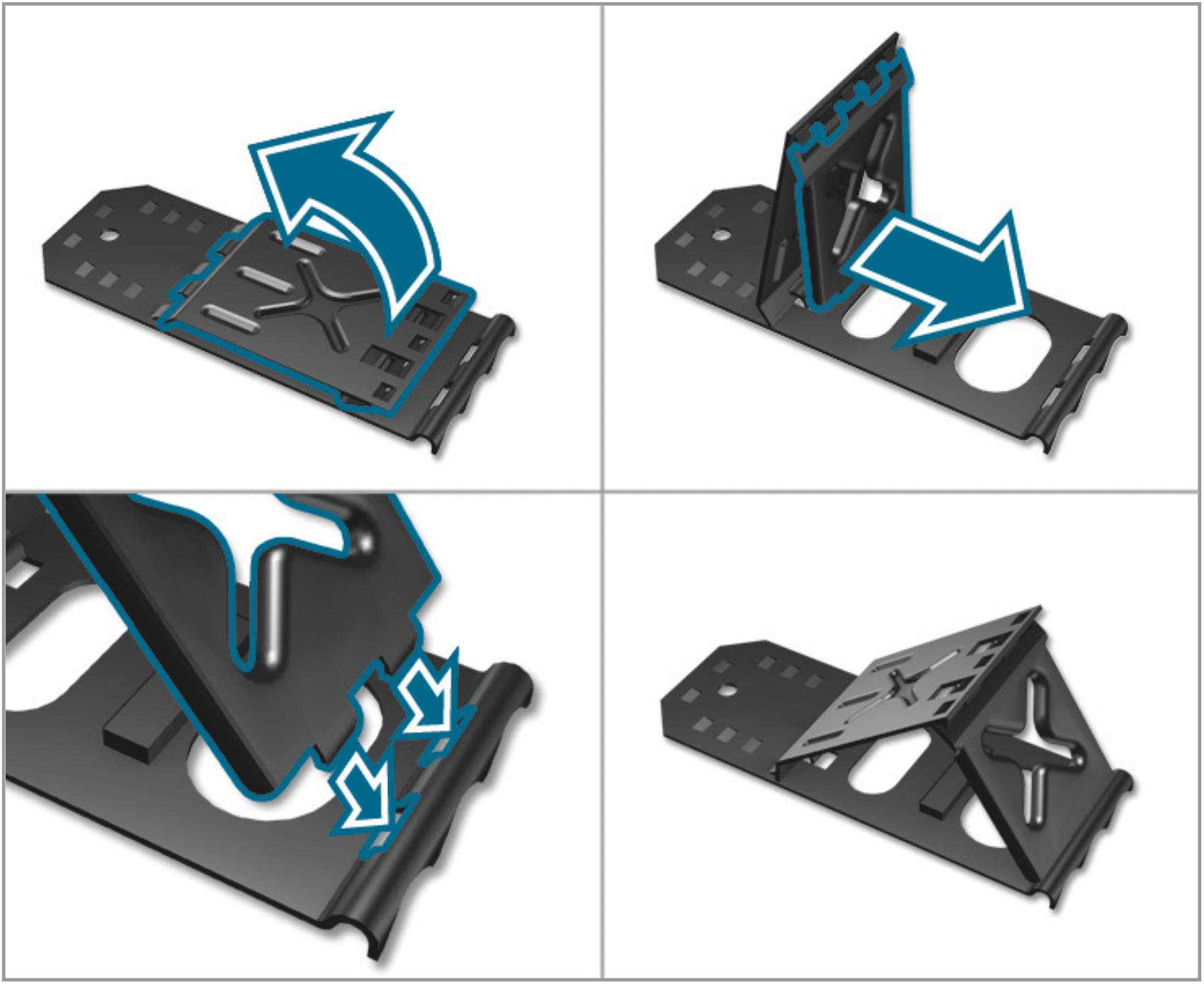
Changing a wheel
Be sure to also observe the notes on changing a wheel in the Operator's Manual of your vehicle.
Installing/removing plastic hub caps
Removing
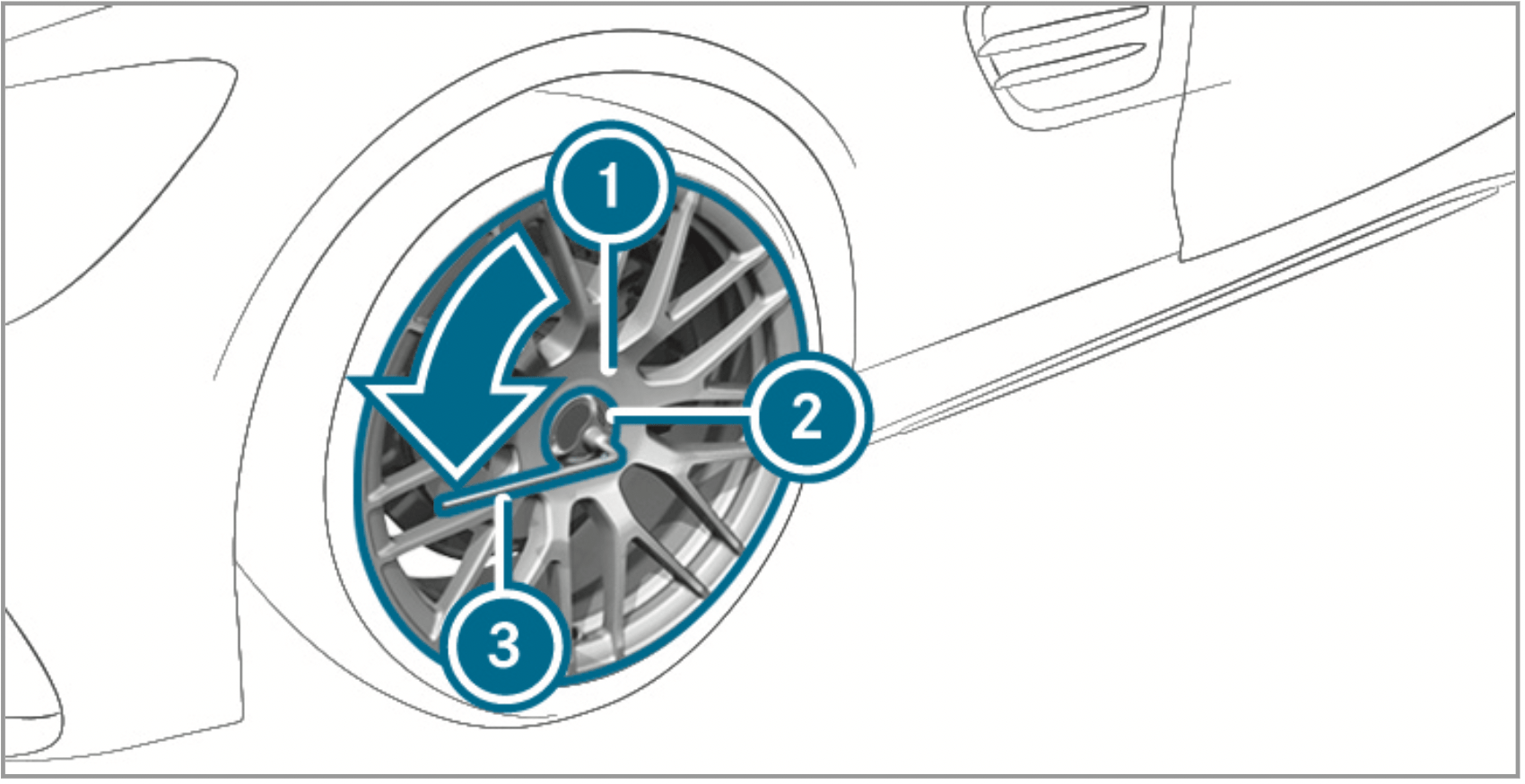
- Remove socket 2 and lug wrench 3 from the vehicle tool kit (page 33).
- Position socket 2 on hub cap 1.
- Position wheel wrench 3 on socket 2.
- Using wheel wrench 3, turn hub cap 1 counter-clockwise and remove it.
Installing
- Before installing, check hub cap 1 and the wheel area for dirt, and clean if necessary.
- Position hub cap 1 and turn until it is in the right position.
- Position socket 2 on hub cap 2.
- Position lug wrench 3 on socket 2 and tighten hub cap 2.
Specified tightening torque: 18 lb-ft (25 Nm).
Display messages and warning/indicator lamps
Display messages
Driving systems
|
Display messages |
Possible causes/consequences and Solutions |
|---|---|
|
RACE START Not Possible |
* Possible causes are:
|
|
RACE START Canceled |
* Possible causes are:
You can try RACE START again at the next start. |
|
DRIFT MODE Currently Unavailable |
* Possible causes:
|
|
Malfunction Drive at Max. 50 mph |
* The AMG adaptive sport suspension system is malfunctioning. The vehicle's handling characteristics may be affected.
|
Warning and indicator lamps
Driving safety systems
| Warning/indicator lamp | Possible causes/consequences and Solutions |
|---|---|
|
ESP® OFF warning lamp |
The yellow ESP® OFF warning lamp is lit while the engine is running. WARNING - Risk of skidding when driving with ESP ®deactivated
Observe the notes on deactivating ESP® (page 16). |
|
ESP®SPORT warning lamp |
ESP® SPORT is activated while the engine is running. WARNING - Risk of skidding if ESP® SPORT is used incorrectly
Observe the notes on activating ESP ®SPORT(/ page 16) |
|
DRIFT warning lamp |
DRIFT MODE is activated while the engine is running. WARNING - Risk of skidding and having an accident from wheels spinning When you use DRIFT MODE, ESP® is not available. Individual wheels could spin and you could lose control of the vehicle.
Observe the notes on activating DRIFT MODE (page 20). |
Driving systems
|
Warning/indicator lamp |
Possible causes/consequences and Solutions |
|---|---|
|
Suspension warning lamp |
The yellow AMG adaptive sport suspension system warning lamp is lit. Note the messages on the multifunction display. |