Loading ...
Loading ...
Loading ...
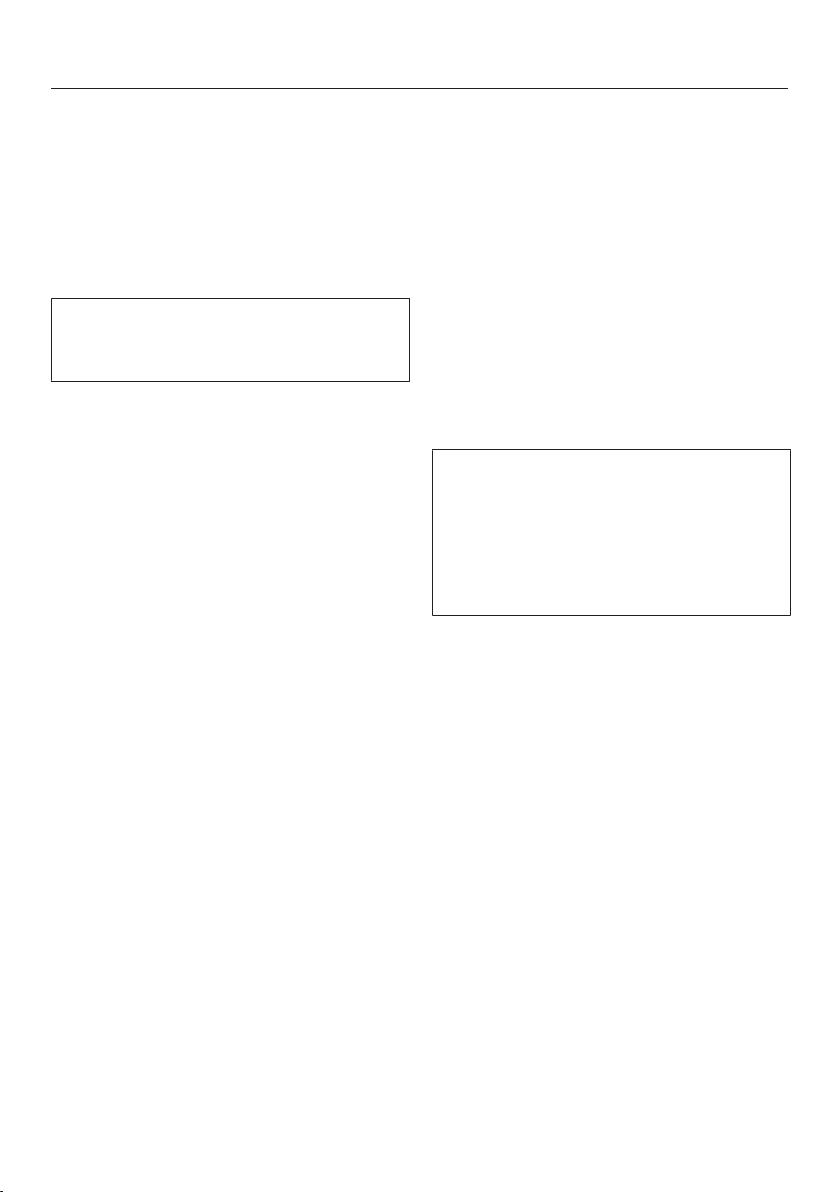
Selecting additional settings
54
In settings mode, certain settings
can be adjusted and functions selected,
allowing you to adjust the machine to
suit your requirements.
The following section only describe the
functions in settings mode that re-
quire further explanation.
The door alarm and other warnings
are automatically disabled when the
appliance is in settings mode .
Switching Keypad Lock on or
off /
Switch on Keypad Lock if you wish to
protect your appliance from unwanted
temperature changes or other uninten-
tional adjustments in settings mode .
In settings mode , use the and
arrow buttons to select Keypad Lock
and touch OK to confirm your selec-
tion.
Use the arrow buttons and to
switch the keypad lock On or Off and
confirm your selection with OK.
The keypad lock will not be activated
until you close the appliance door.
Nothing will appear in the display to in-
dicate that the keypad lock is switched
on.
The message Press OK for 6 seconds to
unlock will appear in the display if you
select a sensor control while the keypad
lock is switched on.
Follow the instructions on the display.
The display is unlocked briefly so you
can adjust the settings as required.
Closing the appliance door will reacti-
vate the keypad lock.
Adjusting the temperature in
the SmartFresh zone (dry com-
partment)
In settings mode, use the and
arrow buttons to select MasterFresh
and select OK to confirm your selec-
tion.
Use the and sensors to select
the desired temperature and touch
OK to confirm your selection.
Touch the sensor if you wish to
terminate the process.
The segment bar displays 5 segments;
the temperature is adjusted in incre-
ments of approx.1°.
The factory default setting for the tem-
perature in the dry compartment is
32°F (0°C).
Loading ...
Loading ...
Loading ...