Loading ...
Loading ...
Loading ...
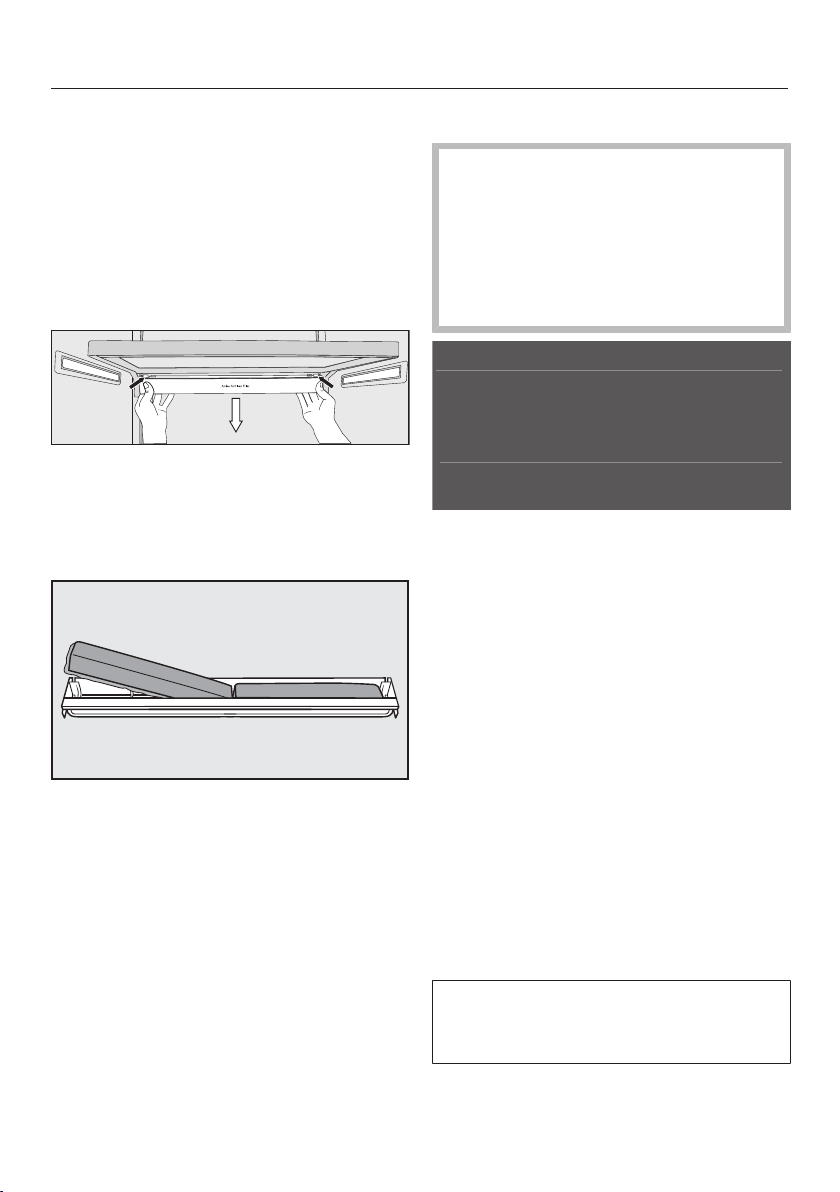
Before first use
51
Inserting the Active AirClean filters
Your refrigeration appliance is equipped
with 2Active AirClean filters which neu-
tralize unpleasant odors in the Fridge
Zone.
The holder for the Active AirClean filters
is located under each of the shelves in
the Fridge Zone.
To remove the holder for the Active
AirClean filters, press against the re-
tainers on both sides of the holder
from the rear and pull the holder
downwards diagonally from the shelf.
Insert the two Active AirClean filters
supplied with the surrounding edge
pointing downwards into the holder.
To replace the holder, press against
the retainers on both sides from the
rear and, using the retainers, clamp it
into the gap on the shelf from below.
Using the appliance
The touch display can be scratched
by pointed or sharp objects, e.g.,
pens.
Only touch the display with your fin-
gers.
If your fingers are cold, the touch
display may not react.
°F
39
The symbols underneath the tempera-
ture display can be selected directly by
touch; the symbols and text in or above
the temperature display can only be
displayed.
...in settings mode
Touch the symbol to open settings
mode.
Use the arrow buttons and to
select the function whose settings
you wish to adjust.
Confirm your selection with OK.
Adjust the settings using either the
arrow buttons and or sensors
and.
Confirm your selection with OK.
The setting with the colored back-
ground is always the selected setting;
it can be confirmed directly with OK.
Loading ...
Loading ...
Loading ...