Loading ...
Loading ...
Loading ...
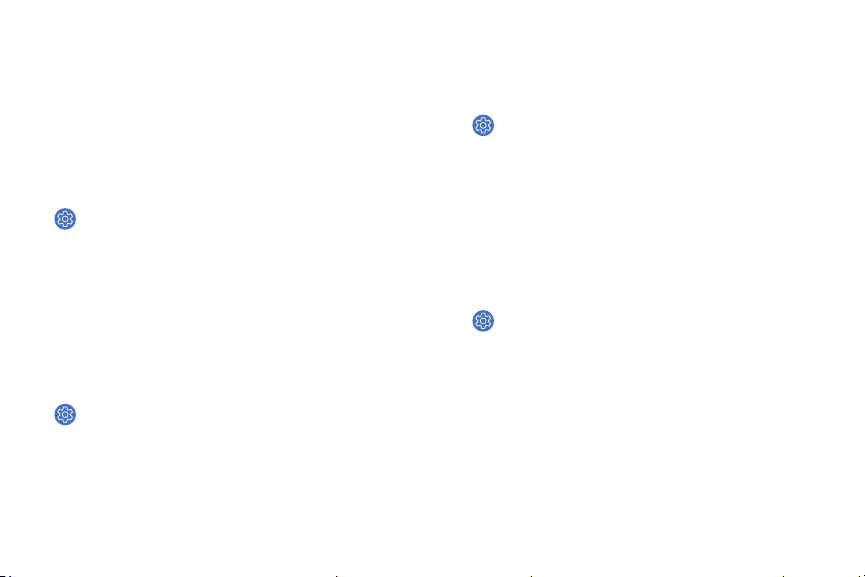
Settings
Vibrations
Set your vibration preferences for the device.
Vibration Intensity
Configure the vibration intensity.
1. From the Apps screen, rotate the bezel and tap
Settings.
2. Tap Vibration > Vibration intensity, and select
Strong, Light, or None.
Long Vibration
Increase the duration of the vibration.
1. From the Apps screen, rotate the bezel and tap
Settings.
2. Tap Vibration > Long vibration to enable.
Ringtone Vibration
Vibrate for calls.
1. From the Apps screen, rotate the bezel and tap
Settings.
2. Tap Vibration > Ringtone vibration and select a
vibration pattern.
Notification Vibration
Vibrate for new notifications.
1. From the Apps screen, rotate the bezel and tap
Settings.
2. Tap Vibration > Notification vibration and select a
vibration pattern.
80
Loading ...
Loading ...
Loading ...