Loading ...
Loading ...
Loading ...
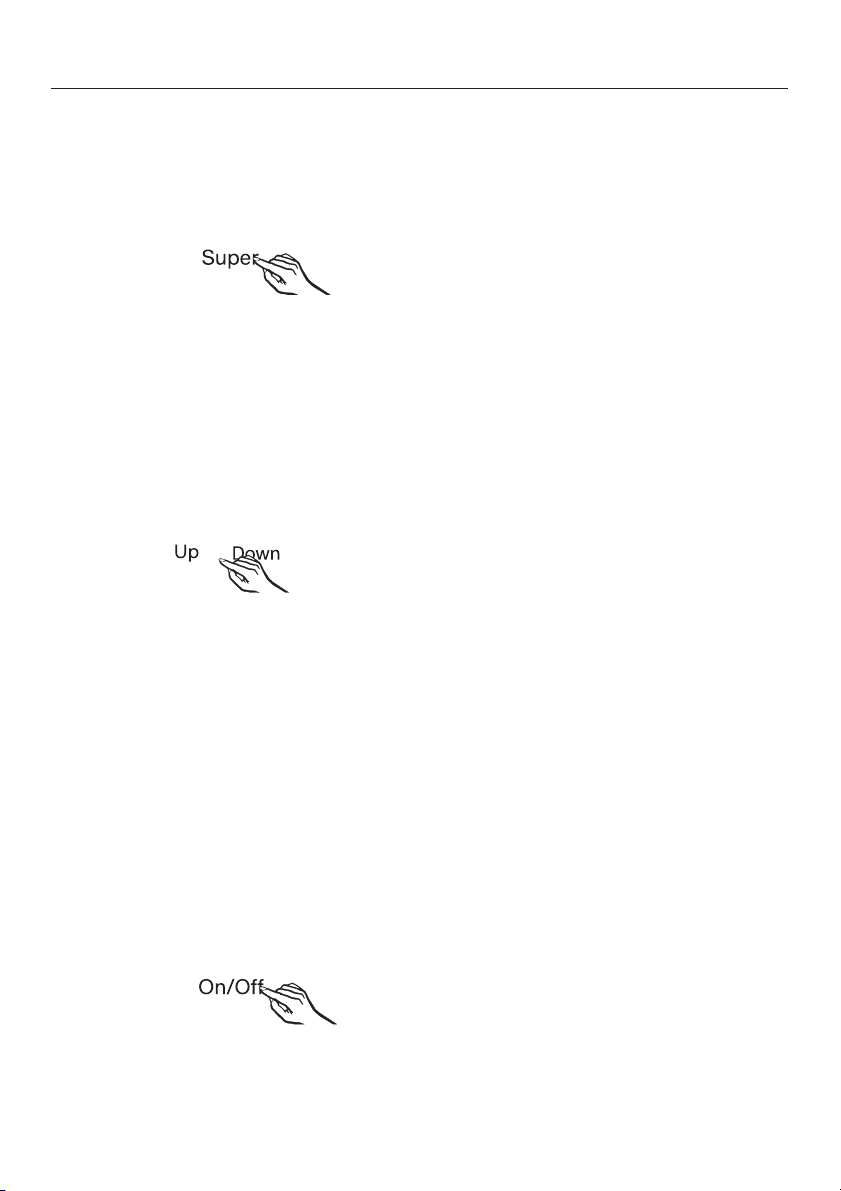
Resetting the air filter indicator
[ n
The air filter indicator [ must be reset
after each filter cleaning.
^
Press and hold the SuperCool button
for the freezer section On / Off button
for 5 seconds.
The SuperCool indicator ª to the right
of the display is on during this time, and
after 5 seconds 5 flashes in the lower
temperature display (freezer section).
The display shows MENU. You are now
in the settings mode.
^ Tap the button for setting the
temperature in the freezer section
until a flashing n appears in the lower
temperature display.
^
Touch the Super button again.
n0appears in the temperature display
and [ lights up on the control panel.
^
Touch the Super button again to
confirm your selection.
n appears in the temperature display
and the [ indicator on the control
panel goes out. The air filter indicator is
now reset.
^
Touch the button for turning the
freezer section on and off to leave the
settings mode.
After cleaning
^
Replace all shelves and accessories
in the appliance.
^
Plug in the power cord and turn the
appliance On.
^
Turn on SuperCool ª to cool down
the freezer section quickly.
^
Turn on SuperCool ª for a while to
cool down the refrigerator section
quickly.
^
Place food back in the refrigerator
section, close the appliance door.
^ Once the temperature in the freezer
section is cold enough, you can
place the food in the freezer drawers
and return the drawers to the freezer.
^ Turn off SuperCool ª as soon as the
freezer section has reached a
constant temperature of at least 0°F
(-18°C).
Cleaning and Care
45
Loading ...
Loading ...
Loading ...
