Loading ...
Loading ...
Loading ...
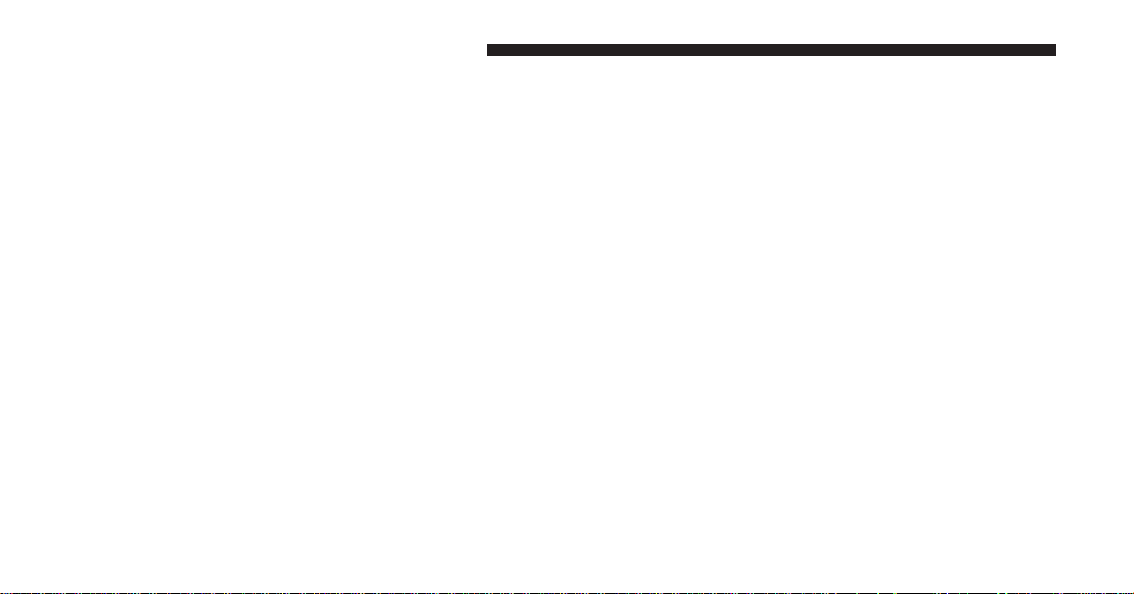
Delay status, touch the “+” or “–” soft-key to select your
desired time interval. Touch the back arrow soft-key to
return to the previous menu.
Compass Settings — If Equipped
After pressing the “Compass Settings” soft-key the fol-
lowing settings will be available:
• Variance
Compass Variance is the difference between Magnetic
North and Geographic North. To compensate for the
differences the variance should be set for the zone where
the vehicle is driven, per the zone map. Once properly
set, the compass will automatically compensate for the
differences, and provide the most accurate compass
heading.
NOTE: Keep magnetic materials, such as iPod’s®, Mo-
bile Phones, Laptops and Radar Detectors, away from the
top of the instrument panel where the compass module is
located. These materials can cause interference with the
compass sensor, and it may give false readings.
Compass Variance Map
256 UNDERSTANDING YOUR INSTRUMENT PANEL
Loading ...
Loading ...
Loading ...