Loading ...
Loading ...
Loading ...
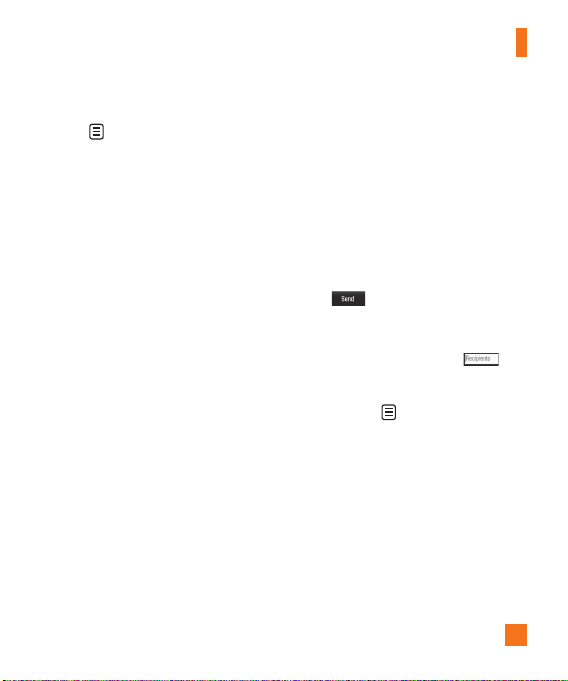
Communication
33
Using Message Options
Touch
to use the options below.
• Text Entry Settings
- Text Entry Language: Allows you to
set the text entry language to English,
Français, Español or Korean.
- Show/Hide Word Candidate: When
in T9 Entry Mode, you can see the word
candidates as you type.
- Next Word Prediction On/Off
- T9 dictionary: Here you can add/delete/
reset/modify words to the T9 Dictionary.
• Request Read Receipt: Allows you to
receive confirmation that the recipient read
the message you sent. Note that this only
applies if the recipient’s network supports
this action.
• Save to Drafts: Saves the selected
message to Drafts.
• Writing Font Size: Set the writing Font
size to Small, Medium and Large.
• Cancel Message: Allows you to exit
the Message without saving your input
message.
Sending a Message
When you are ready to send the message,
touch
.
You contact list will appear, from which you
can select a recipient for your message. Enter
the name of the recipients in the
field to search the contact list. If you wish to
enter a new number or email address for your
recipient, touch , and choose an option
item below.
- Text Entry Settings: This menu allows
you to set the text entry settings.
- Enter Number: You can input the
recipient(s) number using the Touch
keypad.
- Enter Email: You can enter an Email
address instead of a phone number.
Loading ...
Loading ...
Loading ...