Loading ...
Loading ...
Loading ...
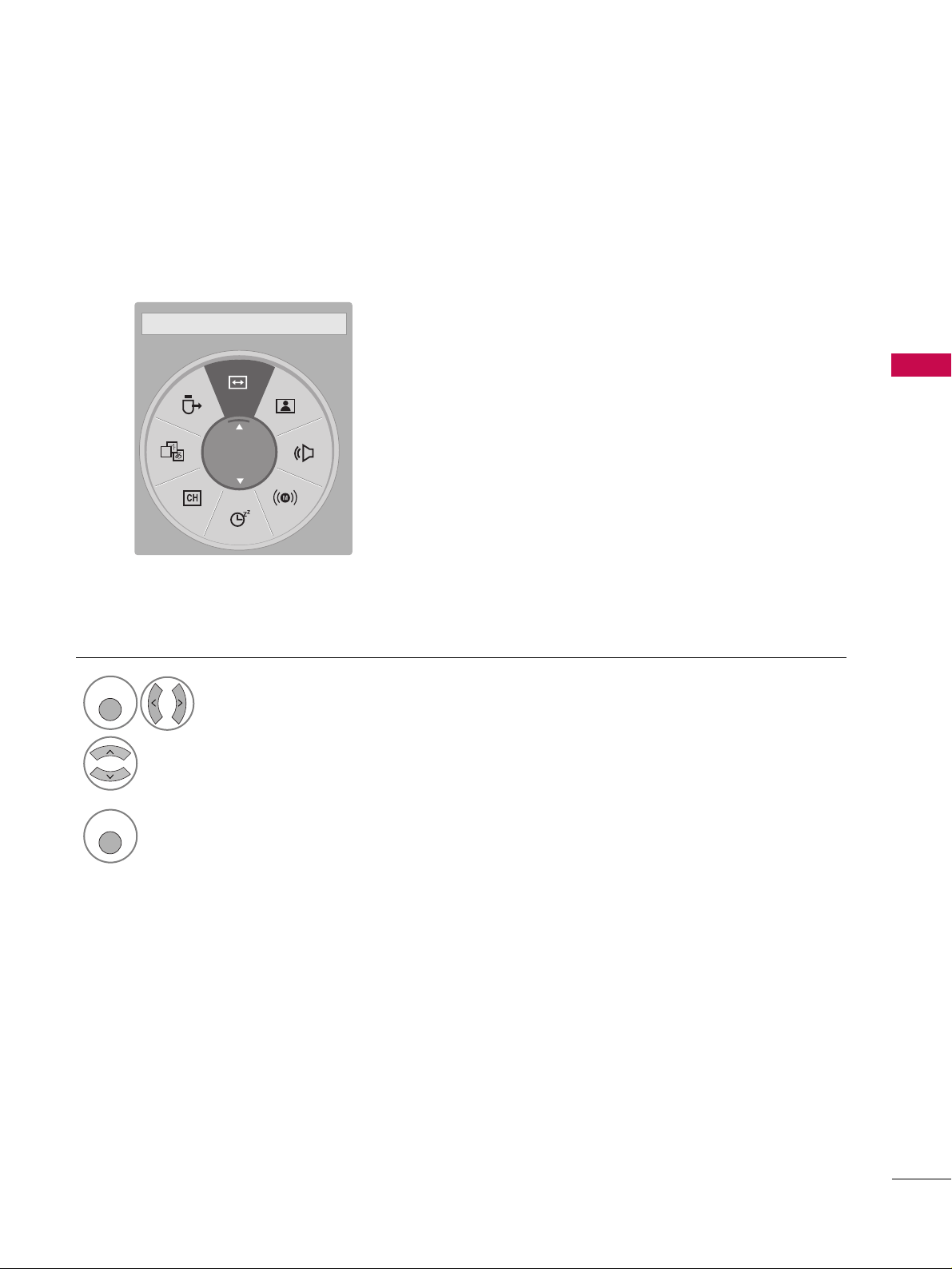
WATCHING TV / CHANNEL CONTROL
45
QUICK MENU
Display each menu.
Make appropriate adjustments.
Your TV's OSD (On Screen Display) may differ slightly from what is shown in this manual.
Q.Menu (Quick Menu) is a menu of features which users might use frequently.
1
Q. MENU
2
3
Q. MENU
Return to TV viewing.
■
AAssppeecctt RRaattiioo
: Selects your desired picture format.
■
PPiiccttuurree MMooddee
: Selects the desired preset picture setting.
■
SSoouunndd MMooddee
: Selects the desired preset sound setting.
■
MMuullttii AAuuddiioo
: Changes the audio language (Digital signal).
SSAAPP
: Selects MTS sound or audio language (Analog signal).
■
SSlleeeepp TTiimmeerr
: Select the amount of time before your TV
turns off automatically.
■
DDeell//AAdddd//FFaavv
: Select channel you want to add/delete or
add the channel to the Favorite List.
■
CCaappttiioonn
: Select on or off.
■
UUSSBB DDeevviiccee
: Select “Eject” in order to eject a USB
device.
A
16:9
FF
Aspect Ratio
GG
Loading ...
Loading ...
Loading ...
