Loading ...
Loading ...
Loading ...
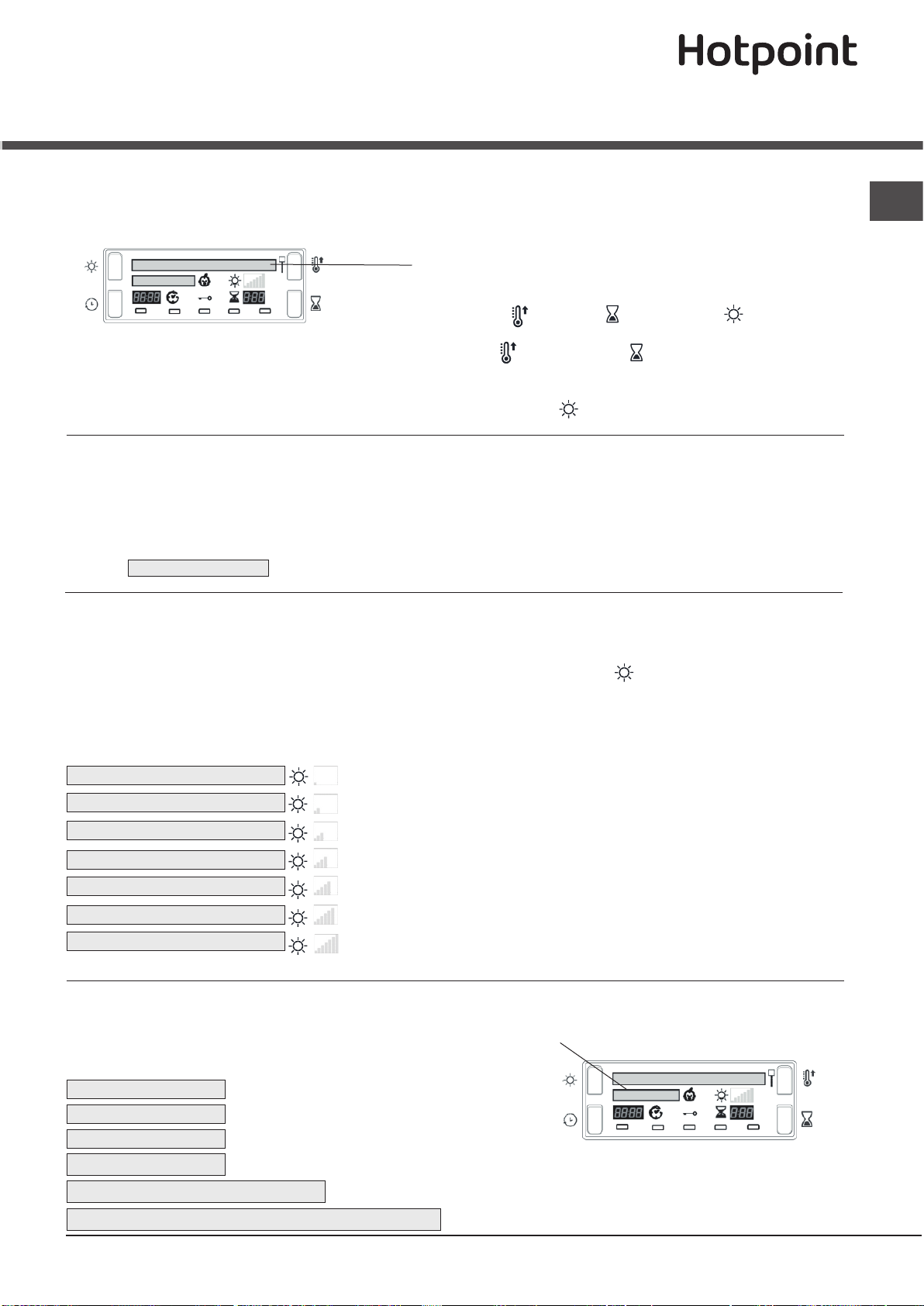
9
GB
Control panel
e Display
PROGRAMME
Selection Buttons
Display Unit
ON/OFF
Button
CHILD LOCK &
OPTIONS
Buttons & Lights
START/PAUSE
Button & Light
The ON/OFF button : - if pressed when the dryer is
running: If the display shows
TURNING OFF
the dryer
stops. If the display shows
PRESS AND HOLD
, hold the
botton and the display counts down 3, 2, 1 and then stops.
Press and hold again for more than 3 seconds, the display
briefl y shows
POWER ON
.
The PROGRAMME selection buttons set the programme:
press the button corresponding to the programme you
want to select (see Start and Programmes).
The OPTION buttons/indicators: these buttons select
available options for your selected programme (see The
Controls). The indicators on the display unit next to the
bottom buttons light to show that the option has been
selected.
The START/PAUSE button/light
starts a selected
programme. When a programme is running, pressing this
button in pauses the programme, there will be one beep,
the display will show
PAUSE
and the dryer stops.
The light is green when the programme is running, fl ashing
Selecting your language
The fi rst time you turn on your dryer you should select your preferred language
from the available list.
Understanding the display
Programme selection and display
The selected programme is shown on the fi rst line of the display, this message is shown while the programme is running.
Eight of the buttons have two selections, press the button once for the fi rst choice and press again for the second choice, your
selected programme is displayed. The fi nal button selects My Cycle.
My Cycle. When you select the My Cycle button the Display will show your selected programme with ‘M’ before its
name. ie.
M STANDARD COTTON
(see Start and Programmes).
Dryness levels
During programme selection for an automatic programme that has diff erent dryness levels available (see Programmes
Table).
The second line of the display shows the dryness level you require, for each press of the Dryness Level button the next
option from the list below is selected and displayed. The display also shows 1 to 7 bars depending on your selection and
these are displayed during the programmes progress.
! Some automatic programmes do not allow the dryness level to be changed or do not have all the dryness level options.
To change: the language current selection must fl ash, on the fi rst
line of the display.
- Press the On/Off button to turn off the display then press and hold
all 3 buttons:
Heat Level, Timed Dry, and Sensor Dry for
5 seconds.
- Press the
Heat Level or the Timed Dry button to scroll up or
down through the list.
- When your required language is fl ashing on the top line of the
display, pressing the
Sensor Dry button will select your choice.
DAMP
IRON DRY
HANGER PLUS
HANGER DRY
LIGHT DRY
CUPBOARD DRY
EXTRA DRY
Dries your items ready to be ironed using a machine or rotary ironer.
Dries your items ready to be ironed with a hand iron.
Dries your delicate items ready to be hanged for fi nal drying.
Dries your items ready to be hanged for fi nal drying.
Dries your delicate items ready to be put away.
Dries your items ready to be put away.
Dries your clothes ready to be worn.
Programme progress
The second line of the display shows the status of the programme as it progresses:
(long messages scroll across the line)
(if option Crease Care selected)
DRY
COOL TUMBLE
HEATING
READY
END OF CYCLE, CREASE CARE
END OF CYCLE, CLEAN FILTER AND EMPTY WATER BOTTLE
Sorting laundry
• Check the symbols on the care labels of the various garments to
verify whether the garments can be safely tumble dried.
• Sort laundry according to the type of fabric.
• Empty all pockets and check for loose buttons.
• Close zips and hooks and fasten belts and strings without
tightening them.
• Wring out garments to remove the maximum amount of water
possible.
!
Do not load the dryer when garments are dripping wet.
Maximum load sizes
Do not overload the drum.
e following values indicate the weight of dry garments:
Natural bres: maximum kg
Synthetic bres: maximum kg
! Do not overload the dryer as this may result is reduced drying
Laundry
amber if the programme has been paused or fl ashing
green if on standby waiting to start a programme (see
Start and Programmes).
Note: This light also fl ashes amber during the Post
Care phase of a programme.
The Display Unit gives warnings and information about
the programme selected and its progress (see next page).
The CHILD LOCK button/icon
: Press and hold this
button after selecting your programme and any options,
this prevents the programme settings from being changed,
the display will briefl y show
LOCKED
. When the icon
is lit, the other buttons are disabled. Hold the button to
cancel and the icon will go out, the display will briefl y show
UNLOCKED
.
Note: This tumble dryer, in compliance with new energy
saving regulations, is fi tted with an automatic standby
system which is enabled after about 30 minutes if no
activity is detected. Press and hold the ON-OFF button
until the display briefl y shows
POWER ON
, and the dryer
then reactivates.
performance.
Care labels
Always check the care labels, especially when placing garments in
the tumble dryer for the rst time. Below are the most commonly
used symbols:
May be tumble dried.
Do not tumble dry.
Tumble dry – high heat.
Tumble dry – low heat.
Loading ...
Loading ...
Loading ...
