Loading ...
Loading ...
Loading ...
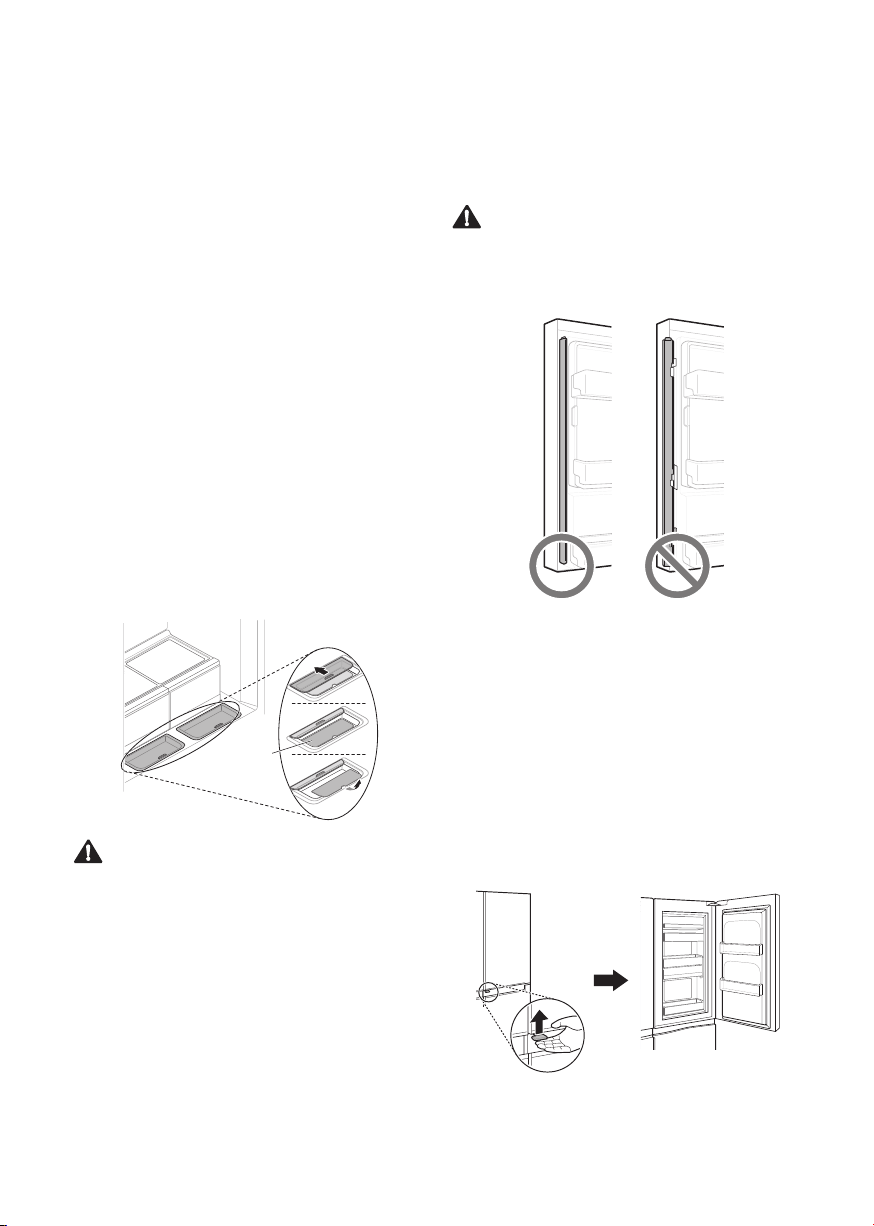
30
EN
Setting and Resetting Lock
This locks the buttons on the control panel.
• When you press the Lock button for 3
seconds, the Lock/Unlock icon on the control
panel lights. The function is enabled and
disabled in turn each time you press the
button.
• If you press a button other than lock when the
lock is set, the button will not function.
• When you press a button other than lock
when the lock is set, the Lock/Unlock icon on
the control panel will flash 3 times.
• To change a setting, first press the Lock
button for three seconds to disable the
function.
Extra Space (Multi collection
corner)
The Extra Space compartment is slightly cooler
than the shelf or door bin areas, so it is a
convenient place to store dairy snacks or other
small items you want to keep especially cold. It
is also a handy place to defrost meat.
2
CAUTION
• To reduce the risk of scratching the door and
breaking the center door mullion, make sure
that the refrigerator door mullion is always
folded in.
• The door alarm sounds every 30 seconds if
the door remains open longer than one
minute. Ensure that the folding mullion is
folded in before closing the left-hand door.
Door Mullion
This door mullion prevents cold air from leaking
from the appliance.
CAUTION
• The door alarm will sound every 30 seconds if
the door remains open longer than one
minute. Ensure that the folding mullion is
folded in before closing the left-hand door.
• To reduce the risk of door scratches and
breaking the centre door mullion, make sure
that the appliance door mullion is always
folded in.
Door in Door
Pull the lever at the bottom of the door upwards
until the door in door opens.
There is plenty of storage space inside the door
in door and its surrounding baskets, allowing
you to store food in an organized manner.
Loading ...
Loading ...
Loading ...