Loading ...
Loading ...
Loading ...
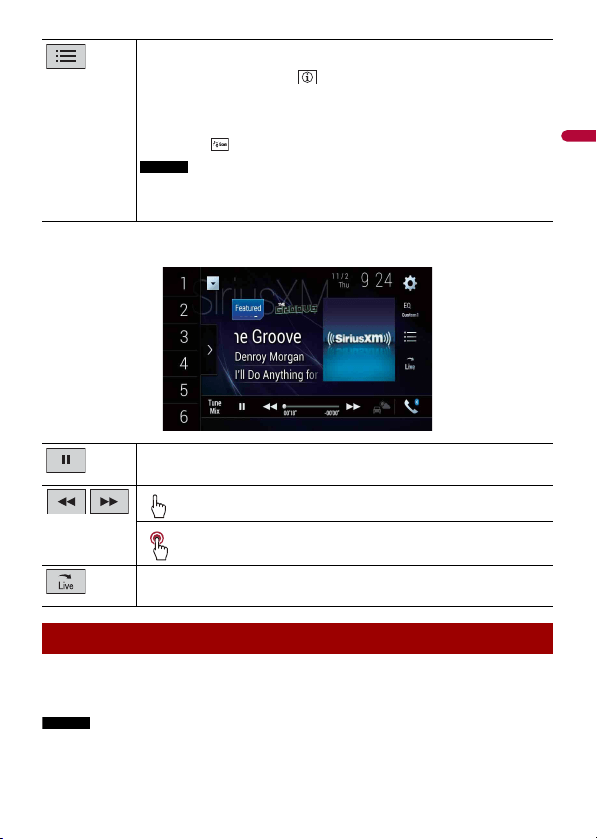
X:\print\Pioneer\18AVH_H_N\18_Navi_UC_CRI1052(A6_Vertical)_EN\020Chapt
er.fm
AVIC-W8400NEX/AVIC-W6400NEX
18_Navi_UC_CRI1052(A6_Vertical)
English
- 115 -
Replay Mode (Time bar display)
When you activate the TuneScan™ feature, you will hear a few seconds of the songs
which have not been listened to from each of the music channels stored as presets on
the current band.
NOTES
• When fewer than two music channels are stored as presets, you cannot use TuneScan™.
Selects a channel from the list.
Select the category name or the list of all channels then touch the desired channel.
To switch the display list, touch .
TIPS
• The displayed list switches in the following order.
Channel Name—Artist Name—Song Title—Content Info
• If you touch , you can scan each channel in the selected category.
NOTES
• The types of categories available depend on the types of channels available.
• It may take time to display the channel list depending on the SiriusXM reception
condition.
Switches between playback and pause.
Performs content forward or backward.
Performs fast forward or rewind.
Switches between live broadcast mode and Replay Mode.
TuneScan™
Loading ...
Loading ...
Loading ...