Loading ...
Loading ...
Loading ...
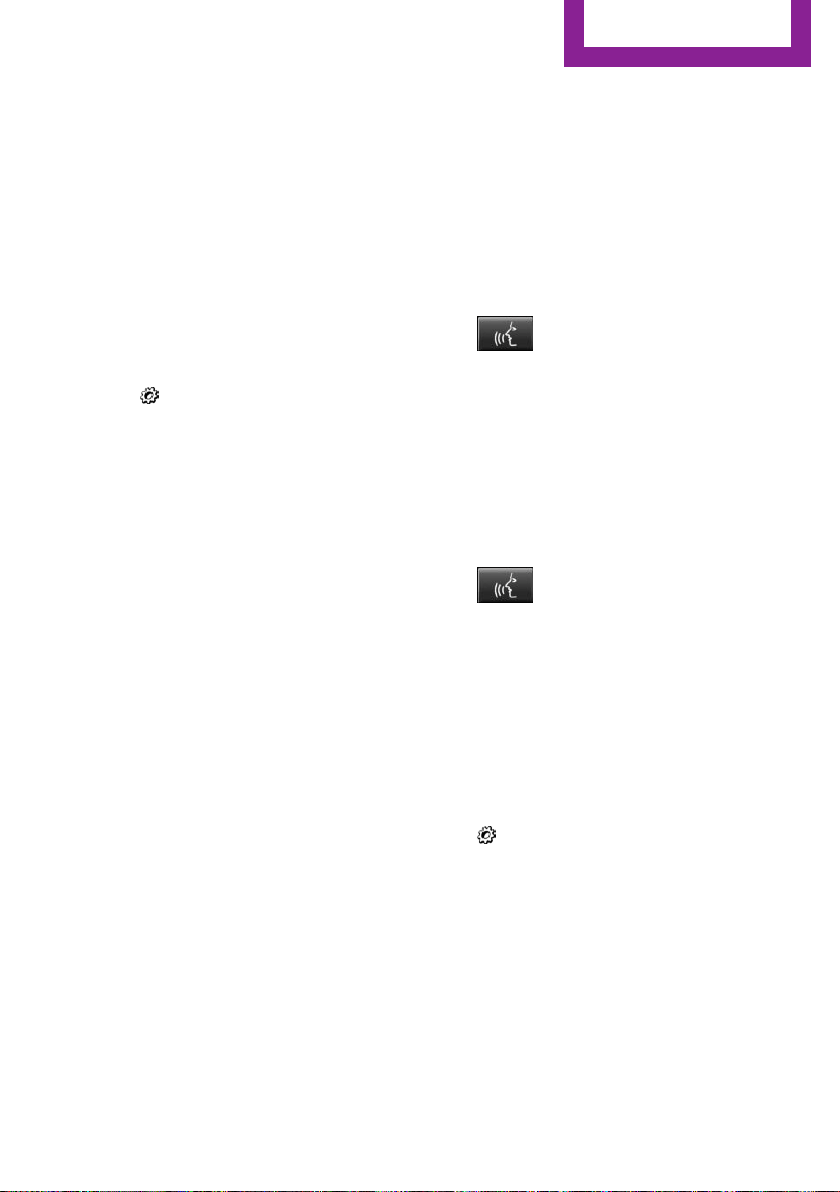
The available commands depend on the menu
that is currently displayed on the Control Dis‐
play.
There are short commands for many functions.
You may select list entries such as phone list
entries via voice activation. Read these list en‐
tries out loud exactly as they are shown in the
respective list.
Having possible commands read aloud
You can have available commands read out
loud for you: ›Voice commands‹
E.g., if the "Settings" menu is displayed, the
commands for the settings are read out loud.
Executing functions using short
commands
Execute functions on the main menu via short
commands. It almost doesn't matter which
menu item is selected, for instance ›Vehicle
status‹.
The list for short commands of the voice activa‐
tion system can be called up via the Integrated
Owner's Manual on the Control Display.
Help dialog for the voice activation
system
Calling up help dialog: ›Help‹
Additional commands for the help dialog:
▷ ›Help with examples‹: announces informa‐
tion about the current operating options
and the most important commands for
them.
▷ ›Help with voice activation‹: announces in‐
formation about the principle of operation
for the voice activation system.
Example: opening the
tone settings
Via the main menu
The commands of the menu items are spoken
just as they are selected via the Controller.
1. Switch on the Entertainment sound output,
if needed.
2.
Press button on the steering wheel.
3. ›Radio‹
4. ›Tone‹
Via short command
The desired tone settings can also be started
via a short command.
1.
Switch on the Entertainment sound output,
if needed.
2.
Press button on the steering wheel.
3. ›Tone‹
Setting the voice dialog
You can set the system to use standard dialog
or a short version.
The short version of the voice dialog plays back
short messages in abbreviated form.
1.
"Settings"
2. "Language/Units"
3. "Speech type:"
4. Select setting.
Adjusting the volume
Turn the volume button during the spoken in‐
structions until the desired volume is set.
▷ The volume remains constant even if the
volume of other audio sources is changed.
Seite 29
Voice activation system
AT A GLANCE
29
Online Edition for Part no. 01402983336 - X/17
Loading ...
Loading ...
Loading ...