Loading ...
Loading ...
Loading ...
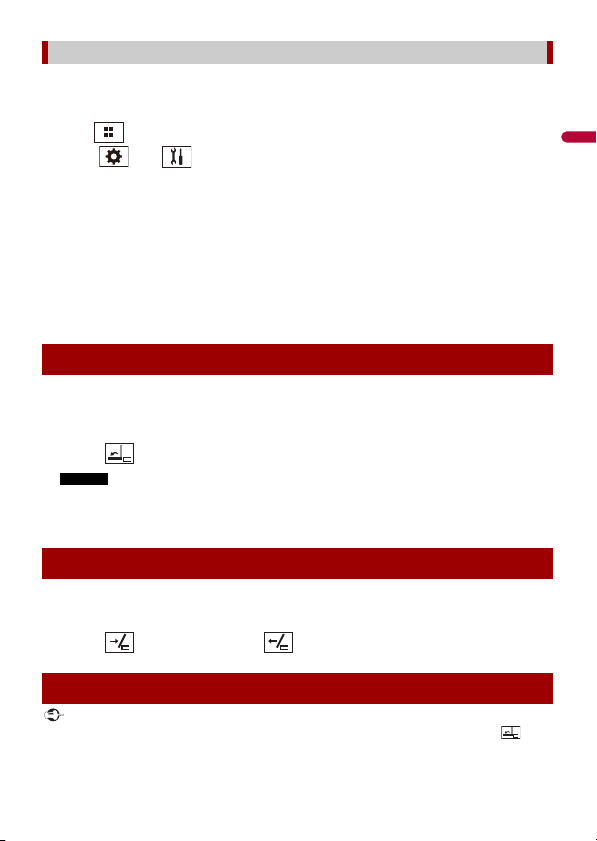
English
- 17 -
To prevent the display from hitting the shift lever of an automatic vehicle when it is in
the P (park) position, or when you do not wish the display to open/close automatically,
you can set the automatic open function to manual mode.
1 Press .
2 Touch then .
The system setting screen appears.
3 Touch [Auto Flap].
4 Touch the item.
[On]
The LCD panel will open or close automatically when the ignition switch is turned on
or off.
[Off]
You have to press OPEN/CLOSE to open/close the LCD panel.
When the LCD panel is upright and hinders the operation of the air conditioner, the
panel can be turned horizontally temporarily.
1 Press and hold OPEN/CLOSE to display the flap menu.
2 Touch to flip the LCD panel down to the horizontal position.
NOTES
• To return to the original position, press and hold OPEN/CLOSE.
• The LCD panel returns to the original position automatically, indicated with a beeping sound 10
seconds after operation.
You can adjust the LCD panel slide position so that the panel is set back or forward.
1 Press and hold OPEN/CLOSE to display the flap menu.
2 Touch (slide to the back) or (slide to the front) to move the LCD panel.
Important
• If you can hear the LCD panel knocking against your vehicle’s console or dashboard, touch from
the flap menu to temporarily level the LCD panel.
Setting the automatic open function
Turning the LCD panel horizontally
Adjusting the LCD panel slide position
Adjusting the LCD panel angle
Loading ...
Loading ...
Loading ...