Loading ...
Loading ...
Loading ...
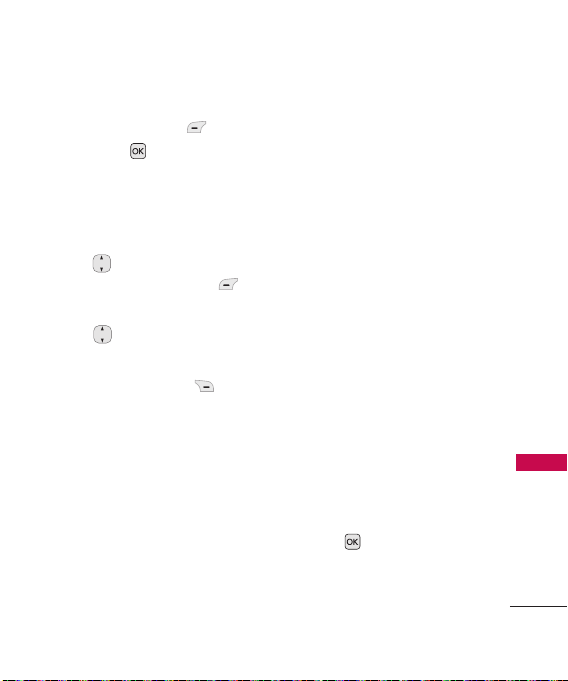
37
Messaging
7. With the highlight on Audio,
press Left Soft Key
Add,
and press to select a file
(listed) or a file from
My
Audios
. Please note that files
from
Default
are not
supported.
8. Use to highlight a sound,
then press Left Soft Key
Set
.
9. Use to highlight Subject,
then enter subject.
10. Use Right Soft Key
Options.
* Options for the To: field
Contacts/ Recent Calls/
Recent Messages/ Groups/
Online Album/ Cancel
* Options for the Text field
Preview/ Add/ Go to/ Save
As/ Priority Level/ Delivery
Notice/ Remove/ Cancel
* Options for the Image field
Preview
/
Add Slide/ Go to
/
Save As Draft/ Priority Level/
Delivery Notice/ Remove/
Cancel
* Options for the Audio field
Preview
/
Add Slide
/
Go to
/
Save As Draft
/
Priority Level
/
Delivery Notice/ Remove/
Cancel
* Options for the Subject field
Preview
/
Add
/
Go to
/
Save
As
/
Priority Level
/
Delivery
Notice/ Remove/ Cancel
12. Press
Send
to send.
Loading ...
Loading ...
Loading ...