Loading ...
Loading ...
Loading ...
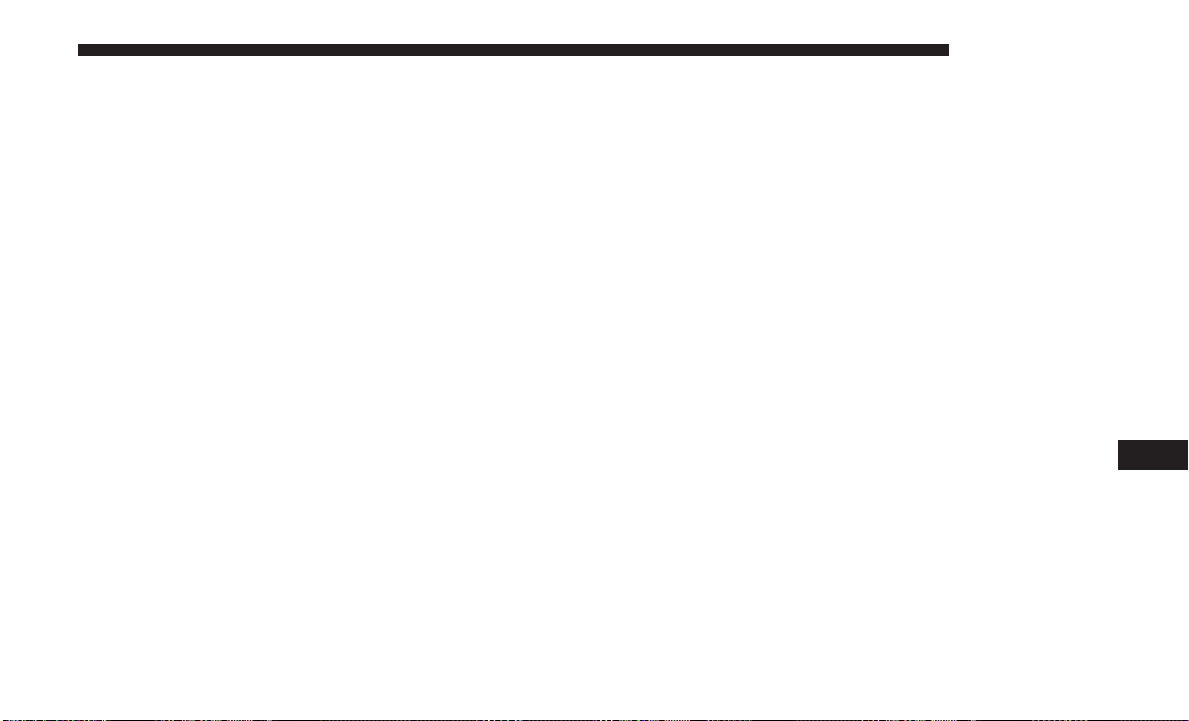
The following describes each feature and its operation:
Home
When Home is selected, a series of widgets (gauges) can be
customized by the user. Follow these steps to change a
widget:
1. Touch any of the gauges to change them.
2. Select the following option from the menu:
• Set Widget: Top Left
• Set Widget: Top Right
• Set Widget: Bottom Left
• Set Widget: Bottom Right
3. After selecting a Widget location: select the gauge to
display:
• Gauge: Oil Temp
• Gauge: Oil Pressure
• Gauge: Coolant Temp
• Gauge: Battery Voltage
• Gauge: Trans Temp — If Equipped with an Automatic
Transmission
• Gauge: Battery Voltage
• Gauge: Engine Torque
Performance Pages — Home
10
MULTIMEDIA 487
Loading ...
Loading ...
Loading ...