Loading ...
Loading ...
Loading ...
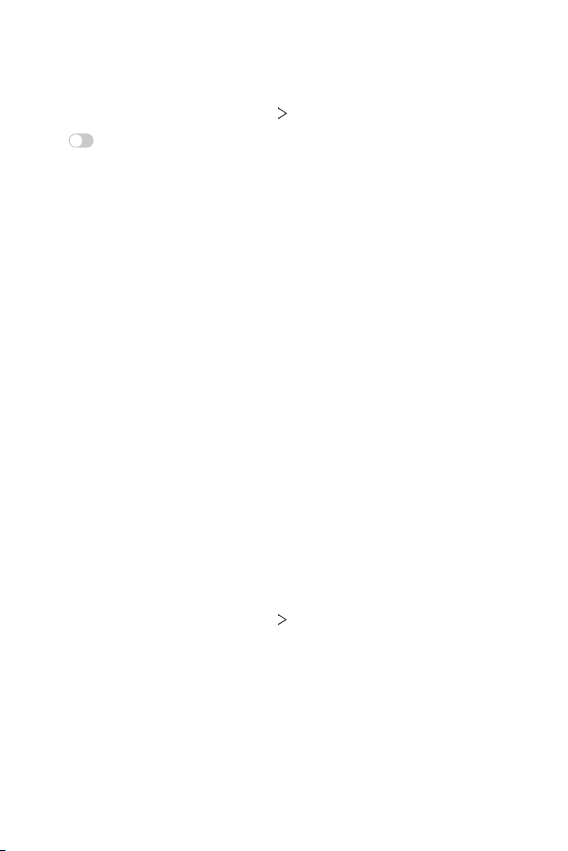
Settings 115
Shortcuts
You can customize the shortcut key settings.
On the settings screen, tap General
Shortcuts.
Tap
of each option that you want to activate.
• Open Camera: Press the Power key twice to open Camera.
• Open Capture+: Press the Volume Up key twice to open Capture+
when the screen is locked or off.
• Open Camera: Press the Volume Down key twice to open Camera
when the screen is locked or off.
• Open Google Assistant: Press the Google Assistant key on the side
of the device.
• Talk to Google Assistant: Press and hold the Google Assistant key to
quickly talk to your Assistant.
• Show visual snapshot: Press the Google Assistant key twice to see a
snapshot of your day in the Google Assistant app.
KnockON
Double-tap the screen to turn the screen on or off.
See
KnockON
for details.
System updates
From time to time, updates may become available for your phone. You can
download and apply updates through the Settings menu.
On the settings screen, tap General
System updates.
Loading ...
Loading ...
Loading ...