Loading ...
Loading ...
Loading ...
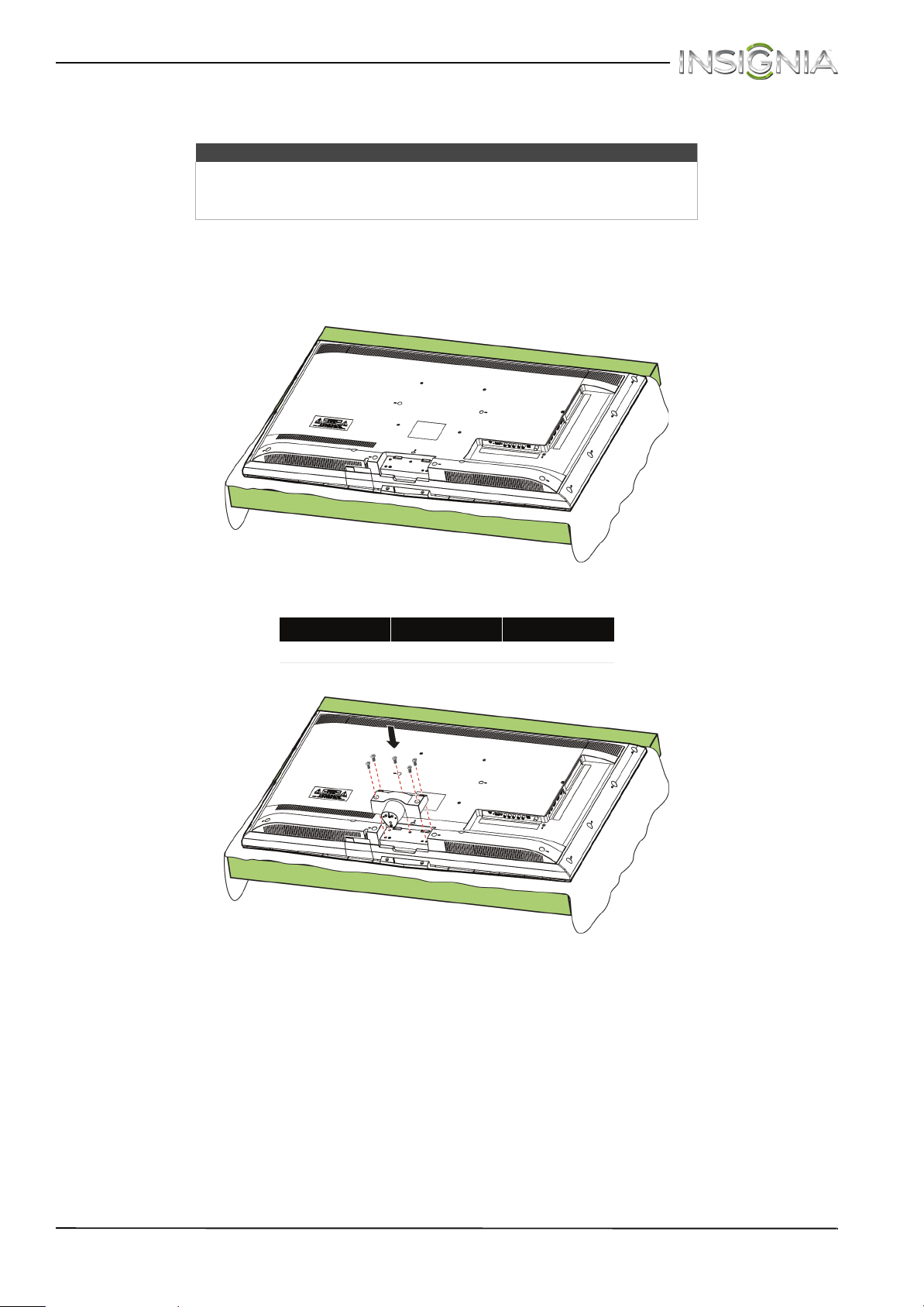
5
Insignia 46/50" LED TV
www.insigniaproducts.com
Installing the stand or wall-mount bracket
Installing the stand
To install the stand:
1 Carefully place your TV face-down on a cushioned, clean surface to protect the screen from damages and
scratches.
2 Secure the stand column to your TV with the five provided M4 × 10 mm screws.
Notes
• If you plan to wall-mount your TV, do not install the stand.
• Store the stand and stand screws in case you decide to use the stand in
the future.
Screw type Screw length # of screws
M4 10 mm 5
Loading ...
Loading ...
Loading ...