Loading ...
Loading ...
Loading ...
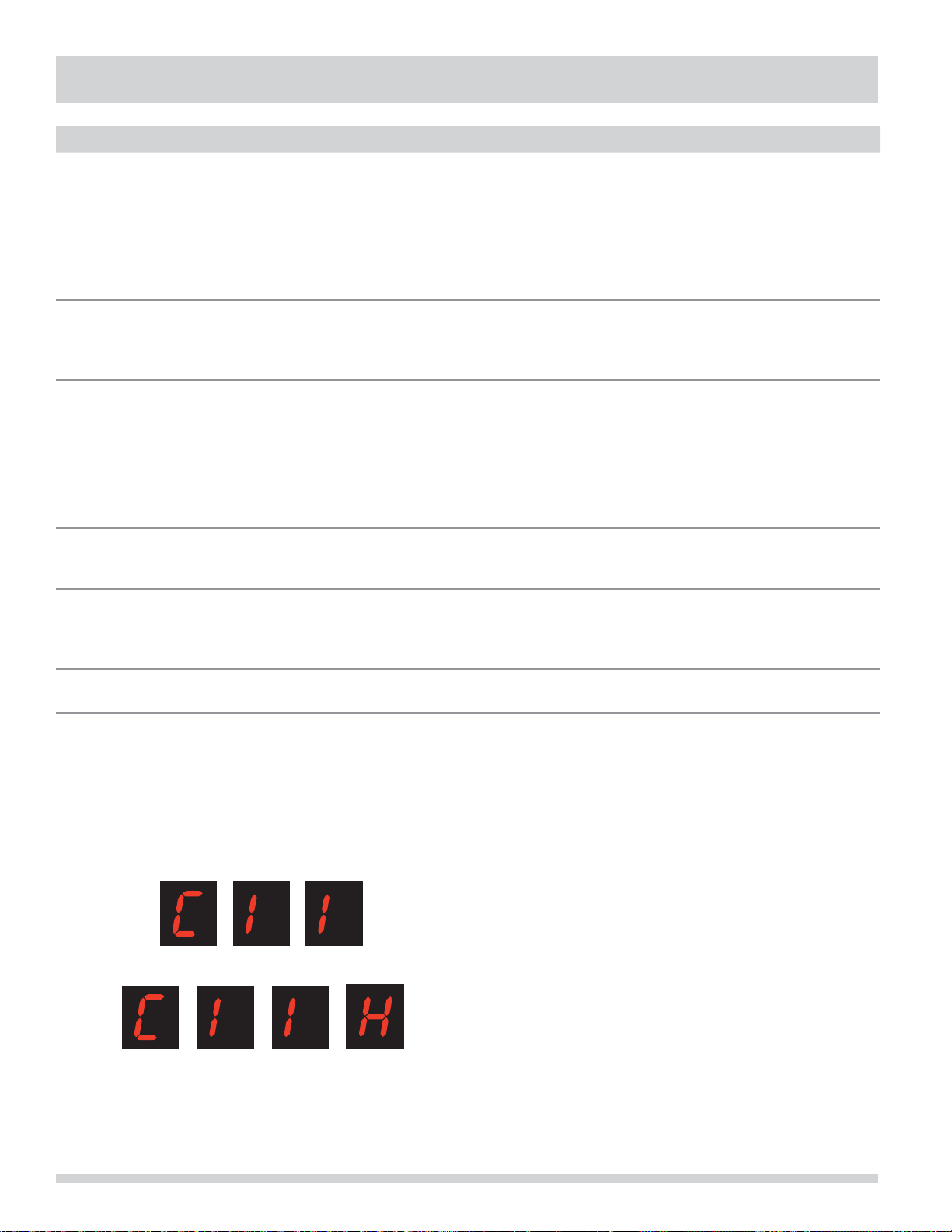
16
BEFORE YOU CALL (Solutions to Common Problems)
OCCURRENCE POSSIBLE CAUSE/SOLUTION
Cooking Zone LED
continuously fl ashes.
Induction Cooktop pan detection sensors do not see the correct cookware. Test with a
magnet to be sure cookware is made with Induction compatible material.
Cookware has been removed from the Cooking Zone without turning the Cooking Zone OFF.
Place cookware back on to the Cooking Zone or if fi nished cooking turn off the affected
Cooking Zone.
Cookware is not centered over the Cooking Zone properly. Refer to page 8 for correct
cookware placement.
Metal marks on
ceramic cooktop
surface.
Sliding or scraping of metal utensils on cooktop surface. DO NOT slide cookware or cooking
utensils across the cooktop surface. Use the recommended ceramic glass cooktop cleaning
creme to remove the marks. See "Cooktop Cleaning & Maintenance" in the General Care &
Cleaning section.
Scratches or
abrasions on ceramic
cooktop surface.
Coarse particles such as salt or sand between cooktop and cookware or cooking utensils
can cause scratches. Be sure cooktop surface and bottoms of utensils are clean before
placing on cooktop. Small scratches do not affect cooking and will become less visible with
time.
Cleaning materials not recommended for ceramic-glass cooktop have been used. See
"Cooktop Cleaning & Maintenance" in the General Care & Cleaning section.
Cookware with rough bottoms was used. Use smooth, fl at-bottomed cookware ONLY.
Brown streaks or
specks on ceramic
cooktop surface.
Boil overs are cooked onto cooktop surface. Use a razor blade scraper to remove soil. See
"Cooktop Cleaning & Maintenance" in the General Care & Cleaning section.
Areas of discoloration
with metallic sheen
on ceramic cooktop
surface.
Mineral deposits from food and/or water. Remove using a ceramic-glass cooktop cleaning
creme. Remember to use cookware with clean, dry bottoms. For more information See
"Cooktop Cleaning and Maintenance" in the General Care & Cleaning section.
Cooktop makes
buzzing noise.
Cookware is damaged. Please see pages 7 & 8 of this manual. Also see “Operational noise”
section on page 12.
Fig. 1
Fig. 2
Error Codes Display Message
The error code will display in the zone that has the error.
The error will fl ash through the code C, X, X (Example Fig. 1)
where the X is the number of the code. If the zone has been
on and the zone is hot enough to display H (Example Fig.
2) and you have an error then you will see C, X, X, H.
Loading ...
Loading ...