Loading ...
Loading ...
Loading ...
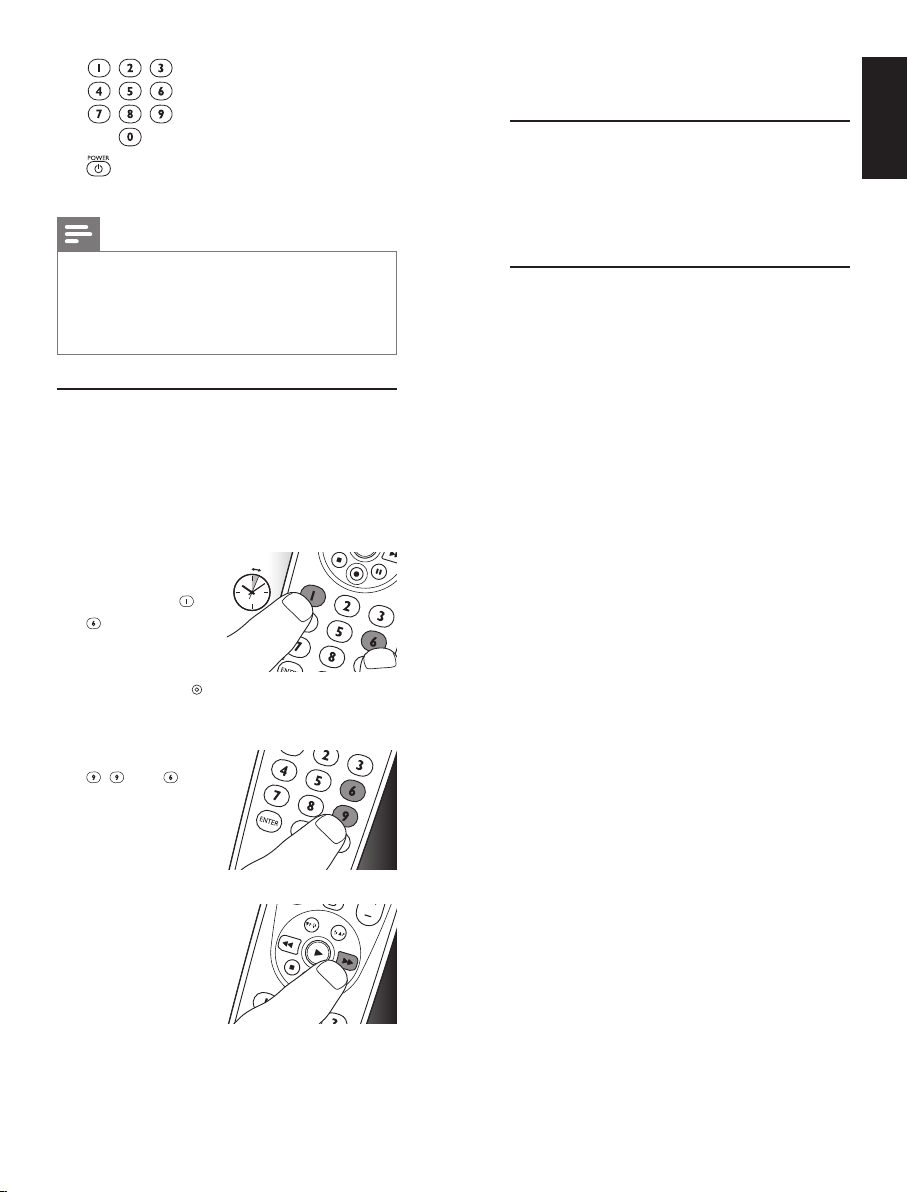
10 EN 11EN
English
8 ............ digitbuttonsfordirect
channel/trackselection.
9
............................... switchestheselected
deviceon/off.
Note
ForsomeTVbrands/types,thisbuttonwill
onlyturnofftheTV.Youwillhavetopressa
digitbutton(directchannelselection)toturn
ontheTVagain.
3.2 Resettingabuttontoits
originalfunction
Ifanimprovedbutton(
seechapter2.2.2)still
doesnotfunctionasexpected,youcanalways
resetthebuttontoitsoriginalfunction.
1
Inthecurrent
devicemode,keep
digitbuttons
and
pressed
simultaneously for
5 seconds,
untilthe
redSetuplight
lightsup.
• Theremotecontrolisnowinsetup
mode.
2
Pressdigitbuttons
, ,and ,
in
thatorder.
• Aftereach
buttonpress
thedevice
selectionbuttonblinksonce.
3
Pressthebutton
thatyouwishto
resettwice.E.g.the
22button.
• Aftereach
buttonpress
thedeviceselectionbuttonblinksonce.
• Thedeviceselectionbuttonwillblink
onemoretimetoconfirmthatthe
buttonwassuccesfullyresettoits
originalfunction.
4Serviceandsupport
4.1 Frequentlyaskedquestions
Inthischapteryouwillfindanswerstothemost
frequentlyaskedquestionsaboutyouruniversal
remotecontrol.
4.1.1 Setup
Icannotentersetupmode.
Batteryleveltooloworbatterylifetimecame
toanend.
• Replacethebatteries.Seechapter2.1.
Afterreplacingthebatteries,testifthe
remotecontrolstilloperatesyourdevices.If
itdoesnot,youhavetosetuptheremote
controlagain.Forthisrefertochapter2.2.
Thebrandcodeformydeviceismissinginthe
‘Shortlistofbrands’intheQuickStartGuide.
The‘Shortlistofbrands’onlymentionsthemost
commonTV,DVD,CBL/SATandVCRbrands.
• Youwillfindacompletebrandlistonpage
16-28ofthisusermanual.
•
Use‘9999’as4-digitcodeincaseyoucannot
findyourbrandinthecompletebrandlist.
Notethatusing‘9999’mayresultinalong
setup(upto15minutes).
MyTVswitchesOFFinstep4butdoesnot
switchONagaininstep5.
TVsofsomebrands(e.g.Panasonic)only
switchONafteralongpressononeofthe
digitbuttons.Afteralongbuttonpressinsetup
modetheremotecontrolwillstarttryingto
improvethebutton(seechapter2.2.2)instead
ofswitchingONtheTV.
• Inthiscase,switchONtheTVmanually
orusetheoriginalremotecontrolforthis.
Continuewithstep6.Aftersuccessfully
completingsetup,theremotecontrolwill
switchONtheTVwithalongbuttonpress
ononeofthedigitbuttons,justasyour
originalremotecontrol.
Aftersetup,notallbuttonsworkasexpected.
• Tryimprovingthe
button(s)
.
Seechapter2.2.2.
Serviceandsupport
5sec.
2x
Loading ...
Loading ...
Loading ...