Loading ...
Loading ...
Loading ...
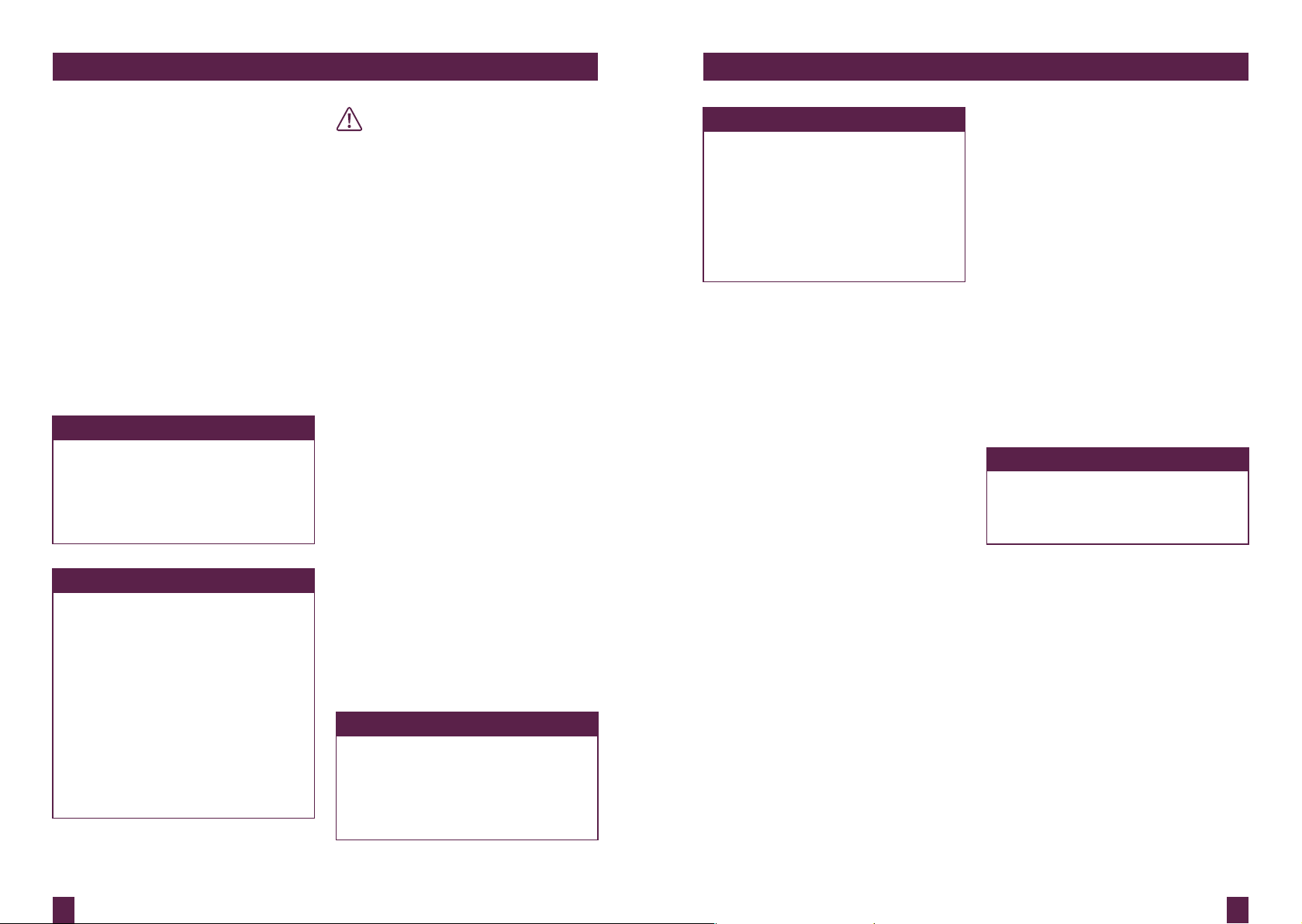
10 11
OPERATING YOUR BREVILLE PRODUCT
6. Approximately 10 seconds before the
end of the selected browning setting,
the LIFT & LOOK™ button will cease
illumination. As the toasting stops and
the carriage rises, the TOAST/CANCEL
button surround will flash and the LED
toasting progress indicator will cease
flashing. The LED toasting progress
indicator will re-illuminate to the
previously selected browning setting.
7. Once the toasting cycle has completed
and the carriage has risen and locked
into the raised position, the toast
ready alert will sound. Remove the
toast. The TOAST/CANCEL button
surround will re-illuminate in white
for up to 30 seconds, ready for the next
toasting cycle.
NOTE
The toaster will revert to stand-by
mode after 30 seconds if a BUTTON
IS NOT pressed or the slide is not
adjusted. All button surrounds and
LED toasting progress indicator will
cease illumination.
NOTE
The toaster will re-activate from
stand-by mode and the
TOAST/CANCEL button surround
and LED toasting progress indicator
will illuminate when:
• Any of these buttons are pressed
(except the TOAST/CANCEL
button which will start the
toasting process).
• The browning control slide is
moved.
• The power at the power outlet is
turned off then on again.
WARNING
Do not leave the toaster unattended
when in use as toast may jam. In the
unlikely event that bread, crumpets,
bagels or English muffins become
jammed in the toasting slots, all the
buttons and the LED toasting progress
indicator will flash and the elements
will turn off. Switch the toaster off at
the power outlet, remove the power
plug and allow the toaster to cool
completely before carefully easing the
bread out of the slots. Take care not to
damage the elements.
TOAST/CANCEL BUTTON
The TOAST/CANCEL button surround will
illuminate in white for up to 30 seconds
when the appliance is turned on. The
toaster will revert to stand-by mode after
30 seconds if a button is not pressed or the
browning control slide is not adjusted.
• Press the TOAST/CANCEL button
once to lower the carriage and start the
toasting process. The TOAST/CANCEL
button surround will then illuminate
in red.
• Press the TOAST/CANCEL button
during operation to cancel the toasting
process or any other functions. The
TOAST/CANCEL button illumination
will change from red to white and stay
illuminated for up to 30 seconds.
NOTE
Toasting can be stopped at any time
by pressing the TOAST/CANCEL
button located on the top of the
toaster. This will cancel the operation
and the carriage will move to the
raised position.
NOTE
The toaster features a LIFT & LOOK
™
button. This automatically raises
the carriage without cancelling or
resetting the selected browning
setting. Use the LIFT & LOOK
™
button
to view browning progress during the
toasting and, if necessary, cancel the
process when the desired toast colour
is achieved.
A BIT MORE
™
SETTING
This feature can be selected after or during
the toasting cycle.
To use this feature during the toasting
cycle:
The A BIT MORE™ button surround will
illuminate in white when selected. The
toasting time will automatically increase but
will not illuminate more of the LED toasting
progress indicator. A BIT MORE™ function
can be cancelled by pressing the
A BIT MORE™ button again and the original
toasting cycle will continue.
To use this feature after the toasting cycle
has completed:
1. The A BIT MORE™ button surround
will illuminate in white when selected.
The carriage will automatically lower
and begin the additional toasting time.
The LED toasting progress indicator
will automatically align with the lowest
browning setting then flash and count
down for the additional browning time.
2. The TOAST/CANCEL button surround
will also illuminate in red and the
LIFT & LOOK™ button surround will
illuminate in white allowing you to
check on the toasting progress and, if
necessary, cancel the cycle by pressing
the TOAST/CANCEL button when the
desired toast colour is achieved.
3. Approximately 10 seconds before
the end of the additional browning,
the LIFT & LOOK™ button will cease
illumination. As the toasting stops and
the carriage rises, the TOAST/CANCEL
button surround will flash, the LED
toasting progress indicator will cease
flashing and the A BIT MORE™ button
surround will cease illumination. The
LED toasting progress indicator will
re-illuminate to the previously selected
browning setting.
4. Once the toasting cycle has finished
and the carriage has risen and locked
into the raised position, the toast ready
alert will sound. Remove the toast. The
TOAST/CANCEL button surround will
re-illuminate in white for up to
30 seconds, ready for the next
toasting cycle.
NOTE
The A BIT MORE
™
button can be
used with the TOAST, CRUMPET/
FRUIT BREAD button and
FROZEN functions.
CRUMPET/FRUIT BREAD BUTTON
Use this feature to select between the
crumpet or fruit bread function to
automatically adjust the toasting time.
CRUMPET SETTING
The CRUMPET setting activates additional
heat to the centre heating elements to
toast crumpet tops and lightly toast the
crumpet bases.
OPERATING YOUR BREVILLE PRODUCT
Loading ...
Loading ...
Loading ...