Loading ...
Loading ...
Loading ...
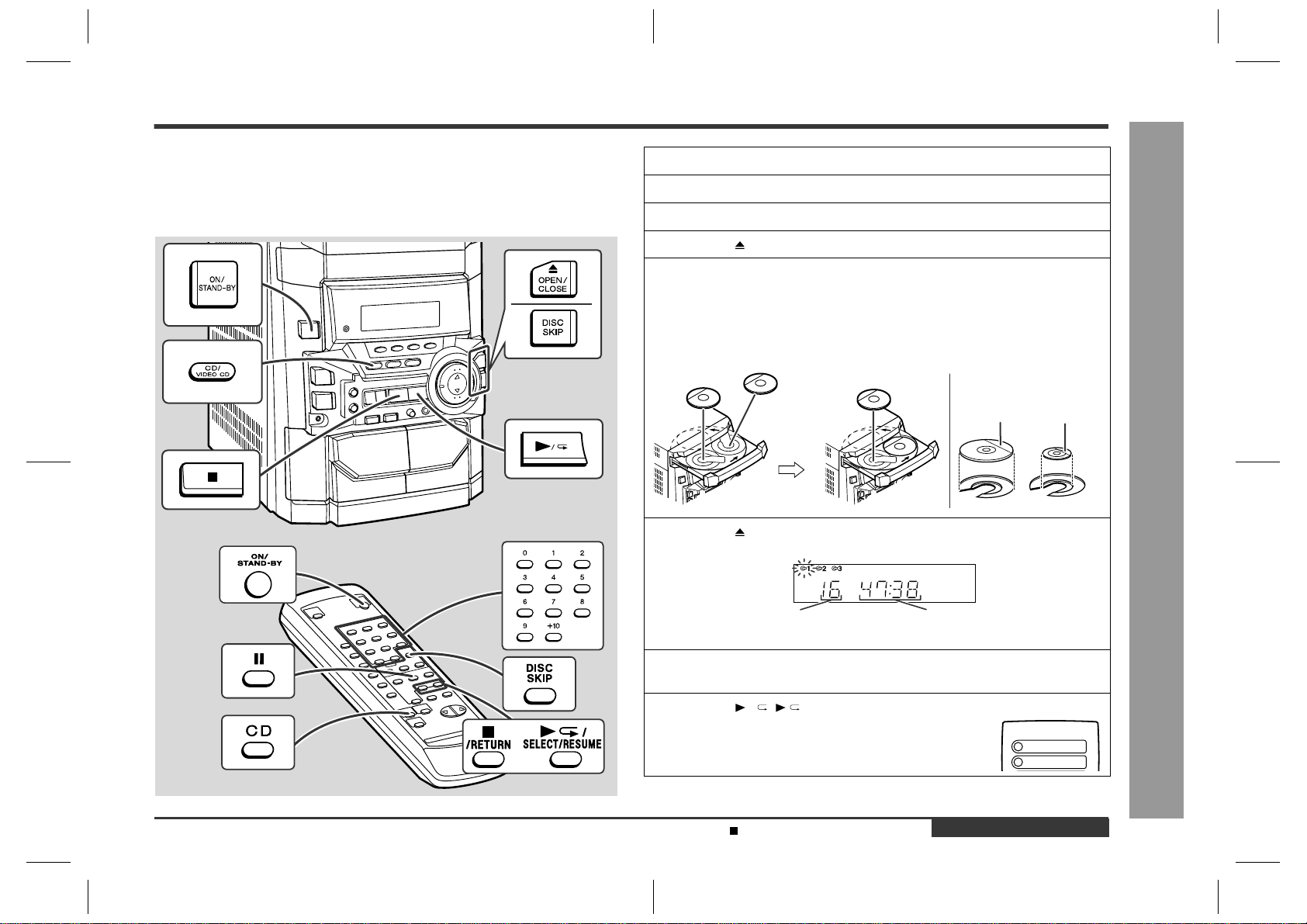
E-14
CD-BK110V(X)E2.fm01/7/13
ENGLISH
CD-BK110V
Video CD Playback
- Playback of a video CD (CDs) with P. B. C. (Version 2.0) -
Playback of a video CD (CDs) with P. B. C. (Version 2.0)
Playback control:
Video CDs that support "Playback control" can display still pictures. This function can
be used with video CD software (video CDs with playback control) that have a play-
back method recorded on them. You can select items you want to watch from the
menu displayed on the TV screen, or you can show still pictures.
Continued to the next page
1
Turn on the TV and set the input selector to "VCR".
2
Press the ON/STAND-BY button to turn the power on.
3
Press the CD/VIDEO CD (CD) button.
4
Press the OPEN/CLOSE button to open the disc tray.
5
Place the video CD(s) with P.B.C. on the disc tray, label side up.
When loading a third disc, press the DISC SKIP button to turn the
disc tray, then place the video CD in the open position.
!
Video CDs can be placed in any open position in the disc tray.
!
Be sure to place 8 cm (3") Video CD(s) in the middle of the disc positions.
6
Press the OPEN/CLOSE button to close the disc tray.
Total number of tracks on the
video CD whose number is flashing
Total playing time of the video CD
whose number is flashing
7
To select the video CD you want to listen to first, press the DISC
SKIP button.
8
Press the / ( /SELECT/RESUME) button.
A menu will appear on the TV and playback will be
paused.
12 cm (5")
8 cm (3")
1
2
<TV screen>
General control (See page 10.)
Downloaded from: http://www.usersmanualguide.com/
Loading ...
Loading ...
Loading ...