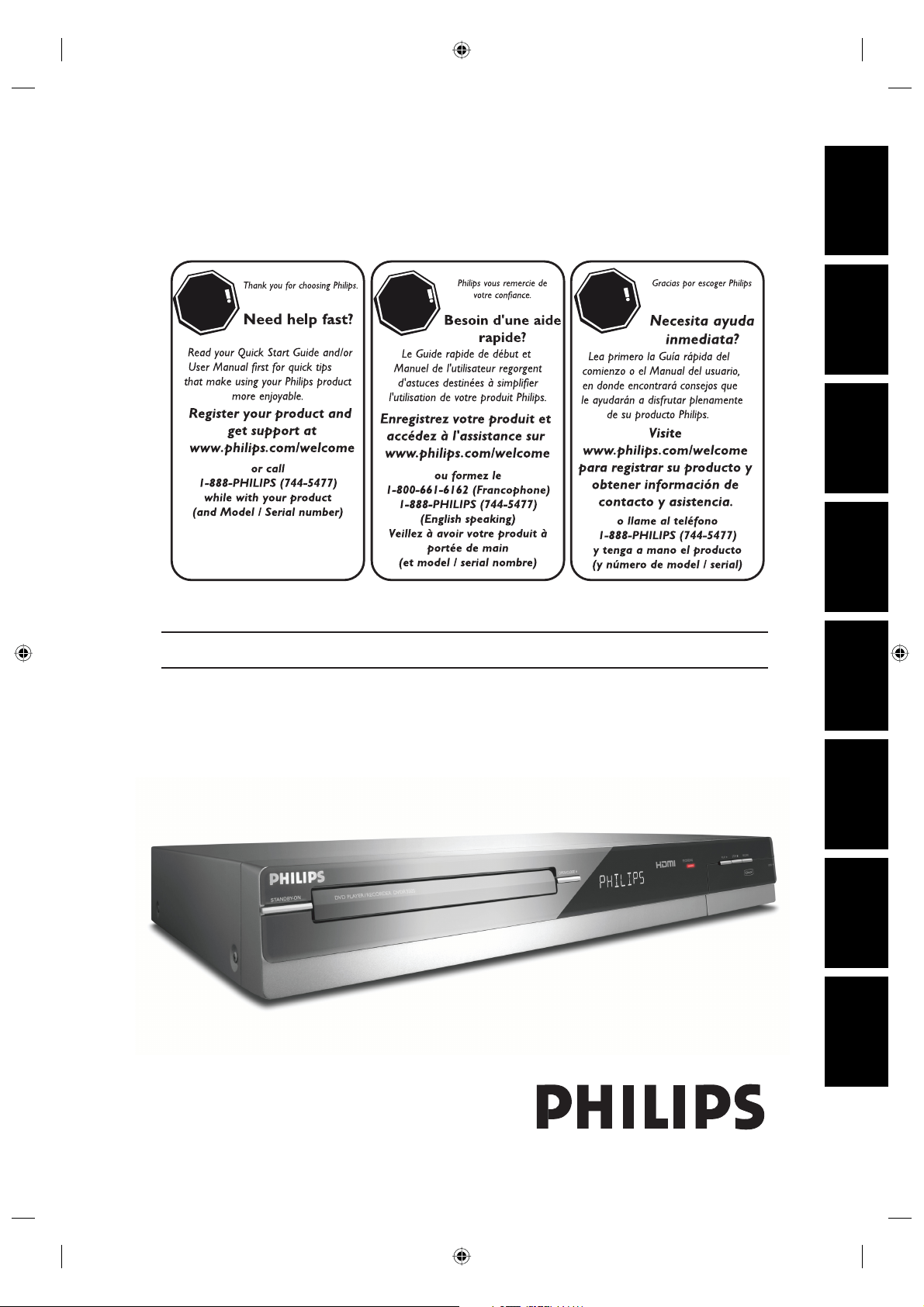#5 How to select Analog/Digital Channels on a Philips DVDR?
You can easily switch the analog TV (NTSC) and digital TV (ATSC) with the remote control and enjoy viewing the HDTV (high definition TV) programs as well as the SDTV (standard definition TV) programs with simple operation.
Press [DTV/TV] on the remote control.
The analog mode and digital mode switch alternately.
When you press [DTV/TV] in external input, the analog mode and digital mode will be switched.
Selecting channels in Analog mode
Enter the channel number with [the Number buttons] to select a channel you want to watch.
e.g. To view Channel 2: ([0] + [2]) or ([2] + [•]) or ([2] + leave it for 2 seconds)
Selecting channels in Digital mode
Enter the major and minor channel number with [the Number buttons] to select a channel you want to watch.
e.g. To view Channel 2-2:
1) Select the major channel first : ([0] + [2]) or ([2] + [•]) or ([2] + leave it for 2 seconds). You can then use the channel up/down to select the minor channel.
OR
2) To select the minor channel directly : ([0] + [2] +[2]) or ([2] + [•] + [2])
If a channel is present in step 1, the set would take you to channel 2.1 first.