Loading ...
Loading ...
Loading ...
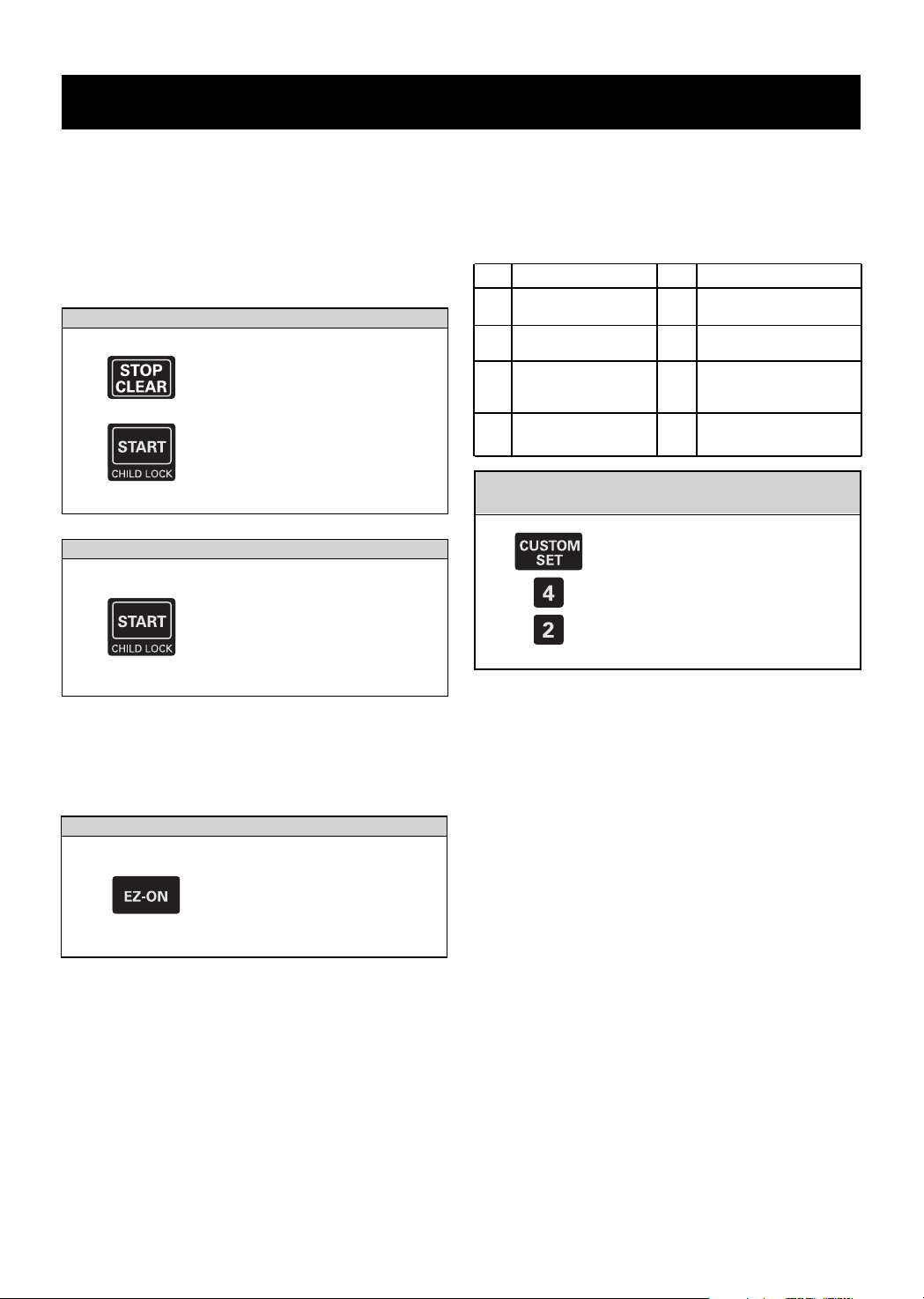
13
USING YOUR MICROWAVE OVEN
Example: To set the CHILD LOCK.
1. Touch STOP/CLEAR.
2. Touch and hold START
more than 4 seconds.
LOCKED will appear in the
display window and Melody
will sound.
Example: To cancel the CHILD LOCK.
1. Touch and hold START
more than 4 seconds.
LOCKED will disappear and
Melody will sound.
Use this safety feature to lock the control keys when you
are cleaning the oven, or so that children cannot use the
oven unsupervised.
The CHILD LOCK feature is also useful when cleaning
the control panel. CHILD LOCK prevents accidental
programming when wiping the control zone.
CHILD LOCK
Example: To set EZ-ON for 2 minutes.
1. Touch EZ-ON 4 times. The
oven begins cooking and the
display shows time counting
down.
A time-saving key, this simplified control lets you quickly
set and start microwave cooking without the need to touch
the START.
EZ-ON
Example: To change defrost weight mode
(from Lbs. to Kg).
1. Touch CUSTOM SET.
2. Touch 4.
3. Touch 2.
You can change the default values for beep sound, clock,
display speed, and defrost weight.
See following chart for more information.
CUSTOM SET
No. Function No. Result
1 Beep ON/ 1 Sound ON
OFF control 2 Sound OFF
2 Clock display 1 Clock ON
control 2 Clock OFF
3 Display 1 Slow speed
2 Normal speed
3 Fast speed
4 Defrost weight 1 Lbs.
mode selected 2 Kg.
Loading ...
Loading ...
Loading ...