Documents: Go to download!
- Owner's manual - (English)
- PARTS
- BEFORE USING FOR THE FIRST TIME
- PREPARATION
- FIT THE ACCESSORY
- FIT THE LID
- THE CONTROLS
- USING THE CHOPPER
- USING THE SLICING/GRATING DISC
- CARE AND MAINTENANCE
- Questions and answers
Table of contents
User manual Food Processor
IMPORTANT SAFEGUARDS
Follow basic safety precautions, including:
This appliance can be used by persons with reduced physical, sensory or mental capabilities or lack of experience and knowledge if they have been supervised/instructed and understand the hazards involved. Children must not use or play with the appliance.
Keep the appliance and cable out of reach of children.
 To avoid injury, take care handling the blades, emptying the jug, and cleaning.
To avoid injury, take care handling the blades, emptying the jug, and cleaning.
 Don’t add hot liquid (over 40°C), as it may be ejected due to sudden steaming.
Don’t add hot liquid (over 40°C), as it may be ejected due to sudden steaming.
Misuse of the appliance may cause injury.
Unplug the appliance before assembly, disassembly, or cleaning.
Don’t leave the appliance unattended while plugged in.
If the cable is damaged, it must be replaced by the manufacturer, its service agent, or someone similarly qualified, to avoid hazard.
- Don’t put the motor unit in liquid.
- Switch off (0) before fitting the jug to the motor unit.
- Switch off (0), and wait till the blades come to a stop before removing the lid from the jug, or removing the jug from the motor unit.
- Don’t put utensils into the jug while the appliance is plugged in.
- Don’t use accessories or attachments other than those we supply.
- Don’t use the appliance for any purpose other than those described in these instructions.
- Don’t operate the appliance if it’s damaged or malfunctions.
- Don’t run the motor continuously for more than 1½ minutes, it may overheat. After 1½ minutes switch off for at least 2 minutes, to recover.
PARTS
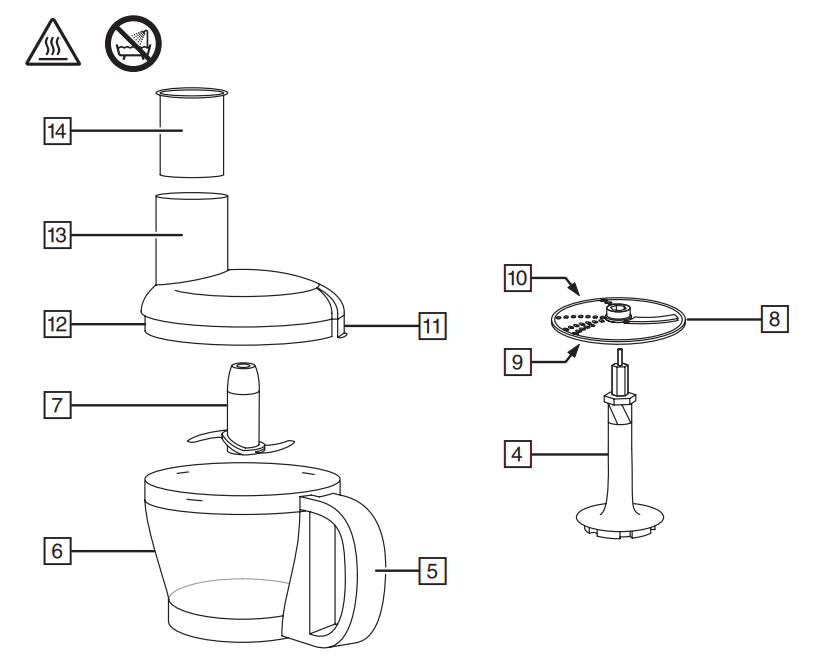
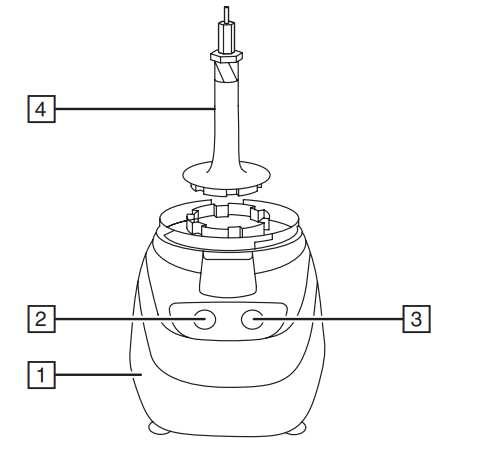
- Motor unit
- Off/pulse
- Continuous processing
- Spindle
- Handle
- Jug
- Chopper
- Disc
- Slicing
- Grating
- Safety switch
- Lid
- Tube
- Pusher
BEFORE USING FOR THE FIRST TIME
- Turn to “CARE AND MAINTENANCE” and clean the appliance, to remove manufacturing dust, etc.
PREPARATION
- Sit the motor unit on a stable, level surface.
- Fit the spindle to the top of the motor unit.
- Sit the jug on the motor unit, with the handle to the right of the controls.
- Turn the jug clockwise to bring the handle between the controls
FIT THE ACCESSORY
To process, fit the chopper over the pillar in the centre of the jug and turn it anti-clockwise to lock it in place.
To remove the chopper, turn it clockwise, and lift it out of the jug.
To grate or slice:
- Lower the disc over the top of the spindle.
- To slice, the slicing blade must be on top of the disc.
- To grate, the slicing blade must be on the bottom of the disc.
FIT THE LID
- Hold the lid over the jug, with the safety switch to the right of the handle.
- Lower the lid on to the jug.
- Turn the lid clockwise to bring the safety switch into the gap at the top of the handle.
- The controls will only operate with the lid and jug in this position.
- The jug will not move while the safety switch is engaged.
- To release the jug, you must first turn the lid to bring the safety switch to the right of the handle.
THE CONTROLS
- O/I Press the left hand button to cancel continuous running, and to pulse the motor (run in bursts) – press I to start the motor, release it to stop.
USING THE CHOPPER
You may use continuous running (I) or pulse (0/I).
Continuous running is easier, if you have to add ingredients one after another.
Pulse gives better control over what is happening inside the jug
. To add ingredients while the motor is running:
- Lift the pusher out of the tube.
- Add the ingredients via the tube.
- Replace the pusher.
- If you’re using just liquids, don’t fill the jug past the MAX LIQUID LEVEL mark.
- If you’re using solids, or a mixture of liquids and solids, don’t fill the jug past the MAX FOOD LEVEL mark.
USING THE SLICING/GRATING DISC
- Press I to run the motor continuously.
- Remove the pusher, and drop the ingredients down the tube.
- Replace the pusher, and use it to push the ingredients gently down the tube.
- Don’t use fingers or cutlery to push food down the tube – only the pusher.
- The blade(s) on top of the disc will slice or grate the food into the jug.
- Don’t let the jug get more than about half full – stop and empty it.
CARE AND MAINTENANCE
- Switch the appliance off and unplug it.
- Wipe the outside of the motor unit with a clean damp cloth.
- Hand wash the removable parts.
- If you use a dishwasher, the harsh environment inside the dishwasher will affect the surface finishes.
- The damage should be cosmetic only, and should not affect the operation of the appliance.
 You may wash these parts in a dishwasher.
You may wash these parts in a dishwasher.
Questions and answers
- How do you dice using this product?
- Our supplier has advised that the Russell Hobbs Go Create White Food Processor would use the slicing/grating attachment for dicing.
2. Can this be used for hot food?
- No, this Russell Hobbs Go Create White Food Processor 25920 isn't suitable for blending hot liquids.
3. What are the dimensions of the unit?
- The supplier has advised the Russell Hobbs Go Create White Food Processor 25920 dimensions are W18cm x H38cm x D24cm (weight 2.7 kg.)
4. Can we grind rice into powdered form?
- The Russell Hobbs Go Create White Food Processor 25920 will not powder rice.
5. Can this blend meals, ie meat and potatoes and veg dinners?
- Yes this Russell Hobbs Go Create White Food Processor 25920 will blend meat, potatoes and veg dinners.
6. Can this chop dates for energy balls?
- Yes, the Russell Hobbs Go Create White Food Processor 25920 can chop dates for energy balls.
7. Can I grind spices in this ?
- You can indeed grind spices in the Russell Hobbs Go Create White Food Processor 25920.
8. Can I make pastry in this machine?
- Yes you can make pastry using the Russell Hobbs Go Create White Food Processor 25920.
9. Does this chop ice?
- Yes, you can crush ice with the Russell Hobbs 25920 Go Create Food Processor.
10. Can you slice a whole onion in it?
I have spoken to our supplier who have advised as follows:
- Please be advised that solid large items have to be sliced manually before being introduced in the Russell Hobbs Go Create White Food Processor 25920.
- An onion would need sliced in at least 4 pieces, depending on size.
11. Can it be used to make smoothie chocolate drinks?
- This product chops and grates. So whilst it would chop/grate things it doesn't blend and is not designed to make smoothies.
12. Can this make smooth nut butters please?
- This product alone cannot be used to make nut butters. Either a standalone Jug Blender (e.g. the Russell Hobbs Go Create Jug Blender) or a Food Processor that also has a jug blender attachment can be used to make nut butters.
13. Please advise if this can be used to mix mincemeat, roughly 500 gms, with with onions, ginger and other spices?
- Yes, this Russell Hobbs Go Create White Food Processor 25920 can chop, slice and grate so it would be suitable to mix mincemeat.
14. Can this mix pastry and cake mixture 2 different answers on here? And to whisk something do you need another attachment?
- Yes, you can indeed make cake and pastry mix in this Russell Hobbs 25920 Go Create Food Processor.
- The blade attachment can be used for some types of whisking , it does not include a dedicated whisk attachment
15. Would I be able to make smooth soups and sauces with this food processor?
- You can make sauces but be aware this isn't suitable for blending hot liquids.
See other models: 24672 RHBI7140WM1 23331 23370 RH60GH401SS
