Loading ...
Loading ...
Loading ...
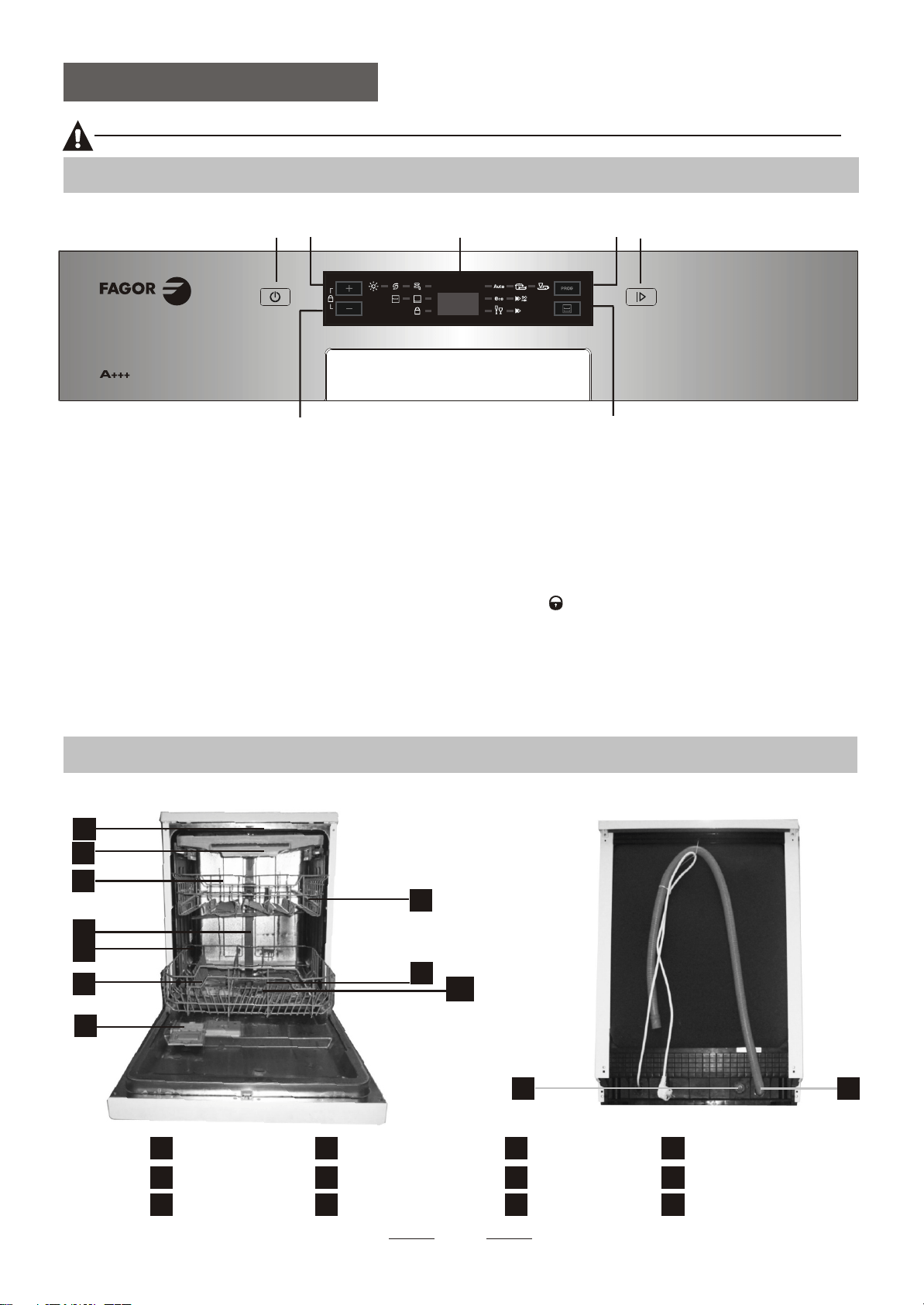
66
3.Operation Instruction3.Operation Instruction
Dishwasher FeaturesDishwasher Features
Control PanelControl Panel
before using it for the first time.
To get the best performance from your dishwasher, read all operating instructions
IMPORTANTIMPORTANT
11
12
Back View
1
2
3
4
5
7
8
9
10
Front view
Lower basket
Salt container
Dispenser
Cup shelf
Spray arms
Filter assembly
Inlet pipe connector
Drain pipe
Upper basket
Cutlery rack
Top spray arm
1
Inner pipe
5
6
7
8
9
10
12
11
3
2
4
6
7.Start /Pause button: To start the selected
washing program or pause the washing program
when the machine is working.
Attention:
Child lock function: press two delay buttons
simultaneously to lock the program.
2.Delay Button : Press the button to add the delay time.
5.Program Button : To Press the button to select
appropriate Program.
1. On/Off Button: to switch On/Off the appliance.
4.Display screen: to show the reminding time
and the state(running state, delay time etc )
6.Alt Button: Dual zone wash function, press the button
to select either upper basket or lower basket loaded, and
the response indicators will light on.
3.Delay Button : Press the button to decrease the
delay time.
11
22
44
55
77
6633
Loading ...
Loading ...
Loading ...