Loading ...
Loading ...
Loading ...
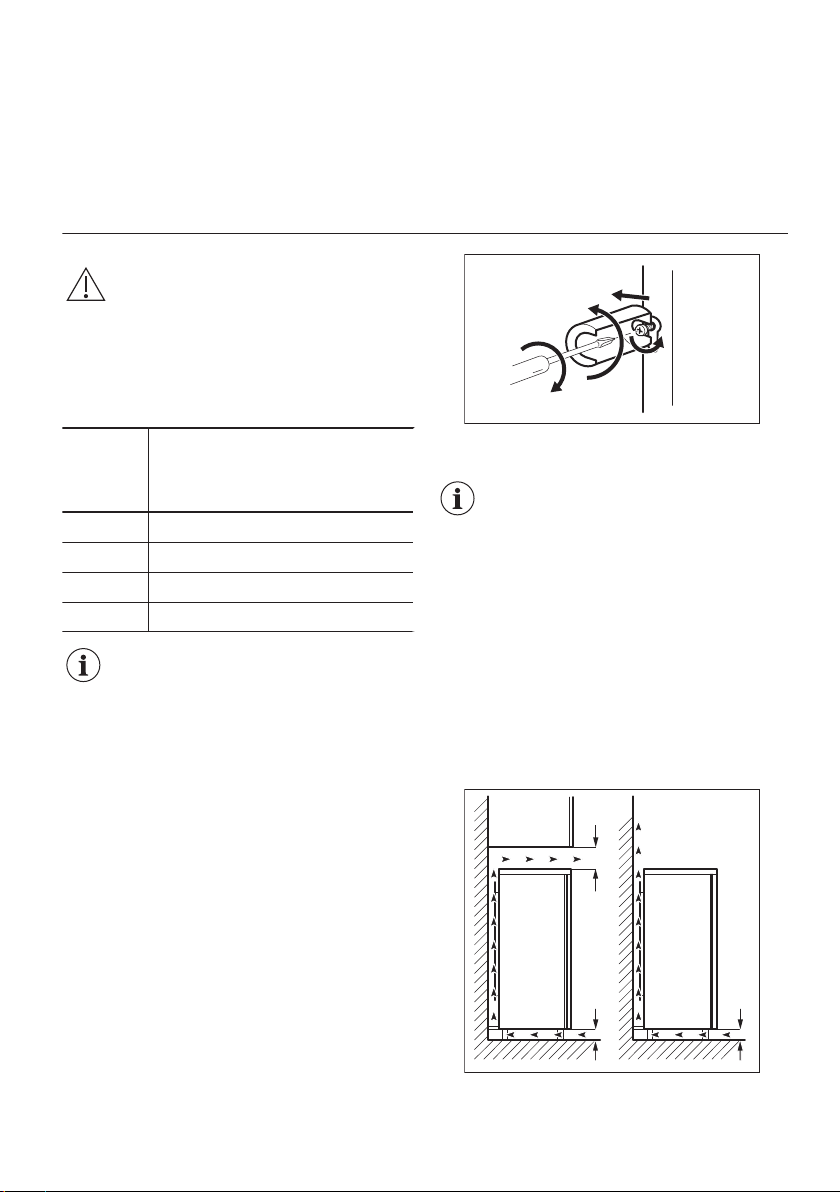
Make sure that the light switches on.
CLOSING THE DOOR
1. Clean the door gaskets.
2. If necessary, adjust the door. Refer to
"Installation".
3. If necessary, replace the defective door
gaskets. Contact the Authorised Service
Centre.
INSTALLATION
WARNING! Refer to Safety chapters.
POSITIONING
Install the appliance in a dry, well ventilated indoors
where the ambient temperature corresponds to the
climate class indicated on the rating plate of the
appliance.
Climate
class
Ambient temperature
SN +10°C to + 32°C
N +16°C to + 32°C
ST +16°C to + 38°C
T +16°C to + 43°C
Some functional problems might occur
for some types of models when
operating outside of that range. The
correct operation can only be
guaranteed within the specified
temperature range. If you have any
doubts regarding where to install the
appliance, please turn to the vendor,
to our customer service or to the
nearest Authorised Service Centre.
REAR SPACERS
You can find the two spacers in the bag with
documentation.
1. Release the screw.
2. Engage the spacer below the screw.
3. Turn the spacer to the right position.
4. Tighten again the screws.
2
4
1
3
LOCATION
It must be possible to disconnect the
appliance from the mains power
supply; the plug must therefore be
easily accessible after installation.
The appliance should be installed well away from
sources of heat such as radiators, boilers, direct
sunlight etc. Ensure that air can circulate freely
around the back of the cabinet. To ensure best
performance, if the appliance is positioned below
an overhanging wall unit, the minimum distance
between the top of the cabinet and the wall unit
must be at least 100 mm . Ideally, however, the
appliance should not be positioned below
overhanging wall units. Accurate levelling is
ensured by one or more adjustable feet at the base
of the cabinet.
100 mm
15 mm 15 mm
9
Loading ...
Loading ...
Loading ...
