Loading ...
Loading ...
Loading ...
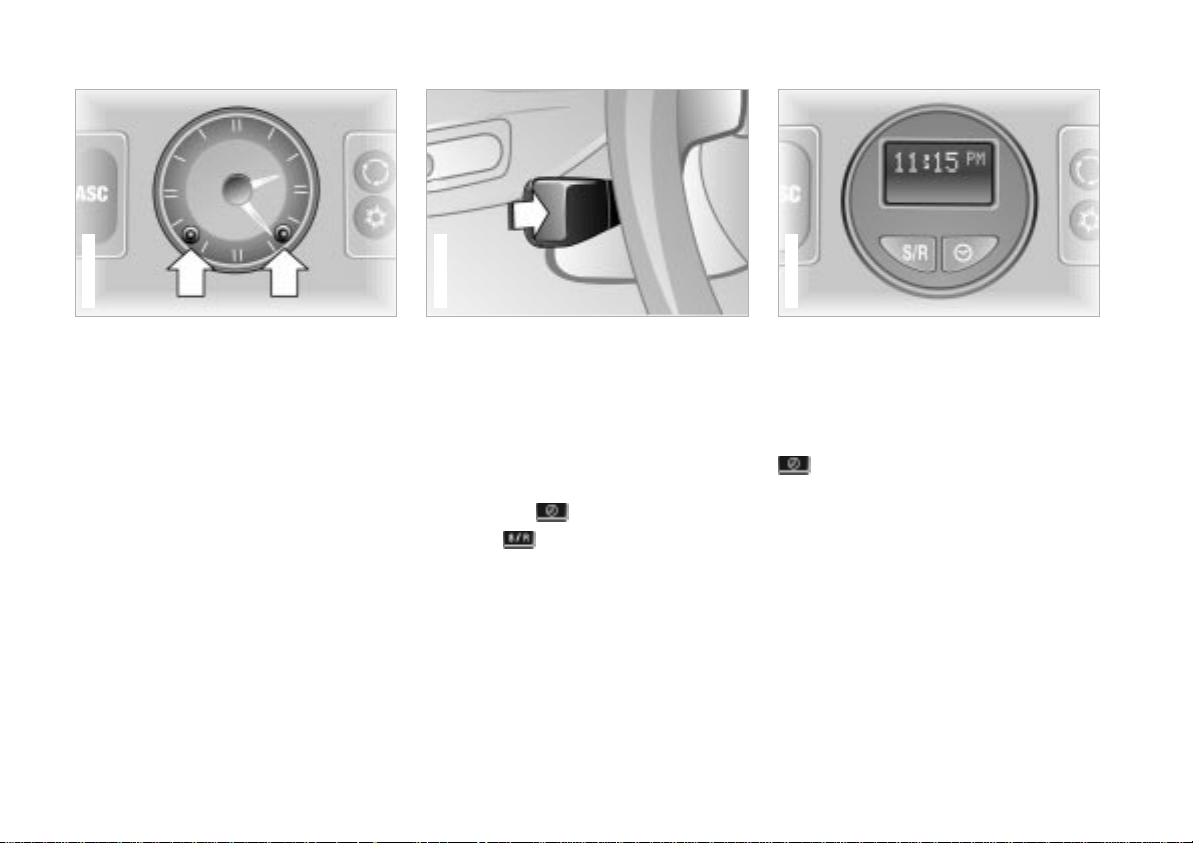
70n
Clock Computer*
You can correct the time by pressing
the buttons (arrows) with a sharp object
such as a ball-point pen.
Set the clock forward by pressing the
right button; set the clock back by
pressing the left button.
367de728
Mode selection
You can call up the computer data in
the display from ignition switch posi-
tion 1 with the turn indicator lever.
Press the button briefly to select the
next display mode.
In addition, you can display the time by
pressing the button.
With the button, the calculations
for average fuel consumption and
speed are reset and begin again.
367us041
Time
The display is provided at ignition key
position 1 or higher. In ignition key
position 0, the time is displayed for
approx. 8 seconds by pressing the
button.
Following a power loss, the clock auto-
matically switches to the setting mode:
the colon flashes. Two dashes are
displayed for entering the hour.
367de716
Online Edition for Part No. 01 41 0 156 441 - © 10/01 BMW AG
Loading ...
Loading ...
Loading ...