Loading ...
Loading ...
Loading ...
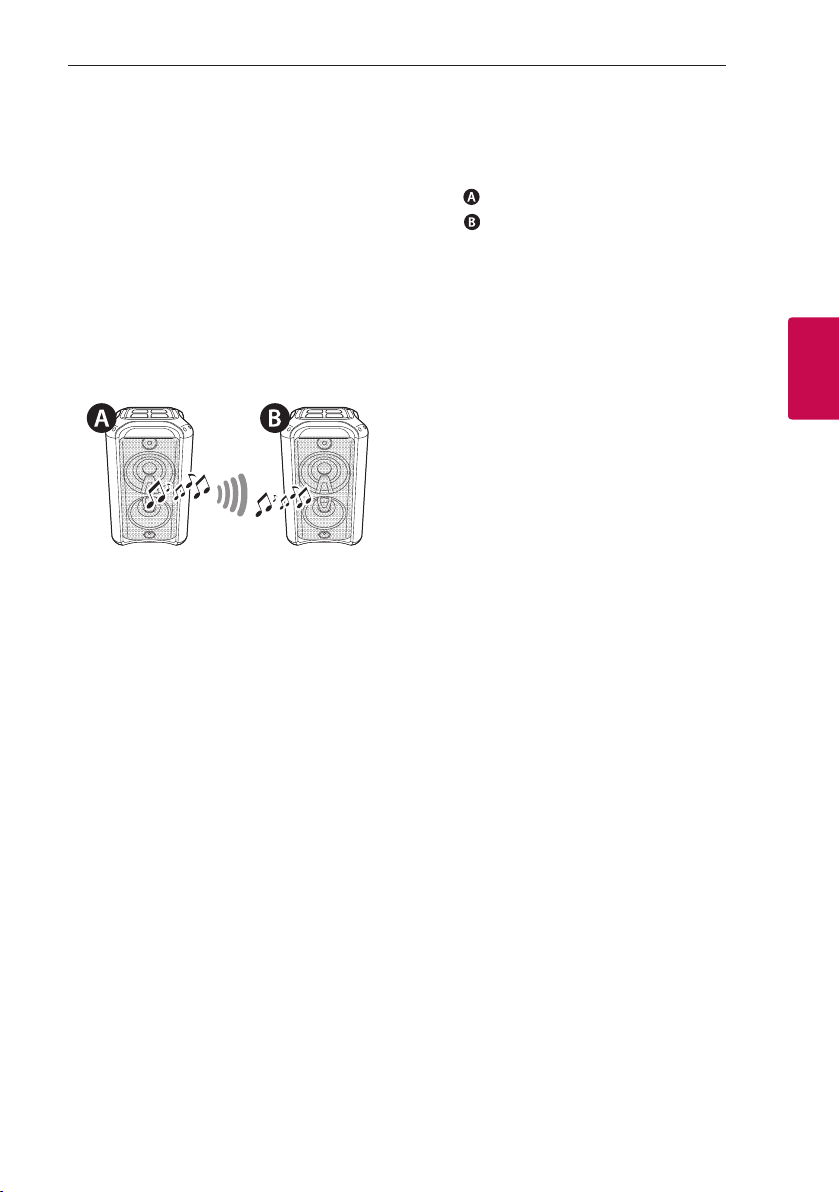
Operating 29
Operating
3
WIRELESS PARTY LINK
Connection
Setting the TWIN mode
You can enjoy the sound by using two speakers.
For enjoying WIRELESS PARTY LINK, you need to
purchase another speaker.
It is compatible with unit that supports WIRELESS
PARTY LINK.
1. Press
3
TWIN
on
the unit.
“ROLE SELECT” appears in display window.
2. Press
3
TWIN repeatedly or press
C
/
V
to
select MAIN or OTHER.
-
unit : Selects MAIN.
-
unit : Selects OTHER.
3. When these units are successfully connected
to each other, each of connected device names
appears in the each unit.
Loading ...
Loading ...
Loading ...