Loading ...
Loading ...
Loading ...
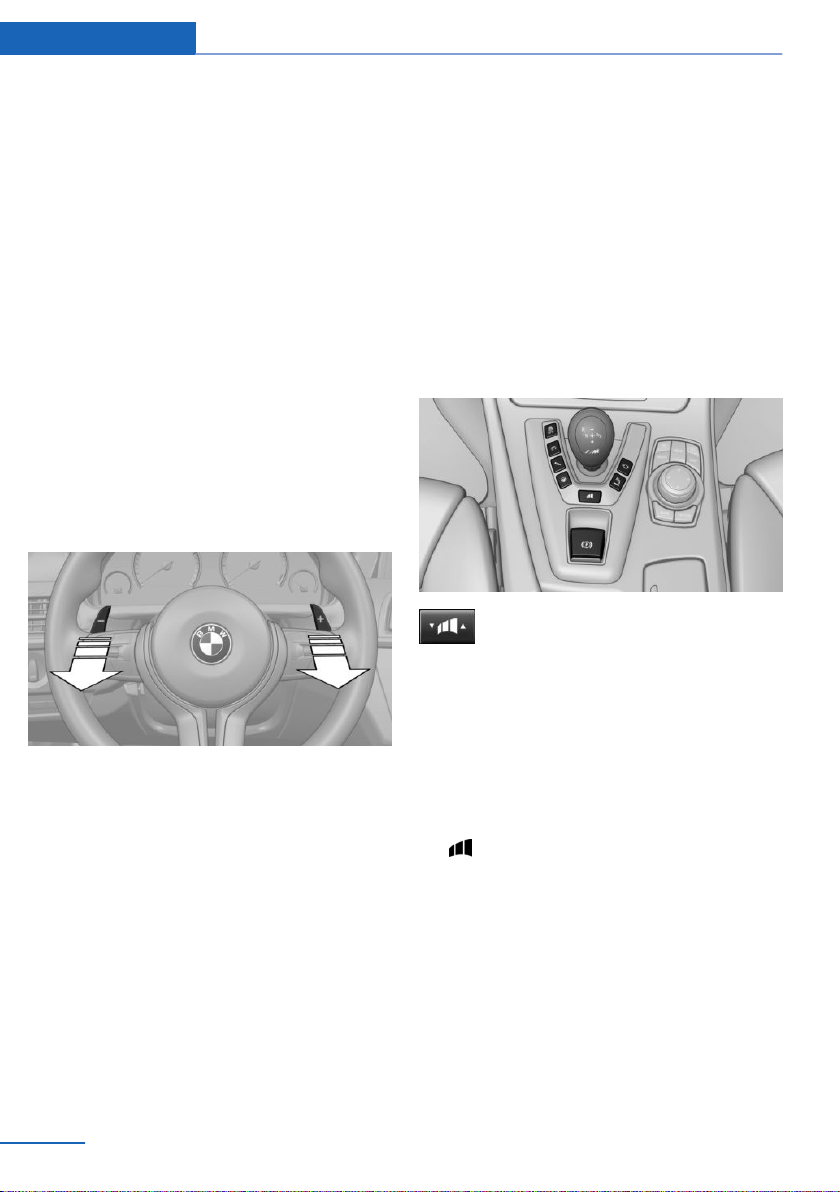
Note
When the external temperature is very low, the
display may not work. Current driving direction
is recognizable at the engaged selector lever
position.
Gear change
Shifting in Sequential mode possible.
A shift in Drive mode causes a switch to Se‐
quential mode.
Using the selector lever
▷ To shift up: pull the selector lever rear‐
wards.
▷ To shift down: press the selector lever for‐
ward.
Using the shift paddles on the steering
wheel
▷ Shift up: pull right shift paddle.
▷ Shift down: pull left shift paddle.
Drivelogic
Various driving programs are available.
After each switch between Sequential mode
and Drive mode, the last program selected is
an active.
Exception: after each engine start, driving pro‐
gram 1 is active in Drive mode.
In Drive mode
Choice of three driving programs:
▷ 1: efficient driving.
▷ 2: relaxed driving.
▷ 3: sporty driving.
In Sequential mode
Choice of three driving programs:
▷ 1: comfortable shifting operations.
▷ 2: sporty, fast shifting operations.
▷ 3: maximum shifting speed, Launch Con‐
trol, refer to page 75.
Selecting driving program using
rocker switch in center console
Press button repeatedly until the de‐
sired driving program is displayed in
the instrument cluster.
Selecting driving program using
M Drive
1.
Switch on the ignition.
2. "Settings"
3. "M Drive 1" or "M Drive 2"
4. Select the symbol.
5. "Mode"
6. Turn the controller until the desired setting
is reached and press the controller.
▷ "D": drive mode
▷ "S": sequential mode.
7. "Shift position"
8. Turn the controller until the desired setting
is reached and press the controller.
9. Selecting another driving program.
Seite 74
Controls Driving
74
Online Edition for Part no. 01 40 2 909 953 - VI/13
Loading ...
Loading ...
Loading ...