Loading ...
Loading ...
Loading ...
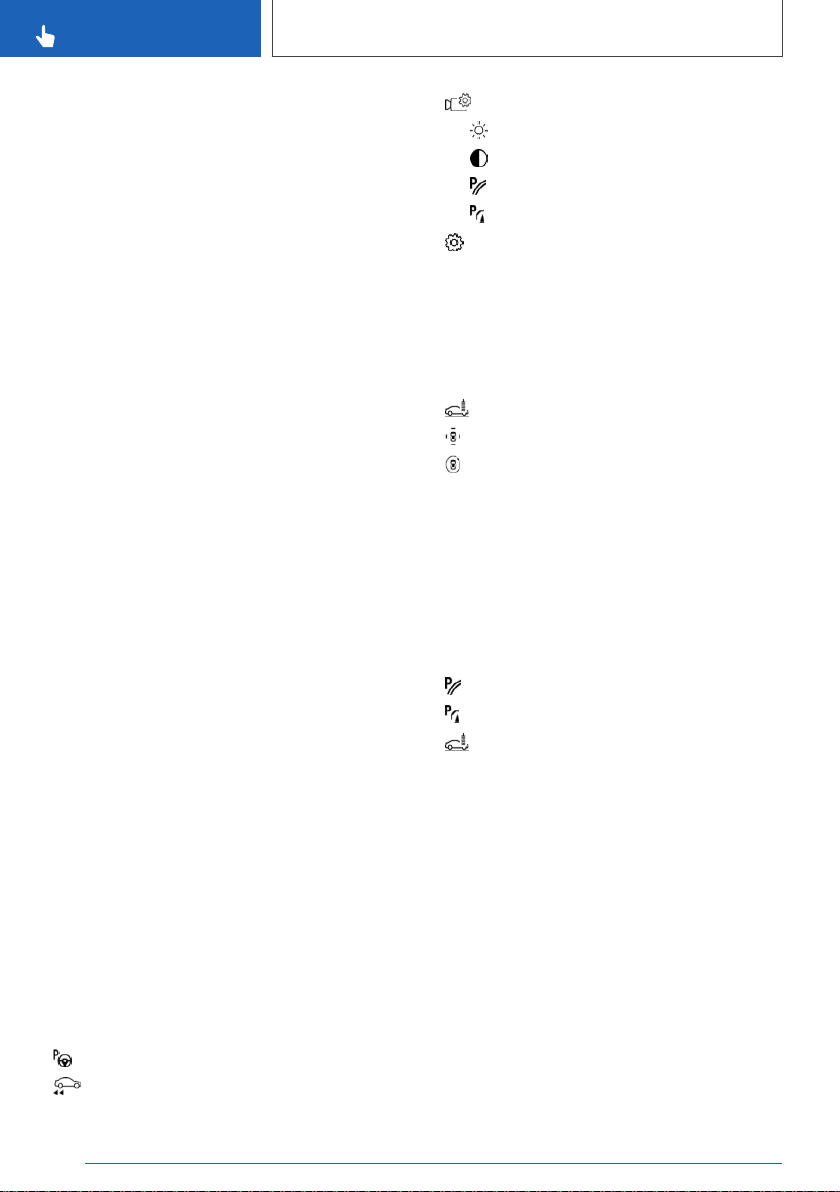
Automatic camera perspective
The automatic camera perspective shows a
steering-dependent view in the respective driv‐
ing direction.
This perspective adapts to the respective driving
situation.
As soon as obstacles are detected, the view
changes to a fixed display of the area in front or
at the rear behind the bumper or, if necessary,
changes to a side view.
When reverse gear is engaged, the automatic
camera perspective is closed and the system
uses a fixed perspective of the rearview camera.
If necessary, manually select the automatic cam‐
era perspective when reverse gear is engaged.
The automatic camera perspective will be re‐
tained for the current parking maneuver.
Movable unobstructed camera
perspective
With selection of the movable camera perspec‐
tive, a circle appears on the Control Display.
By turning the Controller or via touch function,
specified perspectives on the circle can be se‐
lected.
The current perspective is marked with a camera
symbol.
To leave the function, move the Controller side‐
ways and select another camera function.
Rearview camera
This view shows the picture of the rearview cam‐
era.
Function bars
Function bar on the right
Assistance functions can be activated via the
right function bar and settings can be entered.
Move the Controller to the right, if needed.
▷ "Autom. Parking".
▷ "Back-up Assistant".
▷ "Camera image"
▷ "Brightness".
▷ "Contrast".
▷ "Parking aid lines".
▷ "Obstacle mark.".
▷ "Settings": apply settings, for instance to
use the activation points for Panorama View.
Function bar on the left
The left function bar can be used for the direct
selection of various views. Move the Controller to
the left, if needed.
▷ "Car wash".
▷ "Parking": around the vehicle.
▷ "3D view": available camera.
Assistance functions
General information
More than one assistance function can be active
at the same time.
The following assistance functions can be man‐
ually activated:
▷ "Parking aid lines".
▷ "Obstacle mark.".
▷ "Car wash".
The following assistance functions are automati‐
cally displayed:
▷ Side protection.
▷ Door opening angle.
Seite 240
CONTROLS
Driver assistance systems
240
Online Edition for Part no. 01402628387 - VI/19
Loading ...
Loading ...
Loading ...
