Loading ...
Loading ...
Loading ...
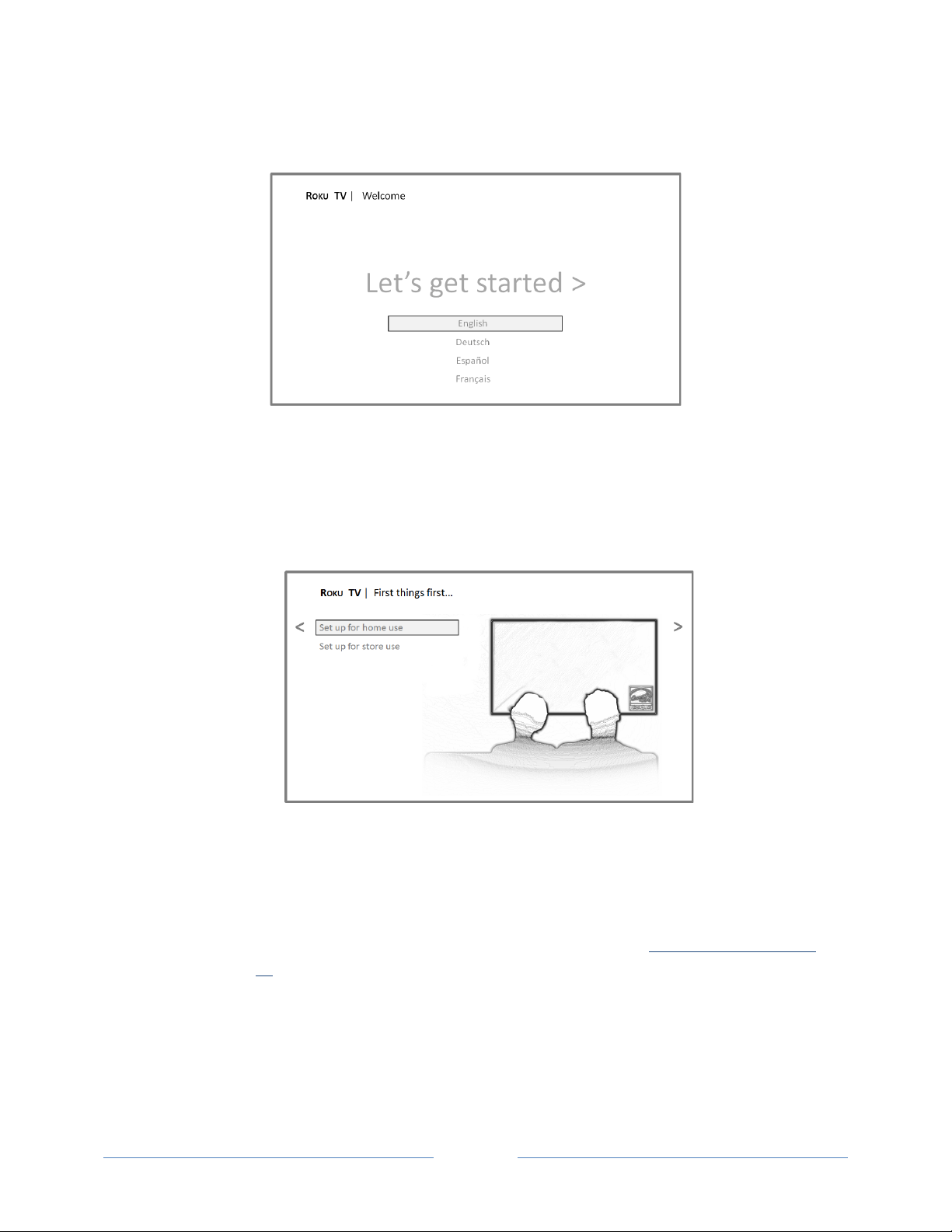
!
!
!
Page!13!
!
!
!
f* =M-#$!5!M#R!%#<'(6%:!X9&6#6!I#-9O!%-5$-%U!
Setting up your TCL• Roku TV
G&-@!-@#!M&$%-!X9&6#6!I#-9O!%<$##(!'(!P'9$!2":!M'>>'R!-@#%# !% -# O % !-' !% # -!&- !9 O U!
0* ,$#%%!NP!'$!#%&4G!'(!-@#!$#K'-#!<'(-$'>!-'!?'!-'!-@#!(#Z-!%<$##(U!
!
+* ,$#%%!NP!-'!%#>#<-!>*)-2<-Q(1-R(9*-20**!H'K#!K'6 #!&% !-@# !$&?@-!<@'&<#!M'$!#(^'P&(?!P'9$!2"*!;-!
O$'A&6#%!#(#$?P!%5A&(?!'O-&'(%!5%!R#>>!5%!5<<#%%!-'!5>>!M#5-9$#%!'M!-@#!2"*!
$()*U+Store+mode+configures+the+TV+for+retail+display+and +is+not+rec om mended +for+an y+oth er+
use.+In+store+mode,+some+features+of+the+TV+are+missing+or+limited.+To+switch+from+one+mode+
to+the+other,+yo u +h a v e +to +perform+a+fac to r y +re se t +as+explained+in+“Factory+reset+everything”+
on+page+65,+and+then +re p e a t+Guided +S e tup.+
=M-#$!P'9!%#>#<-!>*)-2<-Q(1-R(9*-20*:!-@#!2"!%<5(%!M'$!-@#!R&$#>#%%!(#-R'$8%!R&-@&(!$5(?#!5(6!
6&%O>5P%!-@#K!&(!'$6#$:!R&-@!-@#!%-$'(?#%-!%&?(5>%!M&$%-*!;(!566&-&'(!-'!P ' 9$ !'R ( !R&$#>#%%!%&?(5>:!
-@#!2"!K&?@-!O &<8!9O !%&?(5 >%!M$'K !P' 9$!(# &?@Q '$% *!
Loading ...
Loading ...
Loading ...