Documents: Go to download!
User Manual
- User Manual - (English, French, Spanish)
- Warranty - (English)
- Installaiton Instrucstion - (English)
- DESCRIPTION
- BEFORE IRONING
- STEAM IRONING
- USING BURST OF STEAM AND VERTICAL STEAM
- DRY IRONING
- MAINTENANCE AND STORING OF YOUR IRON
- TROUBLESHOOTING
Table of contents
User Manual Steam Iron
DESCRIPTION
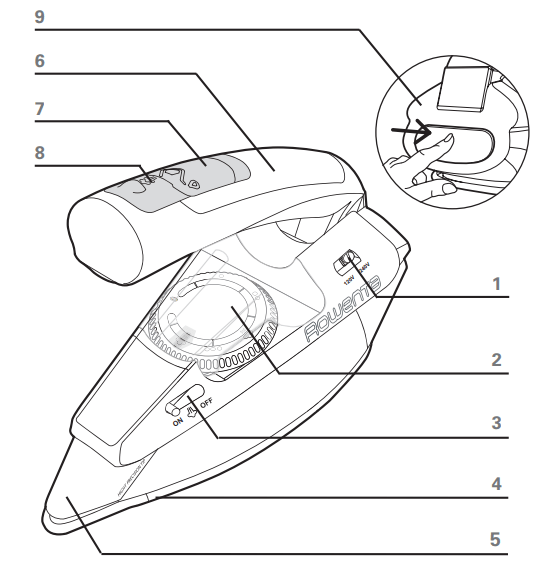
1. Voltage selector (120/240 V)
2. Temperature control
3. Steam switch
4. Microsteam200 soleplate
5. High-precision tip
6. Folding handle
7. Water filling inlet
8. Burst of steam button
9. Handle release
BEFORE IRONING
Remove the sticker on the soleplate or the soleplate protector*. Adjust the voltage selector.
• Adjust the iron to correct voltage for your location, using a sharp object. If the voltage selected is 120 V, the iron will operate at 100 to 120 V. If it is set at 240 V, the iron will operate at 200 to 240 V.
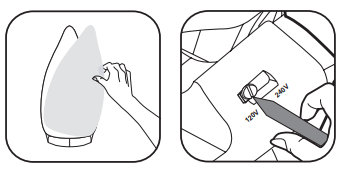
Put the handle into the ironing position.
• Press the release button on the rear side and raise the handle until it locks into position.
• For storing press release button again to close the handle.
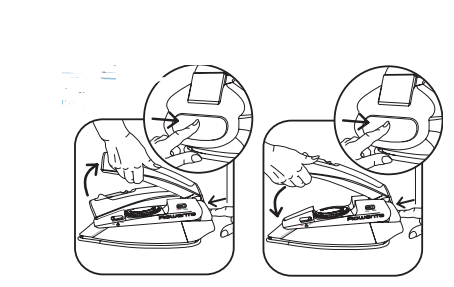
STEAM IRONING
Filling the water tank.
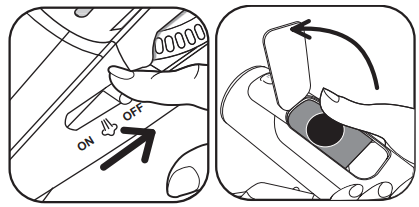
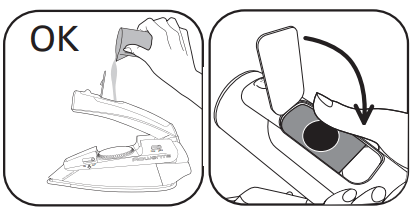
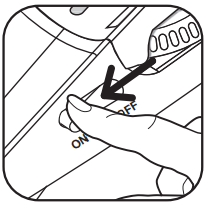
Setting the temperature.
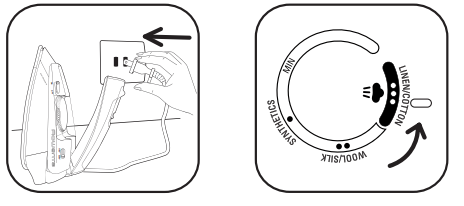
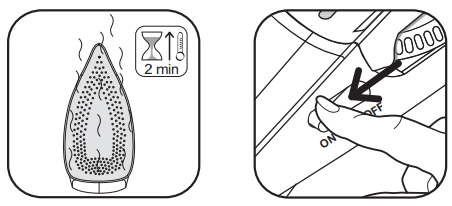
Your iron will only produce steam when the control is set within the colored zone and the steam switch is in the on position.
USING BURST OF STEAM AND VERTICAL STEAM
To remove stubborn wrinkles and creases vertically.
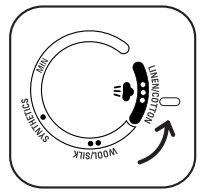
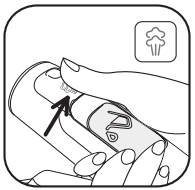
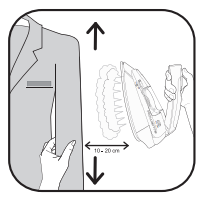
Hold down the burst of steam button and place the iron a few inches away from the garment to avoid burning delicate fabrics.
To remove stubborn wrinkles and creases.
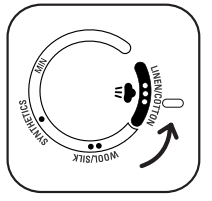
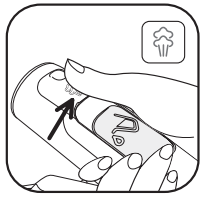
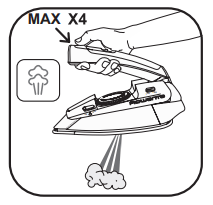
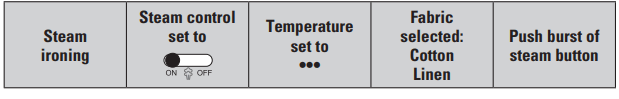
DRY IRONING
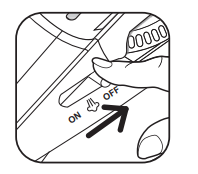
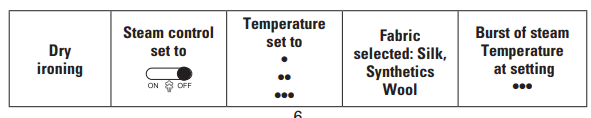
Our advice : With the iron in DRY mode, start by ironing fabrics at a low temperature (•) before moving on to those requiring a higher temperature (•••). If you turn the temperature control down, wait for approximately one minute for the temperature to adjust before ironing again. If you are ironing fabrics made from mixed fibers : set the iron temperature to the correct level for the most delicate fibers.
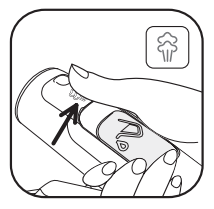
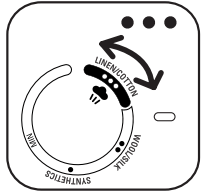
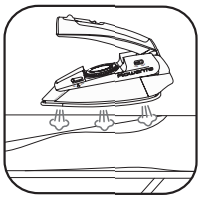
MAINTENANCE AND STORING OF YOUR IRON
Cleaning your iron.
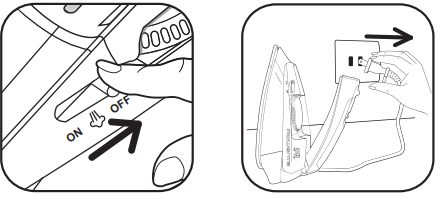
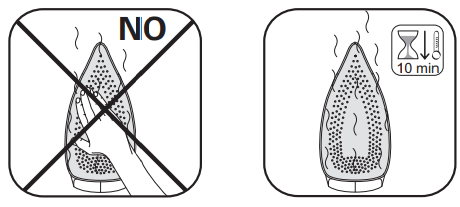
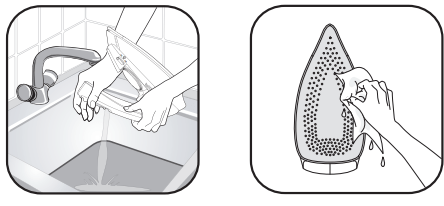
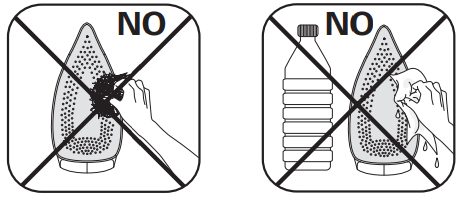
Important : Do not use sharp or abrasive cleaning agents or objects to clean soleplate or other parts of the iron.
Do not use any cleaning or descaling products. Never hold the iron under a running tap. Always empty the water tank when you have finished ironing.
Storing your iron.
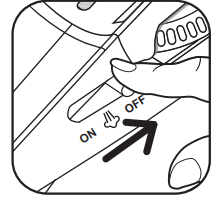

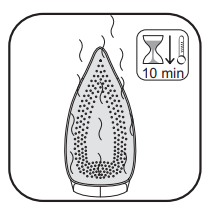

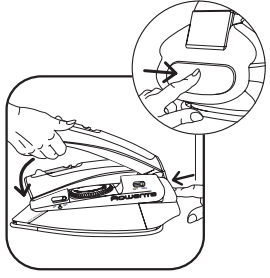
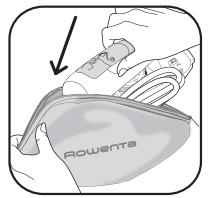
Turn steam switch to off position. Unplug iron from electrical outlet. Make sure the iron is cold before storing it.
IMPORTANT Do not wind the cord around the hot soleplate. Never store your iron placed down onto the soleplate.
TROUBLESHOOTING
Problems and possible causes | Solutions |
| Your iron produces little or no steam | |
• The temperature selected is too low. • The steam control is set on OFF. • There is no water in the tank. | Set the temperature control to ••• Switch the steam control to ON. Fill the water tank. |
| Water is dripping from the holes in the soleplate | |
• You have been using the burst of steam button too often. • Steam is used before the iron is hot enough. • The iron is stored with water in the tank. | Wait a few seconds between each burst. Set the thermostat within the colored steam zone and wait until the iron is hot (approx. 2 min.) Empty the tank before storing the iron and set the steam control to OFF. |
| • The problem persists. | Take your iron to an Approved Service Center. |
See other models: DW8183U1 DW2192 DW3182 DW5270 DW8270

