Loading ...
Loading ...
Loading ...
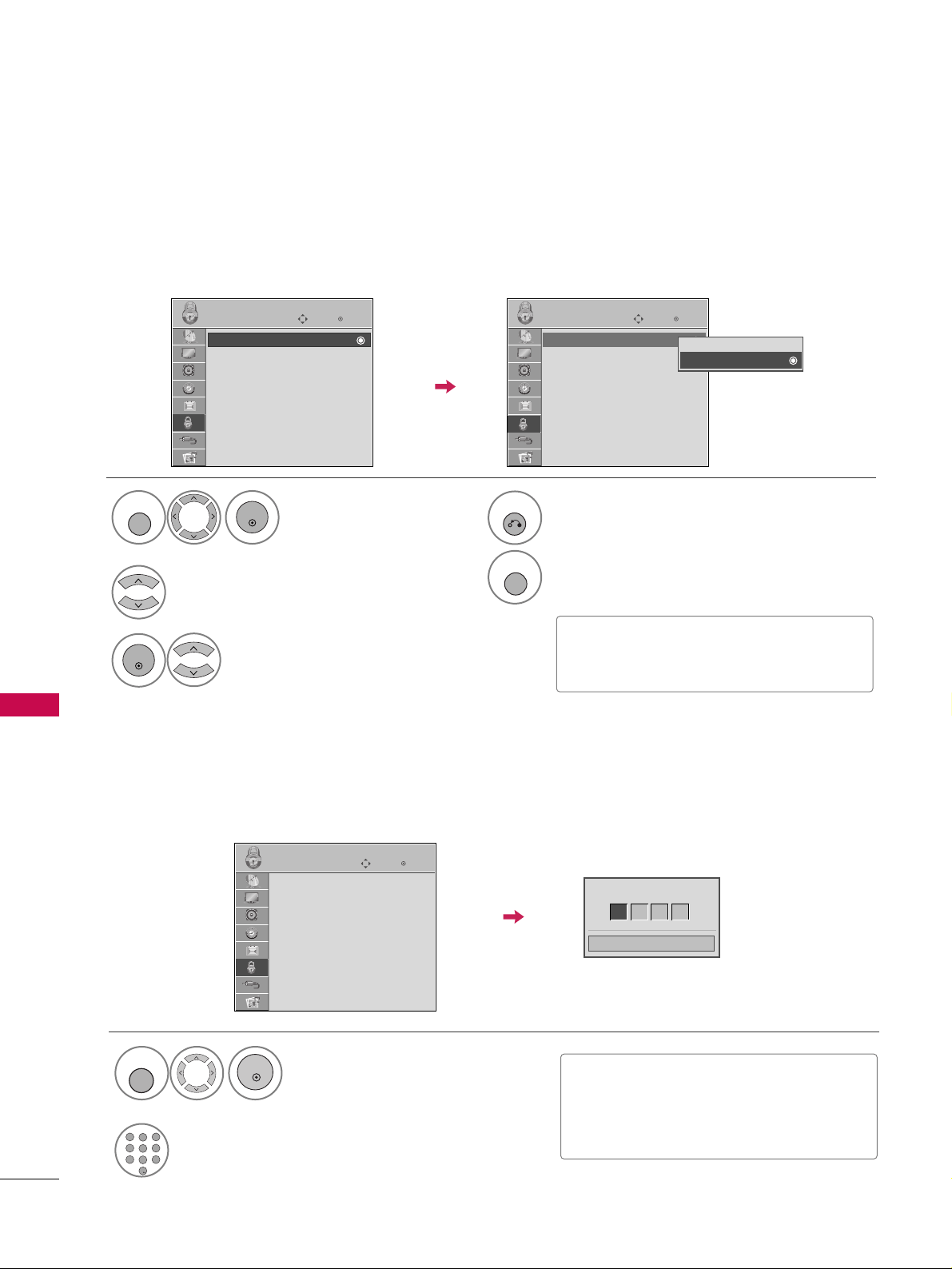
SET PASSWORD & LOCK SYSTEM
PARENTAL CONTROL / RATING
80
PARENTAL CONTROL /RATINGS
Enables or disables the blocking scheme you set up previously.
Lock System
Enter
Move
LOCK
Lock System : Off
Set Password
Block Channel
Movie Rating
TV Rating-Children
TV Rating-General
Downloadable Rating
Input Block
Select
LLoocckk SSyysstteemm
.
Select
OO nn
or
OOffff
.
3
2
ENTER
Enter
Move
LOCK
Lock System : On
Set Password
Block Channel
Movie Rating
TV Rating-Children
TV Rating-General
Downloadable Rating
Input Block
Off
On
■
When you select
OO nn
, the Lock System
is enable.
Select
LLOOCCKK
.
1
MENU
ENTER
4
RETURN
Return to the previous menu.
MENU
Return to TV viewing.
Set up blocking schemes to block specific channels, ratings, and external viewing sources.
A password is required to gain access to this menu.
Setting up Your Password
Close
Enter Password
* * * *
Select
LLOOCCKK
.
1
MENU
ENTER
Input the password.
2
123
456
78
0
9
ABC
DEF
GHI
WXYZ
TUV
PQRS
MNO
JKL
&@
.:/,
■
When you select
OO nn
, the Lock System
is enable.
■
The TV is set up with the initial pass-
word “0-0-0-0”.
Enter
Move
LOCK
Lock System : On
Set Password
Block Channel
Movie Rating
TV Rating-Children
TV Rating-General
Downloadable Rating
Input Block
Loading ...
Loading ...
Loading ...