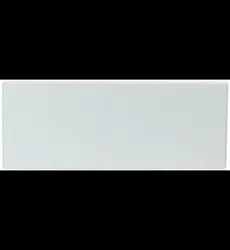Loading ...

Programme Timing Settings
Press the bottom left button to enter settings.
1. Press the down button until the Timing Settings menu appears.
2. Press the bottom left button to select.
1
2
This setting will apply until it gets to a time when a new setting takes over.
Good work. You have now set a time for when you want this heat mode to turn on. You will now need to create another timing
setting that will take over from the previous setting (e.g. for the heater to then turn off or for it to heat at a lower temperature).
If you set the first heat mode as a day/peak mode, you will now need to set the next heat mode that will take over as a night/off-
peak mode (and vice versa).
As an example you may want to set the first mode as a day/peak mode so that it heats your room to 22°C every day of the week,
from 8am onwards. You may then want to create the night/off-peak mode that will take over at 6pm and turn off the heater
(or heat at a lower temperature). Therefore every day from 8am-6pm, the heater will heat the room to 22°C and then turn off
between 6pm and 8am.
To add a new setting, select the “add timing” setting
(you may need to
scroll to select it) and then press the bottom left button to confirm.
1. Select the day(s) you would like this timing setting
to apply for by pressing the up/down buttons.
2. Then press the bottom left button to confirm.
Now do the same for whether you want this heat mode applied as a day/peak
mode or night/off-peak mode.
Then press the bottom left button to confirm.
Scroll to select the hour of the day you want this heat mode to start from.
Then press the bottom left button to confirm.
page 2
Editing an existing timing setting.
Use the up and down arrows to scroll through the timing settings until you find the one you want to change.
Then press the bottom left button to confirm.
Use the up and down arrows to select the edit setting.
Then press the bottom left button to
confirm and edit the setting.
1. Select the day(s) you would like this timing setting to apply for by pressing the
up/ down buttons.
2. Then press the bottom left button to confirm.
You can now edit the day, heat mode (day/peak vs night/off-peak), hour and minute in the same way you did when setting up the
timing setting.
Now do the same for whether you want this timing applied as a day/peak mode or night/off-peak mode. Then press the bottom
left button to confirm.
Select the hour of the day you want this heat mode to start from.
Then press the bottom left button to confirm.
Select the minute within the hour of the day you want this heat mode to start from.
Then press the bottom left button to confirm.
When you have have finished editing timing settings, press the top left button,
to return to the main screen.
page 3
Setting desired temperature/thermostat
Setting temperature for current heat mode To set the desired temperature in
the current heat mode (sun/moon icon in bottom left of screen), press the up/down
arrows till you get the temperature you would like the heater to heat the room to.
Setting temperature for non-current heat mode If the mode you just set the
temperature to was day/peak, then press the top left button to select night/off-peak
mode (and vice versa). This is also known as “Manual Override” (see “Manually
Overriding Heat Modes” section for more information). The icon in the top right
should now be highlighted with a black background.
Now press the up and down buttons to set the desired temperature.
Then press the top left button again to go back to the mode
appropriate for the current time.
Use the up and down arrows to scroll through the timing settings until you find the one
you want to delete. Then press the bottom left button to confirm.
Use the up and down arrows to select the delete setting
.
Then press the bottom left button to confirm and delete the setting.
When you have have finished deleting timing settings, press the top left button,
to
return to the main screen.
Deleting an existing timing setting
Scroll to select the minute within the hour of the day you want this heat mode to start from.
Then press the bottom left button to confirm.
Adding a new timing setting.
Adding a new timing setting. continued